mobx-redux-devtools v0.0.1
Needs a dist process and npm package. Can be used if you transpile it yourself
mobx-redux-devtools
Simple package that allows you to sync redux-devtools
with mobx structure which means you get of all devtool goodness like time-travel (undo/redo),
persistence, charts,
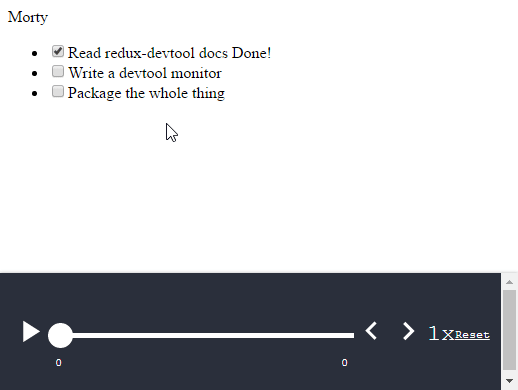
What is mobx-redux-devtools?
When using mobx you can write your own time-traveling logic like this example
shows. However there are already tools for that purpose in redux which include a
rich and well-developed ecosystem of additional maintained packages built around it.
Saving you some work and keeping things DRY, mobx-redux-devtools makes it possible to use those
handy redux packages.
In redux terms this package contains just 2 containers of React components - MobxMonitor
and a wrapper around createDevTools() from react-devtools.
Installation
Not yet on npm so:
npm install antitoxic/mobx-redux-devtoolsUsage
If you are not familiar with
redux-devtools., read through the official walkthrough first.
You need to write serializer and deserializer and just render the DevTools
in which you nest the redux-devtools monitors that you prefer.
Example
import {Component, PropTypes} from 'react';
import ReactDOM from 'react-dom';
import {observable, createTransformer} from "mobx";
import {observer} from "mobx-react";
import DockMonitor from 'redux-devtools-dock-monitor';
import LogMonitor from 'redux-devtools-log-monitor';
import SliderMonitor from 'redux-slider-monitor';
import {DevTools} from 'mobx-redux-devtools';
class Todo {
id;
@observable title = '';
@observable done = false;
constructor(title, done, id) {
this.title = title;
this.done = done;
this.id = id;
}
}
class AppStore {
@observable assignee = 'Morty';
@observable todos = [
new Todo("Read redux-devtool docs", true, 1),
new Todo("Write a devtool monitor", false, 2),
new Todo("Package the whole thing", false, 3),
];
}
const serializeState = createTransformer(store => ({
assignee: store.assignee,
todos: store.todos.map(serializeTodo),
}));
const serializeTodo = createTransformer(todo => ({
title: todo.title,
done: todo.done,
id: todo.id
}));
function deserializeState(store, data) {
store.todos = data.todos.map(todo => new Todo(todo.title, todo.done, todo.id));
store.assignee = data.assignee
}
function tickTodo(todo) {
todo.done = !todo.done
}
@observer
class TodoListView extends Component {
render() {
return <div>
{this.props.todoList.assignee}
<ul>
{this.props.todoList.todos.map(todo =>
<TodoView todo={todo} key={todo.id} clickHandler={tickTodo}/>
) }
</ul>
<DevTools serialize={serializeState} hydrate={deserializeState} observable={store}>
<DockMonitor toggleVisibilityKey='ctrl-h'
changePositionKey='ctrl-q'
changeMonitorKey='ctrl-m'
defaultPosition="bottom"
defaultIsVisible={true}>
<SliderMonitor/>
<LogMonitor theme='tomorrow'/>
</DockMonitor>
</DevTools>
</div>
}
}
@observer
class TodoView extends Component {
render() {
const {todo, clickHandler} = this.props;
return <li className={"tree"} >
<input
type="checkbox"
checked={todo.done}
onClick={() => clickHandler(todo) }
/>{todo.title} <If condition={todo.done}>Done!</If>
</li>
}
}
var store = new AppStore();
ReactDOM.render(
<TodoListView todoList={store}/>,
document.getElementById('react')
);And there you go. Now you have optimized PureRendering components observed by mobx and tracked by redux devtools.
Writing serializer and deserializer
Mobx observables (stores) are not plain objects. Often, if you have medium-sized app, they are actually represented by a graph. In order to persist the graph you need to write a serializer and deserializer. Note that you most likely need serializer/deserializer anyway for things like server side rendering or session persistence.
In addition the example above, here's another one showcasing example of a mobx structure that hydrates from json.
Render DevTools`
To render the devtools you need to place the provided DevTools component in your component tree and nest the
redux monitors you want to use as its chilren. This is what the example above is doing.
Properties
observable
Required. This is the mobx observable object you want to manage with the devtools
serialize: function(mobxObervable): plainobject
Required. Function that accepts the mobx observable and returns a plain object.
hydrate: function(mobxObservable, plainObject)
Required. Function that accepts the mobx observable plus a plain object and updates the observable.
enhancers: Array
List of redux store enhancers (i.e. persistState).
Already using redux?
If you already use redux and you only want the MobxMonitor wrap all of your
other monitors in it. See the source code for details. It's very straightforward.
10 years ago