1.1.0 • Published 7 years ago
mocha-email-reporter v1.1.0
mocha-email-reporter
Intro
Mocha reporter which prints an email-friendly HTML string to stdout.
Usage
CLI
mocha --reporter mocha-email-reporter test
Node
var Mocha = require('mocha');
var EmailReporter = require('mocha-email-reporter');
mocha = new Mocha();
mocha.addFile('testfile');
mocha.reporter(EmailReporter).run();
// or:
mocha.reporter(EmailReporter, { json: './path/to/outputFile.json' }).run();Example output
"
<html>
<h2>Balanced Parens Test</h2>
<dt style="color: green;">✔ should return true when parens are balanced<span style="font-size: 12px;"> 6 ms </span></dt>
<dt style="color: green;">✔ should return false when parents are not balanced<span style="font-size: 12px;"> 1 ms </span></dt>
<dt style="color: green;">✔ should work with multiple types of brackets<span style="font-size: 12px;"> 1 ms </span></dt>
<dt style="color: green;">✔ should work when extra character are added<span style="font-size: 12px;"> 1 ms </span></dt>
</html>
"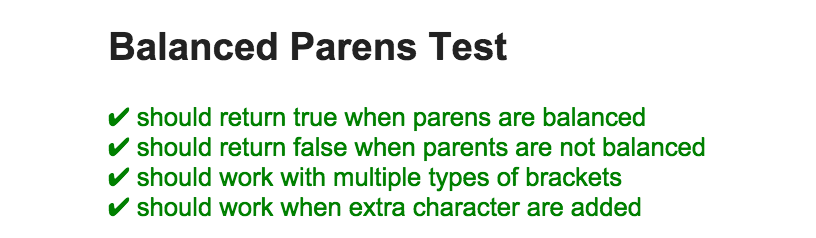
Options
json
- (string) - Write a .json file to provided filepath in addition to printing the results to stdout
- The json file will look like this:
{
"suites": {
"a test suite": {
"should pass this test": {
"start": 1453853350049,
"pass": true,
"duration": 1
},
"should fail this test": {
"start": 1453853350051,
"pass": false,
"duration": 4,
"err": {
"showDiff": true,
"actual": false,
"expected": true
}
}
}
},
"totalPasses": 1,
"totalFailures": 1
}header
- (string) - HTML-friendly string to write before the test results
footer
- (string) - HTML-friendly string to write after the test results
