0.1.4 • Published 3 years ago
modal-celestin v0.1.4
Modal Project 14
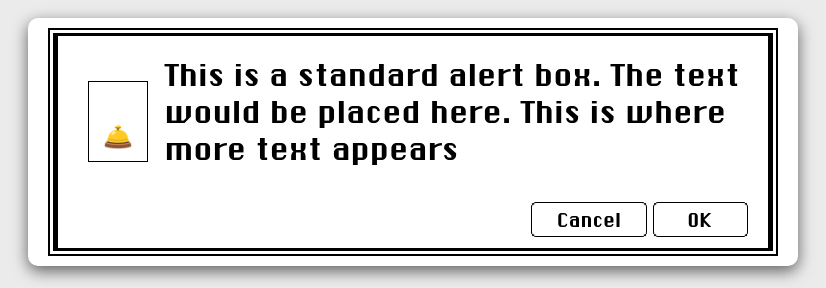
Install
Install using npm i modal-celestin
Usage
In a React app, use the Modal components:
import { Modal } from 'modal'
Modal props
| Name | Description |
|---|---|
| onClick | function to include in a button to open or close the modal |
| openModal | a boolean value to initialize the modal to a closed and not apparent state |
| setOpenModal | to toggle the state and open/close the modal |
| customText | a string containing a text |
| customIcone | a string containing an emoji or HTML CODE SYMBOL |
Make it as a component !
in your component folder, create a file for your modal that you will import later as it should be.
then, at the top of your component page
import React, { useState } from "react";
import { Modal } from "modal";
- then, set the props :
const [openModal, setOpenModal] = useState(false);
const handleModal = (e) => {
e.preventDefault();
e.stopPropagation();
setOpenModal((toggle) => !toggle);
};
const customText =
"Employee created";
const customIcone = <p>🛎️</p>;- then insert in your function the Modal and export
<Modal
openModal={openModal}
setOpenModal={setOpenModal}
customText={customText}
customIcone={customIcone}
/>- don't forget to insert
onClick={handleModal}in a button for exemple
Submit