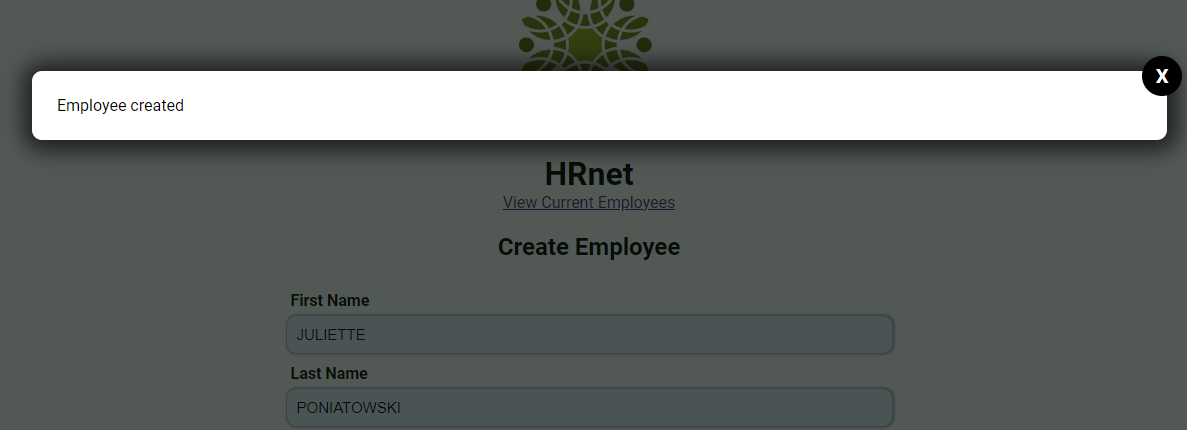1.0.8 • Published 3 years ago
modal-react-library v1.0.8
A simple & lightweight method of displaying modal windows with React
Installation
In the project directory, you can run:
npm i modal-react-library
Import
You have to import Modal component in your application
import { Modal } from "modal-react-library"
Initialization
Use the modal like a React component
You have to initialize the Modal with useState
const [modalIsActive, setModalIsActive] = useState(false)
Render
You can render the modal in your component with
{modalIsActive && (<Modal buttonType="submit" buttonText="SUBMIT" htmlTextModal="bonjour" modalIsActive={modalIsActive} handleActiveModal={setModalIsActive} /> )}
Params
buttonType: "button" | "submit" | "reset"
buttonText: string of the text on the button
htmlTextModal: string of the text on the modal
modalIsActive: boolean
handleActiveModal: useState functionExample