0.0.16 • Published 5 years ago
model-viewer-studio v0.0.16
Model Viewer Studio
A CLI for authoring 3D models using the model-viewer web component. https://modelviewer.dev/
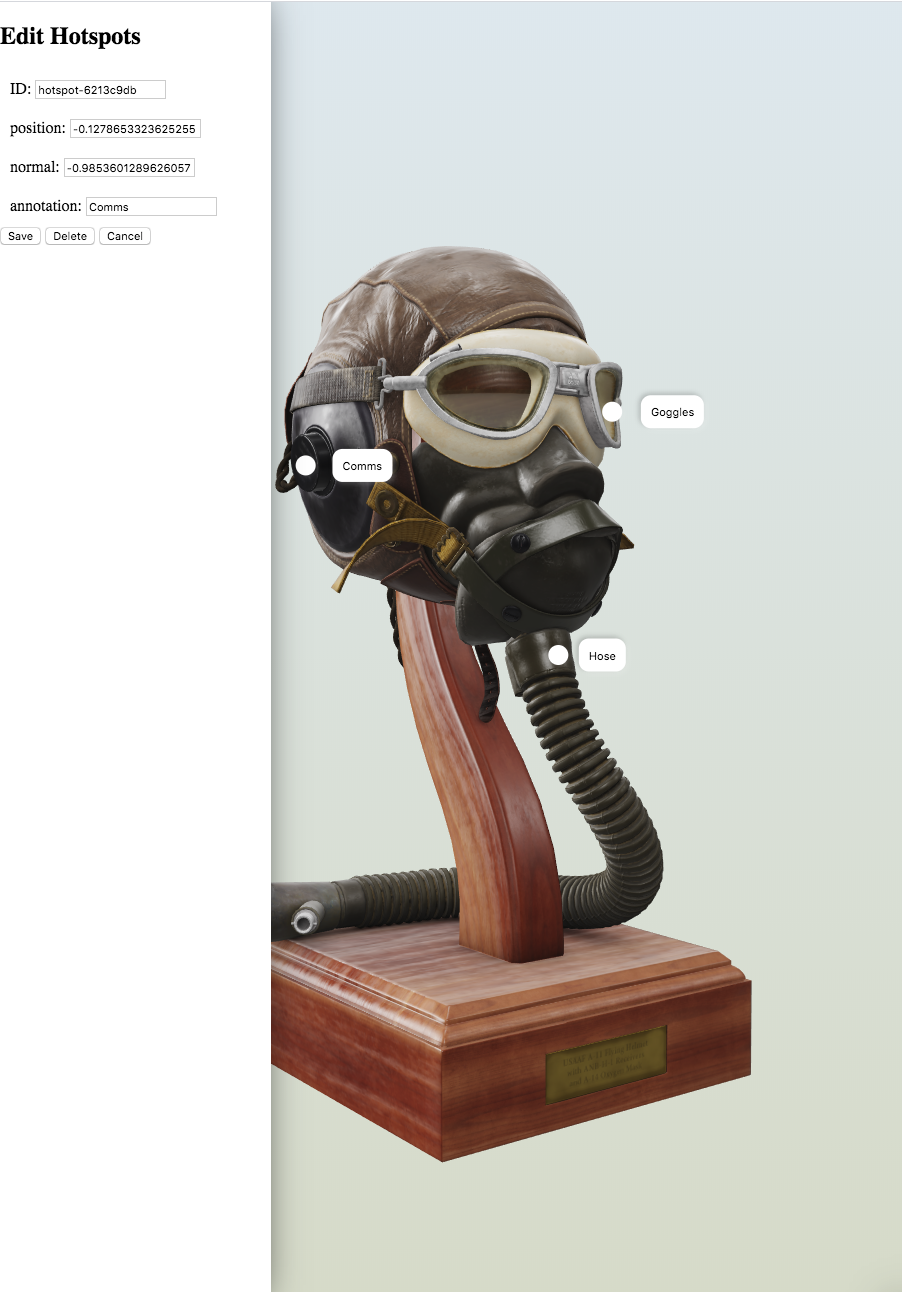
Usage
Create an HTML file that contains a model-viewer element.
touch index.htmlAdd the following html to the index.html.
<!DOCTYPE html>
<html lang="en">
<head>
<meta charset="UTF-8" />
<meta name="viewport" content="width=device-width, initial-scale=1.0" />
<meta http-equiv="X-UA-Compatible" content="ie=edge" />
<title>FlightHelmet</title>
<style>
model-viewer {
width: 100%;
height: 100%;
position: absolute;
}
button {
display: block;
width: 20px;
height: 20px;
border-radius: 10px;
border: none;
background-color: white;
box-sizing: border-box;
box-shadow: 2px 2px 5px rgba(255, 255, 255, 0.1),
-2px -2px 5px rgba(0, 0, 0, 0.1);
}
#annotation {
background-color: white;
position: absolute;
transform: translate(50%, -50%);
border-radius: 10px;
box-shadow: 2px 2px 5px rgba(255, 255, 255, 0.2),
-2px -2px 5px rgba(0, 0, 0, 0.2);
padding: 10px;
opacity: 0;
}
[data-visible] #annotation {
opacity: 1;
}
x-toolbar {
position: absolute;
z-index: 50;
}
body {
padding: 0;
margin: 0;
background-image: linear-gradient(to top, #dbdfcf 0%, #e2ebf0 100%);
}
</style>
</head>
<body>
<model-viewer
src="https://rawcdn.githack.com/KhronosGroup/glTF-Sample-Models/cf15d02ec26d76b3bf27fd48297961ebd068f296/2.0/FlightHelmet/glTF/FlightHelmet.gltf"
auto-rotate
camera-controls
ar
autoplay
preload
>
</model-viewer>
<script
type="module"
src="https://unpkg.com/@google/model-viewer/lib/model-viewer.js?module"
></script>
<script
nomodule
src="https://unpkg.com/@google/model-viewer/dist/model-viewer-legacy.js"
></script>
</body>
</html>Run the model-viewer-studio app using npx (requires node version 10 or higher).
npx model-viewer-studio index.html