momino v0.1.2
Momino
Momino is an npm package adoption advisor: it inspects your project's dependencies in order to assign a score based on heuristics about development continuity, community health and global adoption.
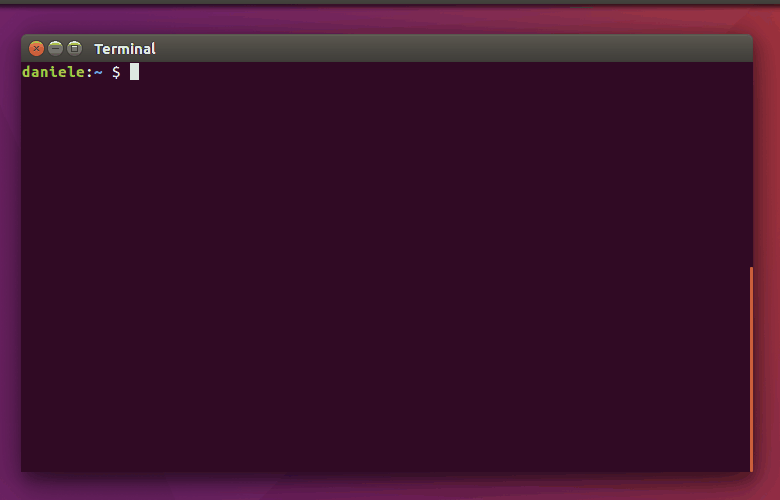
Momino can be used in test mode and integrated in your favourite CI environment or pre-commit hooks.
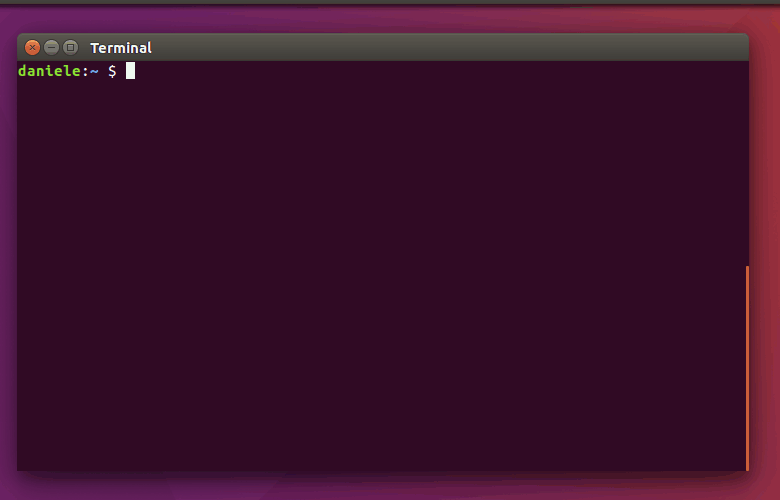
Install
Momino can be installed as a global npm package:
npm install -g mominoIt can also be installed locally:
npm install --save momino
npx momino # Runs local momino installationConfiguration
Momino should work out of the box without any further configuration but you should consider configuring it with a GitHub personal access token to avoid reaching GitHub's guest API limit. You can generate a personal access token from your GitHub's account page.
To input the token you can simply run the configuration wizard:
momino configureIf you don't want to use a personal access token you
can just setup momino to ask for your credentials
when needed, just add the -A option when executing
momino:
momino -A react # Will prompt for your GitHub user and passUsage
Running momino without any arguments will analyze the
dependencies of any package.json file in the current
directory:
mominoYou can ask momino to analyze a package which is not currently a dependency yet by using the package name as the first argument:
momino p-queue # This is an alias of "momino study p-queue"You can also use the --why flag to have momino
output detailed information about why and how
the score was calculated.
momino chalk --whyYou can view all the other supported options by running:
momino help studyProject configuration
You can create a custom configuration file in the root
of your project which will be used by default every time
momino is run in that directory.
The name of the file must be .mominorc.json, the content
is a JSON file and the supported options are the same that
are supported on the command line.
A custom configuration can look something like:
{
"ranges": [1000, 2000],
"allowed": ["data-store"],
"banned": ["lodash"]
}The options specified in the configuration file can still be overriden on the command line.
How it works
When given the name of a package momino attempts to extract some information from NPM. It then checks if there's an associated repository and if there is, it starts to analyze it in order to extract meaningful information about the develpment process, the community, etc. All the data collected is then mapped to some value, using custom heuristics, and then a simple linear regression is used on some sample data to output the final value.
This algorithm is far from perfect but it still manages to give useful insights.
License
MIT © Daniele Rapagnani