0.1.8 • Published 3 years ago
monaco-editor-copilot v0.1.8
Monaco Editor Copilot
Monaco Editor Copilot is a plugin for the Monaco Editor that integrates OpenAI's GPT-based code completion engine to provide a seamless and intelligent coding experience. This library is designed to work with the Monaco Editor and allows developers to easily configure and customize the plugin to suit their needs.
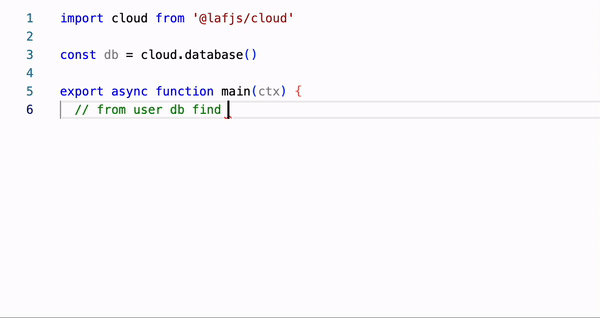
Features
- Integration with OpenAI GPT-based code completion
- Customizable configuration options
- Optional custom completion function for use with other completion engines
- Automatically adjusts cursor style based on completion status
- Easy to add to any Monaco Editor instance
Installation
# Using npm
npm install monaco-editor-copilot
# Using yarn
yarn add monaco-editor-copilot
# Using pnpm
pnpm add monaco-editor-copilotUsage
import * as monaco from 'monaco-editor';
import MonacoEditorCopilot from 'monaco-editor-copilot';
const editor = monaco.editor.create(document.getElementById('container'), {
value: '// Start typing your code here...',
language: 'javascript',
});
const config = {
openaiKey: 'your_openai_api_key',
};
const dispose = MonacoEditorCopilot(editor, config);Keyboard Shortcut
Monaco Editor Copilot provides a keyboard shortcut to trigger the code completion feature. The keyboard shortcut is Ctrl + B (or Cmd + B on macOS).
Disabling Copilot
If you need to disable the Copilot functionality, you can call the dispose function:
dispose();This will remove the Copilot functionality and clean up any associated resources.
More Examples
// with custom openaiParams
const config = {
openaiKey: 'your_openai_api_key',
openaiParams: {
temperature: 0.8,
max_tokens: 64,
},
}
// with custom assistant message
const config = {
openaiKey: key,
assistantMessage: 'use nextjs typescript',
},
// with custom cursorStyle
const config = {
openaiKey: 'your_openai_api_key',
cursorStyleLoading: 'block-outline',
cursorStyleNormal: 'block',
}
// with customCompletionFunction
const config = {
customCompletionFunction: async (code) => {
return new Promise((resolve) => {
setTimeout(() => {
resolve('// example with customCompletionFunction\n');
}, 1000);
});
},
}Configuration Options
The following options can be passed to the Config object:
| Option | Type | Description | Default |
|---|---|---|---|
openaiKey | string | Your OpenAI API key (required for OpenAI-based completions). | |
openaiUrl | string | Custom OpenAI API URL (optional). | 'https://api.openai.com' |
openaiParams | OpenaiParams | Parameters for OpenAI completion (optional). | |
customCompletionFunction | (code: string) => Promise | Custom completion function (optional). | |
assistantMessage | string | Assistant message that helps complete the code. (optional). | |
maxCodeLinesToOpenai | number | Maximum number of lines to send to OpenAI (optional). | |
cursorStyleLoading | string | Cursor style during completion loading (optional). | 'underline' |
cursorStyleNormal | string | Cursor style when not loading completions (optional). | 'line' |
The following options can be passed to the OpenaiParams object:
| Parameter | Type | Description | Default |
|---|---|---|---|
model | string | The name of the OpenAI model to use for code completions. | 'gpt-3.5-turbo-0301' |
temperature | number | Controls the randomness of the generated code. | 0 |
max_tokens | number | The maximum number of tokens to generate in the completion. | 64 |
top_p | number | Controls the diversity of completions using nucleus sampling. | 1.0 |
frequency_penalty | number | Penalizes new tokens based on their frequency in the training data. | 0.0 |
presence_penalty | number | Penalizes new tokens based on their presence in the input. | 0.0 |
stop | Array | A list of strings where the API will stop generating tokens. |
License
MIT License