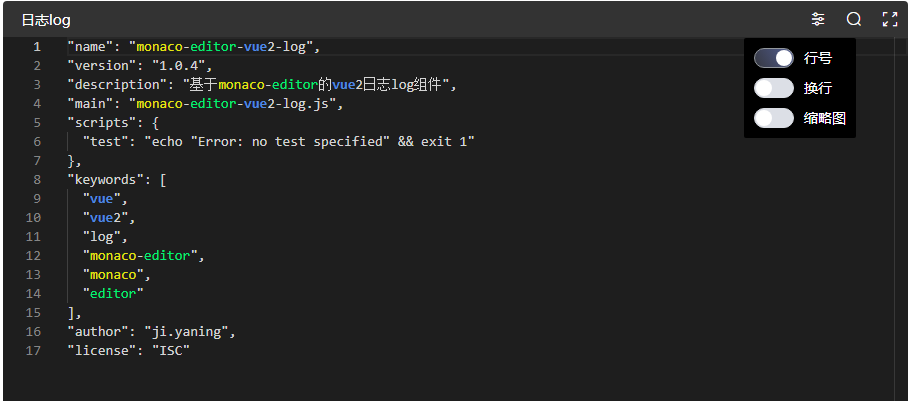1.0.5 • Published 2 years ago
monaco-editor-vue2-log v1.0.5
monaco-editor-vue2-log
安装:
npm install monaco-editor-vue2-log用法:
<MonacoEditorVue2Log
:title="title"
:value="value"
:readOnly="readOnly"
:keywordsStyle="keywordsStyle"
:scrollToBottomVisible="scrollToBottomVisible"
@editorValue="getEdtiorValue"
ref="editor"
></MonacoEditorVue2Log>属性:
| 属性 | 描述 | 默认值 |
|---|---|---|
| title | 标题 | 默认为空 |
| value | 日志的内容 | 默认为空 |
| readOnly | 日志是否只读(不可编辑),为true时只读 | 默认为false,可编辑 |
| keywordsStyle | 关键字自定义样式、颜色 | 默认为空数组[] |
| scrollToBottomVisible | 是否滚动到日志内容的最后一行 | 默认为false |
事件:
| 事件 | 描述 |
|---|---|
| editorValue | 获取编辑器的值 |
获取编辑器的值:
this.$refs['editor'].getValue()示例代码:
- 在main.js文件中引入并注册MonacoEditorVue2Log
import "monaco-editor-vue2-log/style.css";
import MonacoEditorVue2Log from "monaco-editor-vue2-log"
Vue.use(MonacoEditorVue2Log)- 在组件中应用MonacoEditorVue2Log
<template>
<div class="container">
<MonacoEditorVue2Log
:title="title"
:value="value"
:readOnly="readOnly"
:keywordsStyle="keywordsStyle"
:scrollToBottomVisible="scrollToBottomVisible"
@editorValue="getEdtiorValue"
ref="editor"
></MonacoEditorVue2Log>
</div>
</template>
<script>
export default {
name: 'App',
data () {
return {
title: '日志log',
value: `"name": "monaco-editor-vue2-log",
"version": "1.0.5",
"description": "基于monaco-editor的vue2日志log组件",
"main": "monaco-editor-vue2-log.js",
"scripts": {
"test": "echo \"Error: no test specified\" && exit 1"
},
"keywords": [
"vue",
"vue2",
"log",
"monaco-editor",
"monaco",
"editor"
],
"author": "ji.yaning",
"license": "ISC"`,
readOnly: false,
keywordsStyle:[
{ token: 'monaco', foreground: '#E5E510' },
{ token: 'editor', foreground: '#00EE76' },
{ token: 'vue', foreground: '#508ae1', fontStyle: 'bold' }
],
scrollToBottomVisible: true,
}
},
mounted () {
this.$refs['editor'].getValue()
},
methods: {
getEdtiorValue (value) {
console.log('编辑器的值为', value)
}
},
}
</script>
<style>
.container{
height: 400px;
}
</style>示例效果:
支持关键字搜索、关键字自定义样式颜色:
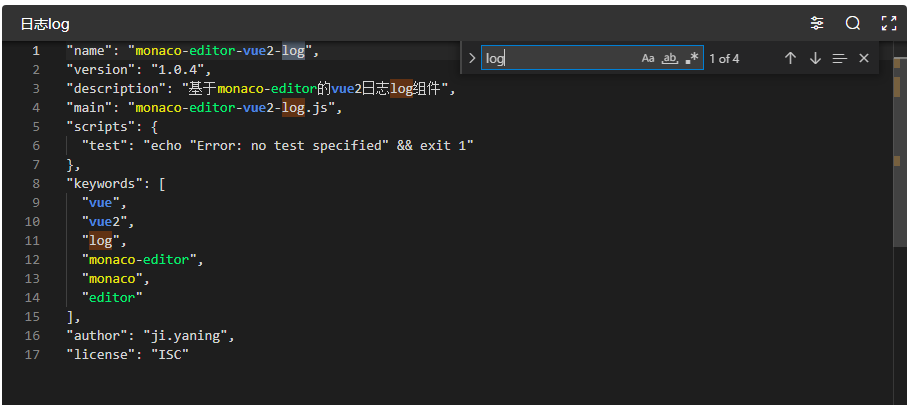
支持是否显示行号、换行、缩略图,支持全屏显示,支持滚动到日志内容的最后一行: