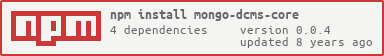0.0.4 • Published 10 years ago
mongo-dcms-core v0.0.4
mongo-dcms-core
core libarary of mongodb document content management system
Index
Install
npm install mongo-dcms-core --saveUsage
connect (connectionUrl)
ConnectionUrl: mongodb url e.g mongodb://localhost/dcms-store.
uploadFile (document,additionalMetadata,callback)
document: an object conatining following properties.filePath: path where file is stored.fileName: file name to be populated in database.contentType: content type of file . e.g. binary/octet-stream.identityMetaData: an object containing properties which will uniquely identify document in mongodb.
additionalMetadata: Additional metadata to be stored along with identityMetaData.callback(err, file): A callback is called when file is added into mogodb or error occured.err: string if error else null.filean object containg following properties.fileId: id of mongodb record.fileMetaData: metadata of the file.
getAllversionsOfFile (fileDetails, callback)
fileDetails: An object containing following propertiesfileName: file name to search (optional)identityMetaData: identity metadata to search
callback(err,files): A callback is called when search is completed or error occured.err: string if error else null.files: An array of file object. File object properties (_id,filename,uploadDateandmetadata)
getFileContentByFileId(fileId,callback)
fileId: mongodb_id.callback(err,file): A callback is called when item found and contents are read or error occured.file:fileData: byte array of content.contentType: content type as a string.fileMetadata: object containing metadata.
var mongoDcmsCore = require('mongo-dcms-core');
mongoDcmsCore.connect("mongodb://localhost/dcms-core");
mongoDcmsCore.uploadFile({filePath : '/tmp/appUploads/acd-001f-1234.jpg', fileName : 'profileImage.jpg' ,contentType : 'binary/octet-stream', 'identityMetaData' : {profileId : 12345} },{comment = 'new one at Taj'},function(err,result) {
if(err) {
//error handling
}else {
// process result
}
});Tests
npm test