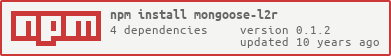mongoose-l2r v0.1.2
mongoose-l2r
A REST-style link builder for mongoose. Useful if you are rolling your own REST like app.
- Supports nested resources
- Support alternate ids, instead of default
idand_id - Creates link map for all relations
Install
npm install --save mongoose-l2rUsage
modelInstance.toLink([array of parents], { options object });Simple case
var l2r = require('mongoose-l2r');
var PostSchema = new Schema({
....
});
PostSchema.plugin(l2r);
var Post = mongoose.model('Post', PostSchema);
var post = new Post;
... save your post ...
post.toLink(); // returns: /posts/:post_idNested resources
Assume you have a Comment model that are comments to Posts. You can build URLs like this:
/posts/:post_id/comments/:comment_id.. by doing like this:
comment.toLink();
// returns: /comment/:comment_id
comment.toLink([post]);
// returns: /posts/:post_id/comments/:comment_idNote: Only the model on which the method is invoked on needs to have the plugin installed.
Alternate names option
You can use different paths than those based on model names like so:
comment.toLink([post], { posts_path: 'entries' });
// returns: /entries/:post_id/comments/:comment_idAlternate id option
By default the plugin will look for _id and id. If you want to use another property for id, specify it like this:
post.toLink({ id: 'uid' });Note: You cannot specify a different id property for each model in the path.
ObjectId to link
Can also be used on ObjectIds. Suppose our Post instance had a comments relation and instead of resturning popluated comments you would return URLs to them:
var PostSchema = new Schema({
comments: [Schema.Types.ObjectId]
});post.idToLink(post.comments, 'Comment', [post]);
// returns: [ '/posts/:post_id/comments/:comment_id1', '/posts/:post_id/comments/:comment_id2', ... ]Relations to link
You can also turn all relations on an object into links using:
post.relationsToLink();In our example this would return an object map to each relation:
{
comments: [
/posts/:post_id/comments/:comment_id1,
/posts/:post_id/comments/:comment_id2
]
}In the reverse you have to pass in which paths are the owner of the object (which the current object belongs to):
comment1.relationsToLink(['post']);Resulting in:
{
post: /posts/:post_id/
}Common Pitfalls
This plugin attaches itself ot schema.methods, so if you set the methods on a scehma like the following, be sure to add the plugin after setting the methods:
PostSchema.methods = {
...
};
PostSchema.plugin(l2r);TODO
- Add more tests.
- Make convenience methods for a models relations.
- Handle case where a schema contains custome Schemas and no
refoption.