0.2.5 • Published 10 years ago
monoscope v0.2.5
Create shortcuts in Node.js for while developing your modern web application locally.
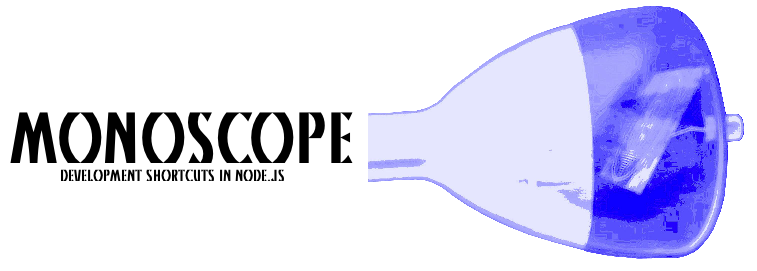
Install & Run
- Run
npm install - Require the monoscope item in your automation development task.
Write
monoscope.run(shortcuts, options)within your automation development task. Shortcuts and options are to be setup as defined below.
Shortcuts
Shortcuts should be an array containing objects, similar to the following:
Form Items
Form is an optional property that will create a modal with the form items to ask prior to running the action. Form items include the following.
Text Field
Text fields should be in the form:
var text = {
label: 'Text Example', //Text to show
prop: 'testExampleVariableName'
type: 'text',
default: 'My Text'//or omitted
};Checkbox
Checkboxes should be in the form:
var checkbox = {
label: 'Checkbox', //Text to show
prop: 'checkboxVariableName',
type: 'checkbox',
default: true //or false
};Select
Selects should be in the form:
var select = {
label: 'Select', //Text to show
prop: 'selectVariableName',
type: 'select',
options: [
label: 'Example Option',
value: 'Example Option Value',
selected: 'selected' //Or omitted, only one
]
};Multiselect
Multiselects should be in the form:
var multiselect = {
label: 'Multiselect', //Text to show
prop: 'multiselectVariableName',
type: 'multiselect',
options: [{
label: 'Example Option',
value: 'Example Option Value',
selected: 'selected' //Or omitted
}]
};Options
Options include:
- title: The title of the Monoscope application. Default value of 'Monoscope'
appPort: The port of the local application being shown. Default value is 9000.
Cheers
