movy v0.0.17
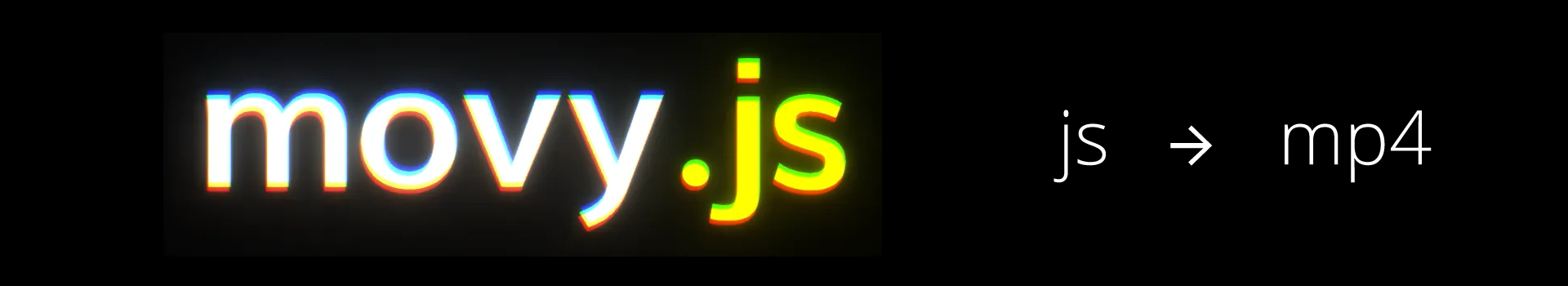
movy.js is an easy-to-use animation engine based on three.js and gsap, supporting rendering to a video file.
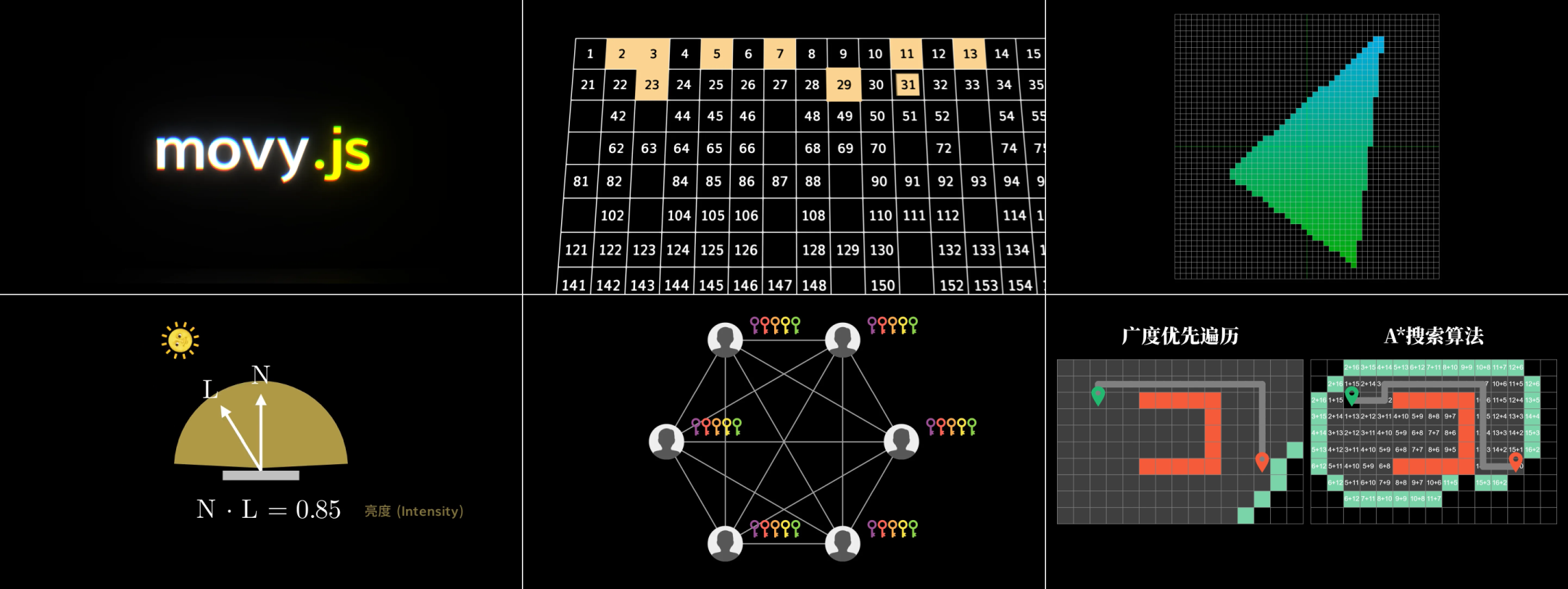
Getting Started
Make sure you have node.js (version >= 12) installed on your computer.
- Install movy.js by:
npm i -g movy - Run
movyto open a list of examples (example animations are located in themovy/examplesfolder):

- To create a new animation, simply run
movy hello.js. It will automatically create a new animation filehello.js(if the file does not exist):
import * as mo from "movy";
mo.addText("Hello, Movy!", {
scale: 0.8,
color: "yellow",
}).grow();Note: Modifying the source code will automatically refresh the browser.
- Click "Render" button to render the animation to a video file:
xxx.webm
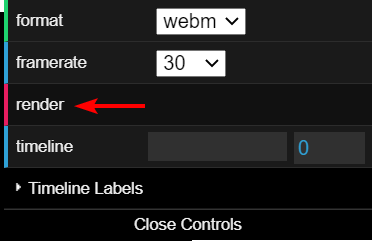
Add objects into the scene
To add new objects, you can use mo.add___(). For example:
| Method | Comment | Preview |
|---|---|---|
mo.addCircle() | Add a circle |  |
mo.addRect() | Add a rect |  |
mo.addTriangle() | Add a triangle |  |
| ... | ... | ... |
Customize objects
All methods above can take extra named arguments for customization. For example, to set the object color and scale, you can use
mo.addTriangle({ color: "yellow", scale: 0.5 });This will create a half-sized yellow triangle.
Furthermore, you can pass
More shapes
Besides, you can use mo.add___Outline() methods to create outlined shapes. For example:
| Method | Comment | Preview |
|---|---|---|
mo.addCircleOutline() | Add circle outline. |  |
mo.addRectOutline() | Add rect outline. |  |
mo.addTriangleOutline() | Add triangle outline. |  |
| ... | ... | ... |
All named arguments mentioned in the previous section still works for these outlined shapes. Moreover, you can pass
Add animations
For each added scene object, you can call, e.g. obj.fadeIn(), obj.reveal(), obj.grow(), etc. to add different animations.
const rect = mo.addRect();
rect.grow(); // This will add grow animation to the circle object.The following table lists the common animations supported by movy.js.
Customize animations
All animations can take following parameters for customization.
Note that some animation can take extra parameters. For example, you can pass { direction: 'down' } in obj.reveal() to specify the direction from which the object reveals.
Combining animations
By combining existing animations with some parameter tweaking, we can derive more complicated and beautiful animations.
mo.addRectOutline()
.reveal()
.moveTo({ rz: Math.PI * 4, duration: 2 })
.fadeOut();