2.0.0-dev.1 • Published 8 years ago
mozaik-ext-image v2.0.0-dev.1
Mozaïk image extension
Show image in a widget. Supports also refreshing the image in timely bases, making it handy for webcams, daily comics or kittens 😊
📢 NOTE See mozaik-2 branch for Mozaik 2 compatible extension
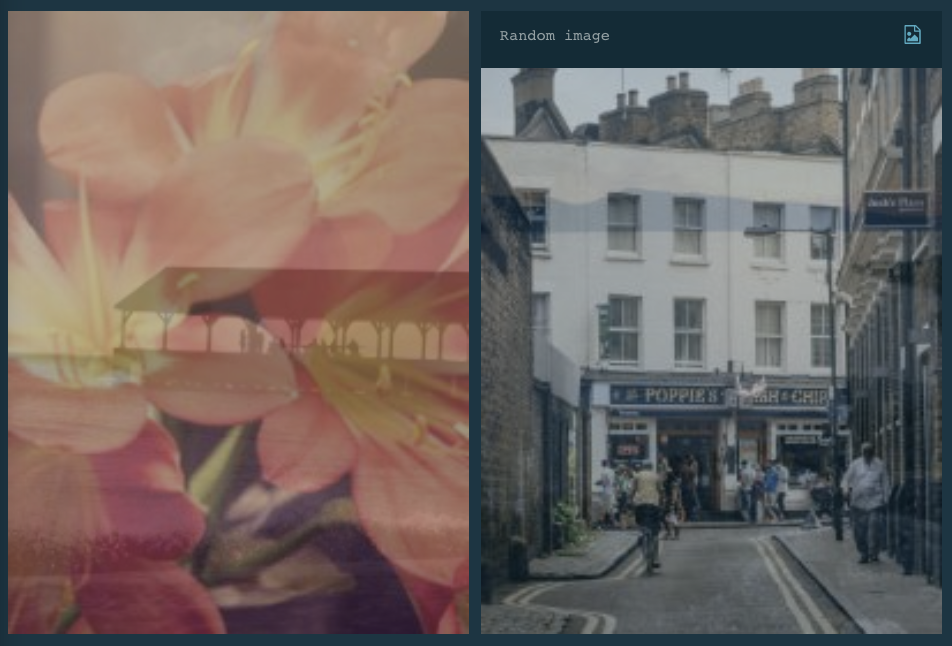
Table of contents
Setup
- Install extension:
npm i -S mozaik-ext-image - Register widget:
// register_extensions.js import image from 'mozaik-ext-image' Registry.addExtensions({ image, ... }) - Add widget(s) in dashboard
config.yml(see Widget X specific documentation)
Widget: image.Image
Show the image in widget.
parameters
| key | required | description |
|---|---|---|
url | yes | URL to an image. |
title | no | Title to show in widget. Defaults to no header |
refreshInterval | no | Image refreshing interval in milliseconds (refreshing is done automatically by adding/incrementing counter attribute). Defaults to no refresh. Example: 3000 |
backgroundSize | no | Image size (set as background image). Defaults to 'cover' |
backgroundColor | no | Background color, handy with transparent images. Defaults to parent color |
backgroundPosition | no | Background position, defaults to 'center center' |
usage
- Register the widget
Add widget in dashboard configuration:
widgets: - extension: image widget: Image url: https://picsum.photos/200/300/?random refreshInterval: 10000 backgroundSize: cover backgroundPosition: center -7vh title: Random image columns: 1 rows: 1 x: 0 y: 0
Widget: image.Svg
Show (and optionally animate the path drawing) the SVG image in a widget.
parameters
| key | required | description |
|---|---|---|
url | depends | URL to an image. Either this or content needs to be defined. NOTE: Because of the browser CORS rules, an extension client is needed to download the file in temp folder. This is done automatically once registered |
content | depends | SVG image contents. Either this or url needs to be defined. Remember to use > to note multiline text |
title | no | Title to show in widget. Defaults to no header |
animation | no | Animation style if wanted to be used. Options: delayed, sync, oneByOne, script, scenario or scenario-sync. Defaults to empty which mean no animation. See vivus documentation for more info |
duration | no | Animation duration in frames. Defaults to 200 |
usage
- Register the widget
Add widget in dashboard configuration:
widgets: - extension: image widget: Svg content: > <svg> <path ...> <path data-ignore="true" ...> </svg> title: Random image animation: oneByOne speed: 100 columns: 1 rows: 1 x: 0 y: 0
Changelog
2.0.0-dev
- Added for Mozaik 2.x
- Added new widget:
image.Svg - Changed refreshInterval unit from seconds to milliseconds
- Changed title default value to no header
0.4.0
- Added support for background styles
0.2.2
- Updated package links
0.2.1
- Improved documentation
0.2.0
- Added double buffering when refreshing image
0.1.0
- First public release
License
Distributed under the MIT license