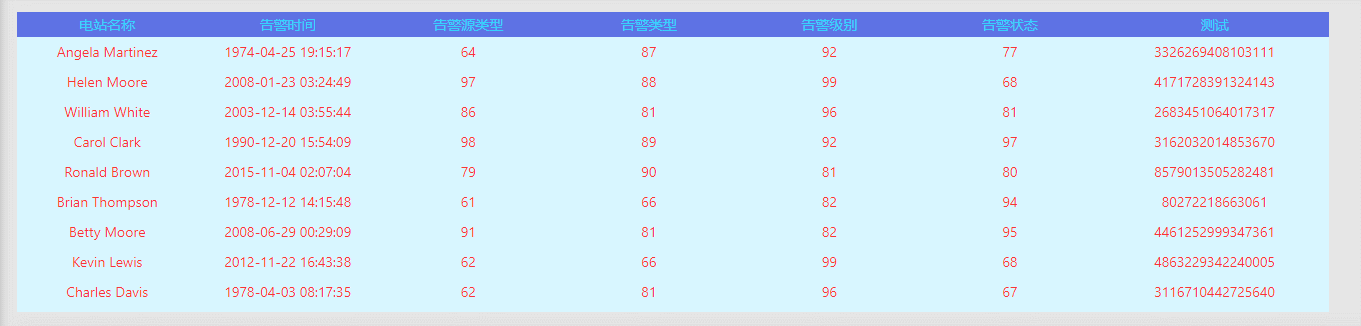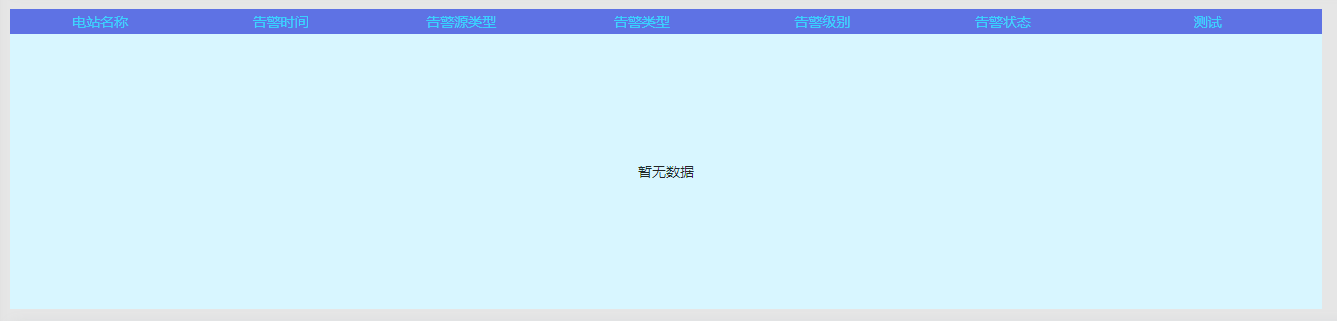1.2.1 • Published 3 years ago
mq-tablescroll v1.2.1
mq-tablescroll
基于react+antd的列表滚动组件 滚动数据高度小于父盒子高度时不会滚动。内部对传入的data进行了对比,滚动中的数据与二次传入的数据相同时不会替换当前滚动的数据。
Install
# npm
npm install mq-tablescroll
# yarn
yarn add mq-tablescrollProps
props: lable,data,headerBackgroundColor,tableBackgroundColor,headerFontColor,tableFontColor,emptyElement
| API | 说明 | 必填 | 类型 | 默认值 |
|---|---|---|---|---|
| lable | 表头名称以及对应字段、表格宽度 | true | object[] | - |
| data | 数据数组 | true | object[] | - |
| headerBackgroundColor | 标题背景色 | false | String | "#FFFFFF" |
| tableBackgroundColor | 列表背景色 | false | String | "transparent" |
| headerFontColor | 数据数组 | false | String | "#000000" |
| tableFontColor | 列表字体颜色 | false | String | "#000000" |
| emptyElement | 没有数据时显示的组件 | false | Element | <></> |
| API | 说明 | 类型 | 默认值 |
|---|---|---|---|
| name | 列名称 | string | - |
| field | 对应data中的字段 | string | - |
| width | 列的宽度 | string | - |
const lableNameAndWidth = [
{
name: '电站名称',
field: 'stationName',
width: '15%'
},
{
name: '告警时间',
field: 'happenTime',
width: '15%'
},
{
name: '告警源类型',
field: 'srcType',
width: '15%'
},
{
name: '告警类型',
field: 'eventDesc',
width: '15%'
},
{
name: '告警级别',
field: 'alarmDesc',
width: '15%'
},
{
name: '告警状态',
field: 'eventStatus',
width: '15%'
},
{
name: '测试',
field: 'eventId',
width: '19%'
},]
Data[]
数据配置项【不是固定的字段】,用户可根据自己业务的需求,【随意传入】需要的字段,代码内部做了遍历,列项将全部渲染出来,以下是个示例:
const data = [
{
alarmDesc: "70",
eventDesc: "62",
eventId: "6368346411449130",
eventStatus: "70",
happenTime: "2003-12-28 08:58:13",
srcType: "92",
stationName: "Angela Williams"
},
{
alarmDesc: "71",
eventDesc: "62",
eventId: "6368346411449130",
eventStatus: "70",
happenTime: "2003-12-28 08:58:13",
srcType: "92",
stationName: "Angela Williams"
},
{
alarmDesc: "72",
eventDesc: "62",
eventId: "6368346411449130",
eventStatus: "70",
happenTime: "2003-12-28 08:58:13",
srcType: "92",
stationName: "Angela Williams"
},
]引用示例
import TableScroll from 'mq-tablescroll';
<TableScroll
lable={lableNameAndWidth}
data={data}
headerBackgroundColor="#5e72e4"
tableBackgroundColor="#ff9435"
headerFontColor="#35d2ff"
tableFontColor="#ff3535"
emptyElement={(
<div style={{
position: 'absolute',
inset: 0,
display: 'flex',
justifyContent: 'center',
alignItems: 'center'
}}>暂无数据</div>
)}
/>