msgen v0.0.3
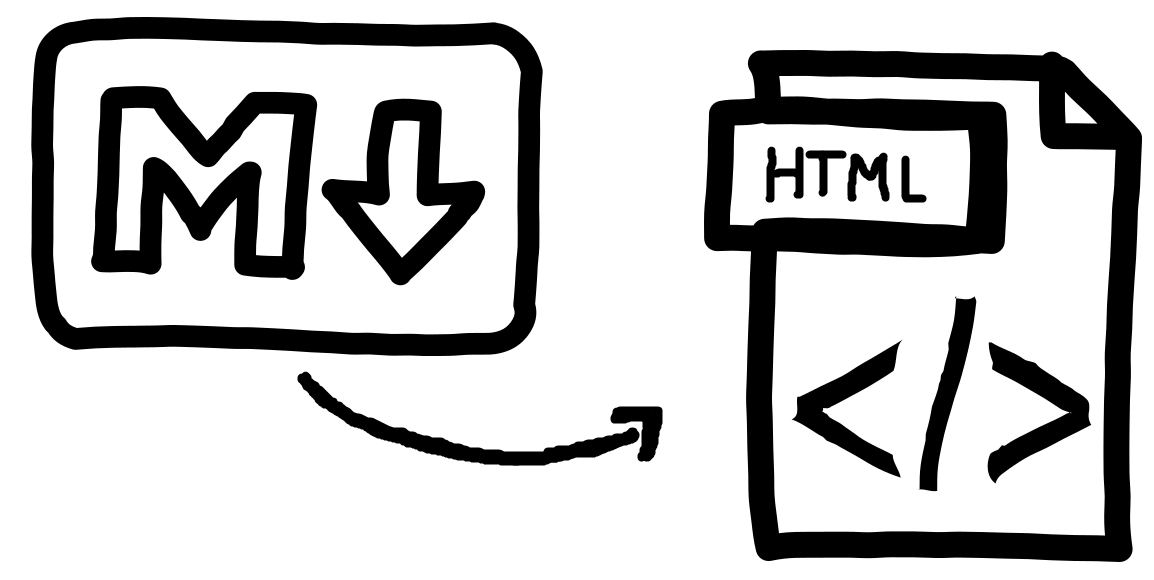
An ultra minimal static site generator (live preview)
I needed to set up a static site generator for some blogging. And while plenty of these exist (Jekyll, Gatsby, etc.), none were quite as minimal as I liked. So I built my own!
It uses one dependency (marked), so not entirely minimal. But all the build logic lives in 100 lines. With half of the logic dedicated to the meta tags and sitmap generation.
🗀 build
🗀 src
🗀 assets
cat.png
style.css
hello-world.md
index.jsGetting Started
- Clone https://github.com/rysolv/markdown_ssg
- Create a new markdown file (or edit the
getting-started.md) in thesrcfolder - Include any images you want to use in the
src/assetsfolder - Run
npm run build
This creates a /build directory, and populates it with HTML, CSS, and images from the src directory.
The script also creates standard metatags for social links (native, OpenGraph, Twitter) and generates a sitemap.xml
Deploying to Netlify
In the spirit of deploying this in an afternoon, I went with Netlify.
Deploy steps
- Sign in to Netlify
- Select
Import an Existing project - Connect to a Git provider
- Select the repo
- Set the build step to
npm run buildand the publish directory to/build - Deploy Site!
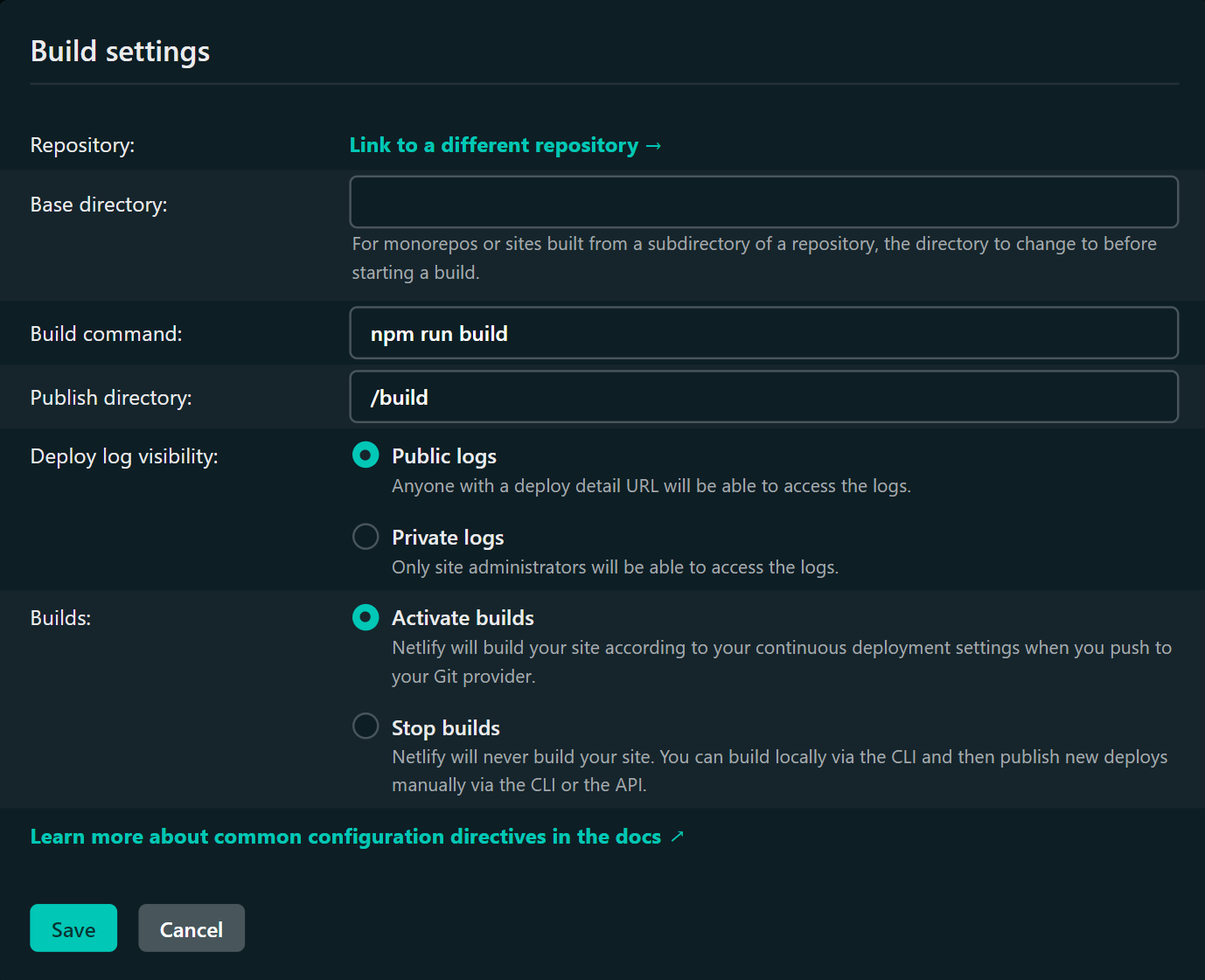
Why markdown
Well I'm in a code editor all day anyway. I like the syntax.
And the indention is really nice. Especially when I want to provide code snippits. Which I do a lot of when I write tutorials. Since I'm staying in VS code the whole time I can just copy over snippits.
// Convert Meta tags to object
const metaObj = meta.split(/\n/).reduce((acc, el) => {
if (el.length) {
const [key, value] = el.split(':');
acc[key] = value.trim();
}
return acc;
}, {});Meta tags & Sitemap
Since the primary goal of this project was to spin up some SEO optimized articles for content marketing, the metatags and sitemap were critical.
To update meta tags, just include the relevant tags at the top of the markdown file, separated by a delininator.
(meta tags for this article)
title = Markdown Static Site Generator
description = A stupid simple static site generator for markdown
image = ./assets/markdown-to-html.png
date = 2022-02-18
@ @ @Which generates something like this:
<!-- Base meta tags -->
<meta charset="UTF-8">
<meta http-equiv="X-UA-Compatible" content="IE=edge">
<meta name="description" content="A stupid simple static site generator for markdown" />
<meta name="language" content="english" />
<meta name="title" content="Markdown Static Site Generator" />
<meta name="viewport" content="width=device-width, initial-scale=1.0">
<!-- OpenGraph -->
<meta property="og:description" content="A stupid simple static site generator for markdown" />
<meta property="og:image" content="undefined" />
<meta property="og:site_name" content="Rysolv" />
<meta property="og:title" content=Markdown Static Site Generator />
<meta property="og:type" content="article" />
<meta property="og:url" content="https://rysolv.com/blog/getting-started.html" />
<!-- Twitter -->
<meta name="twitter:card" content="summary_large_image">
<meta name="twitter:description" content="A stupid simple static site generator for markdown" />
<meta name="twitter:image" content="" />
<meta name="twitter:title" content="Markdown Static Site Generator" />It also generates a sitemap.xml of all the articles in the src directory.
<urlset
xmlns="http://www.sitemaps.org/schemas/sitemap/0.9"
xmlns:xsi="http://www.w3.org/2001/XMLSchema-instance"
xsi:schemaLocation="http://www.google.com/schemas/sitemap/0.84 https://www.google.com/schemas/sitemap/0.84/sitemap.xsd">
<url>
<loc>https://rysolv.com/blog/getting-started.html</loc>
<lastmod>2022-02-18</lastmod>
</url>
</urlset>