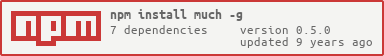0.5.0 • Published 10 years ago
much v0.5.0
much
much — pager with depth support.
Fold JavaScript functions, objects and blocks interactively in the pager.
Example
$ much browserify.js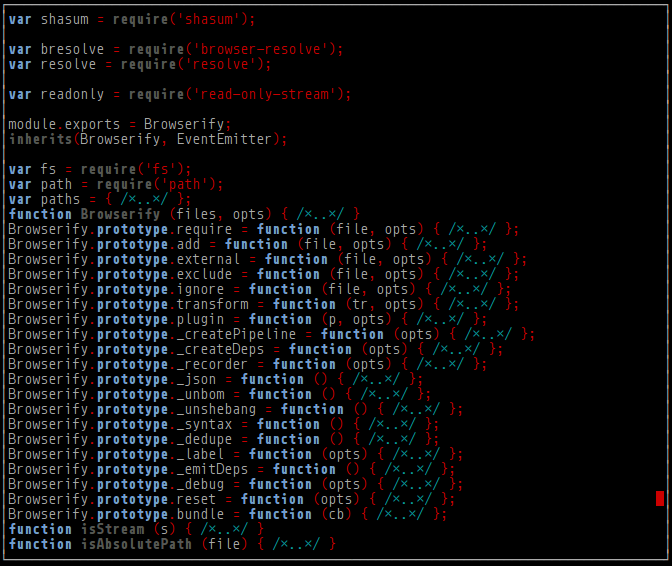
CLI
$ much [<file>]
Consumes stdin by default.
Controls
Basic
| key | description |
|---|---|
| q, Ctrl+c | Quit. |
| Ctrl+z | Suspend. |
Scrolling
| key | description |
|---|---|
| down, j | Scroll down. |
| up, k | Scroll up. |
| d | Scroll half the screen down. |
| u | Scroll half the screen up. |
| g | Scroll to top. |
| G | Scroll to bottom. |
Code Folding
| key | description |
|---|---|
| left, h | Fold code. |
| right, l | Unfold code. |
| Shift+left, H | Fold all. |
| Shift+right, L | Unfold all. |
Search
| key | description |
|---|---|
| / | Search forward. |
| n | Scroll to next occurrence. |
| N | Scroll to previous occurrence. |
| ESC-u | Clear search highlighting. |
$LESSOPEN
much supports $LESSOPEN variable in the same manner as less(1). This allows for preprocessing step before pager displays file contents. See less(1) manual for details.
For example, include the following line in the shell config to highlight files with source-highlight(1):
LESSOPEN="| src-hilite-lesspipe.sh %s"Install
npm install -g muchLicense
MIT