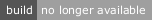0.0.10 • Published 8 years ago
mui-selectfield-search v0.0.10
material-ui-selectfield
:no_entry: DEPRECATED
THIS PROJECT IS DEPRECATED! PLEASE HEAD OVER TO https://github.com/Sharlaan/material-ui-superselectfield FOR UPDATES!
This repository was originally a fork of: https://github.com/Sharlaan/material-ui-superselectfield
Check it out and don't forget to star it ;)
Demo
https://maximilianpichler.github.io/material-ui-selectfield/
Installation
npm i -S material-ui-selectfield
Dependencies
- react
- material-ui
- react-infinite
Properties
| Name | Type | Default | Description |
|---|---|---|---|
| name | string | Required to differentiate between multiple instances of superSelectField in same page. | |
| floatingLabel | string or node | The content to use for the floating label element. | |
| hintText | string | Placeholder text for the main selections display. | |
| hintTextAutocomplete | string | 'Search' | Placeholder text for the autocomplete. |
| errorText | string | Include this property to show an error text. | |
| noMatchFound | string | 'No match found' | Placeholder text when the autocomplete filter fails. |
| anchorOrigin | object | { vertical: 'top', horizontal: 'left' } | Anchor position of the menu, accepted values: top, bottom / left, right |
| checkPosition | string | '' | Position of the checkboxes in multiple mode. Accepted values: '', left, right. If the default value is selected, the checkboxes are not shown |
| canAutoPosition | bool | true | If present, this property allows the inner Popover component to position the menu in such way options are not hidden by the screen edges. |
| multiple | bool | false | Include this property to turn superSelectField into a multi-selection dropdown. Checkboxes will appear. |
| open | bool | false | Include this property to make the dropdown stay always open. |
| disabled | bool | false | Include this property to disable superSelectField. |
| value | null, object, object[] | null | Selected value(s)./!\ REQUIRED: each object must expose a 'value' property. |
| onMenuOpen | function | () => {} | Triggers when the dropdown menu is opened |
| onChange | function | () => {} | Triggers when selecting/unselecting an option from the Menu.signature: (selectedValues, name) with selectedValues array of selected values based on selected nodes' value property, and name the value of the superSelectField instance's name property |
| onAutoCompleteTyping | function | () => {} | Exposes the word typed in AutoComplete. Useful for triggering onType API requests. |
| children | any | [] | Datasource is an array of any type of nodes, styled at your convenience./!\ REQUIRED: each node must expose a value property. This value property will be used by default for both option's value and label.A label property can be provided to specify a different value than value. |
| nb2show | number | 5 | Number of options displayed from the menu. |
| elementHeight | number, number[] | 36 | Height in pixels of each option element. If elements have different heights, you can provide them in an array. |
| showAutocompleteThreshold | number | 10 | Maximum number of options from which to display the autocomplete search field. For example, if autoComplete textfield need to be disabled, just set this prop with a value higher than children length. |
| autocompleteFilter | function | see below | Provide your own filtering parser. Default: case insensitive.The search field will appear only if there are more than 10 children (see showAutocompleteThreshold).By default, the parser will check for label props, 'value' otherwise. |
| useLayerForClickAway | bool | false | If true, the popover dropdown will render on top of an invisible layer, which will prevent clicks to the underlying elements, and trigger an onRequestClose('clickAway') call. |
Styling properties
| Name | Type | Default | Description |
|---|---|---|---|
| style | object | {} | Insert your own inlined styles, applied to the root component. |
| menuStyle | object | {} | Styles applied to the comtainer which will receive your children components. |
| menuGroupStyle | object | {} | Styles applied to the MenuItems hosting your \. |
| innerDivStyle | object | {} | Styles applied to the inner div of MenuItems hosting each of your children components. |
| menuFooterStyle | object | {} | Styles applied to the Menu's footer. |
| menuCloseButton | node | A button for an explicit closing of the menu. Useful on mobiles. | |
| selectedMenuItemStyle | object | {color: muiTheme.menuItem.selectedTextColor} | Styles to be applied to the selected MenuItem. |
| selectionsRenderer | function | see below | Provide your own renderer for selected options. Defaults to concatenating children's values text. Check CodeExample4 for a more advanced renderer example. |
| checkedIcon | SVGicon | see below | The SvgIcon to use for the checked state. This is useful to create icon toggles. |
| unCheckedIcon | SVGicon | see below | The SvgIcon to use for the unchecked state. This is useful to create icon toggles. |
| hoverColor | string | 'rgba(69, 90, 100, 0.1)' | Overrides the hover background color. |
| floatingLabelStyle | object | Allows to change the styles of the floating label. | |
| floatingLabelFocusStyle | object | Allows to change the styles of the floating label when focused. | |
| underlineStyle | object | Allows to change the styles of the underline. | |
| underlineFocusStyle | object | Allows to change the styles of the underline when focused. | |
| autocompleteUnderlineStyle | object | Allows to change the styles of the searchTextField's underline. | |
| autocompleteUnderlineFocusStyle | object | Allows to change the styles of the searchTextField's underline when focused. |
Default functions
| Name | Default function |
|---|---|
| checkedIcon | <CheckedIcon style={{ top: 'calc(50% - 12px)' }} /> |
| unCheckedIcon | <UnCheckedIcon style={{ top: 'calc(50% - 12px)' }} /> |
| autocompleteFilter | (searchText, text) => !text || text.toLowerCase().includes(searchText.toLowerCase()) |
| selectionsRenderer |