1.0.24 • Published 6 years ago
multi-branch v1.0.24
/\ \ _____
|::\ \ /::\ \
|:|:\ \ /:/\:\ \
__|:|\:\ \ /:/ /::\__\
/::::|_\:\__\ /:/_/:/\:|__|
\:\~~\ \/__/ \:\/:/ /:/ /
\:\ \ \::/_/:/ /
\:\ \ \:\/:/ /
\:\__\ \::/ /
\/__/ \/__/Multi Branch
did you ever want to run more than one branch of your code at a time? and have the ability to switch between them by simply setting an HTTP header key named 'branch'
To easily use multi-branch install ModHeader extension for chrome. you can set the "branch" header key with this tool.
Installation
- install the package
npm install multi-branch --save- add this command to your existing npm start command
multi-branch --only=staging --branches=master,stage --default-branch=stage &&example (package.json):
{
"name": ...,
"version": ...,
"repository": ...,
"author": ...,
"license": ...,
"scripts": {
"start": "multi-branch --only=staging --branches=master,stage --default-branch=stage && node app.js"
},
"dependencies": {
...
}
}arguments:
-p,--port to specify port MultiBranch will listen to
--port-env to specify project port env name
--default-branch to specify default branch for reverse proxy
--only to specify multi branch run env
-b,--branch comma separated branch names to run
-h,--help to view helpMaintenance routes
GET /multi-branch
this route will be available at top of reverse proxy server and shows you information about branch processes
GET /multi-branch/stats
get last 100 process usage stat
GET /multi-branch/logs
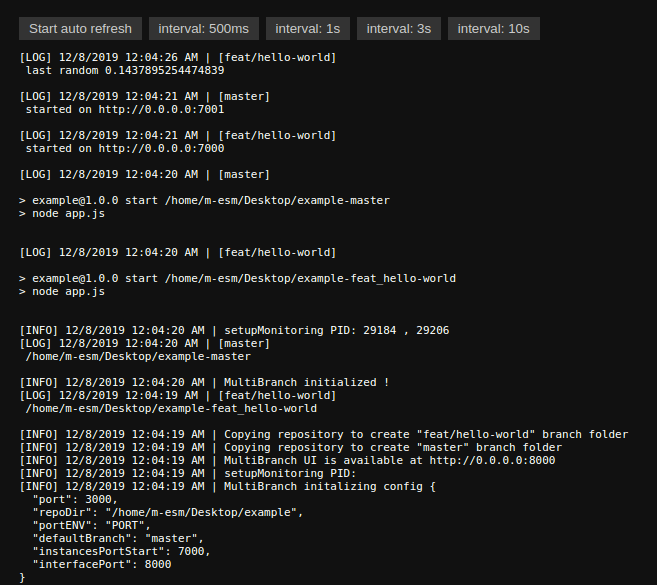
1.0.24
6 years ago
1.0.23
6 years ago
1.0.22
6 years ago
1.0.21
6 years ago
1.0.19
6 years ago
1.0.18
6 years ago
1.0.20
6 years ago
1.0.17
6 years ago
1.0.16
6 years ago
1.0.15
6 years ago
1.0.14
6 years ago
1.0.13
6 years ago
1.0.12
6 years ago
1.0.11
6 years ago
1.0.10
6 years ago
1.0.9
6 years ago
1.0.8
6 years ago
1.0.7
6 years ago
1.0.6
6 years ago
1.0.5
6 years ago
1.0.4
6 years ago
1.0.3
6 years ago
1.0.2
6 years ago
1.0.1
6 years ago
1.0.0
6 years ago