1.1.1 • Published 5 years ago
multi-tab-switcher v1.1.1
Multi Tab Switcher
Multi Tab Switcher is a JavaScript library that allows you to easily add the function of switching panels by clicking tabs.
It can be applied to multiple components and also supports TypeScript typing.
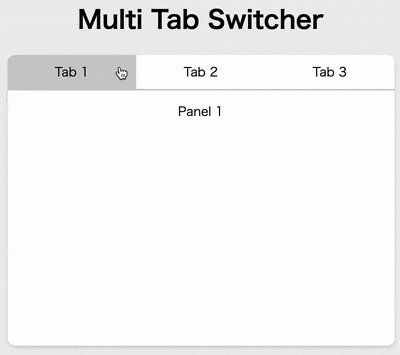
Getting Started(npm)
npm install multi-tab-switcherA Simple Example(npm)
- Add any class to tags including tabs and panels.
- Assign
role = "tab"to tabs. - Assign
role="tabpanel"to panels. - Add
hiddento the panel that is not initially displayed. - In js file, import
tabSwitcherand pass the class selector given to the component as an argument.
<div class="tab-component">
<div>
<button role="tab">Tab A-1</button>
<button role="tab">Tab A-2</button>
<button role="tab">Tab A-3</button>
</div>
<div role="tabpanel">Panel A-1</div>
<div role="tabpanel" hidden>Panel A-2</div>
<div role="tabpanel" hidden>Panel A-3</div>
</div>
<div class="tab-component">
<ul>
<li role="tab">Tab B-1</li>
<li role="tab">Tab B-2</li>
<li role="tab">Tab B-3</li>
</ul>
<div role="tabpanel" hidden>
<p>Title B-1</p>
<p>Content B-1</p>
</div>
<div role="tabpanel">
<p>Title B-2</p>
<p>Content B-2</p>
</div>
<div role="tabpanel" hidden>
<p>Title B-3</p>
<p>Content B-3</p>
</div>
</div>import { tabSwitcher } from 'multi-tab-switcher';
tabSwitcher('.tab-component');Getting Started(CDN)
Add the following above the body closing tag.
<script
src="https://cdn.jsdelivr.net/npm/multi-tab-switcher@1.1/dist/tab-switcher.min.js"
integrity="sha384-VBFRmooPhAwK51wIfMhtcMJB7vjAR7TmcAhp0vdBsrS20J0rwgvsXwlMyNYpLUo5"
crossorigin="anonymous"
></script>
<script>
document.addEventListener('DOMContentLoaded', () => {
tabSwitcher('.tab-component');
});
</script>Sample code can be found in cdn-example.
License
MIT License
