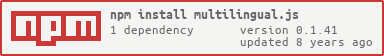multilingual.js v0.1.41
multilingual.js
multilingual.js는 어도비 인디자인의 합성글꼴 기능처럼, HTML/CSS 환경에서 보다 섬세하게 다국어 섞어쓰기를 제어하기 위한 오픈소스 자바스크립트 라이브러리이다.
이 플러그인은 HTML문서 안에서 특정 문자세트로 표기된 단어들을 정규식(Regular Expression)으로 골라내어 그 단어들을 <span> 태그로 감싸고, 언어 및 부호에 따라 별도의 클래스 이름을 부여한다. 기본으로 지원되는 문자세트는 영문(en), 한글(ko), 중문(cn), 일문(jp), 숫자(num), 문장부호(punct)가 있고, 별도로 낱자들을 골라내어 별도의 클래스 이름을 지정하는 것도 가능하다.
설치하기
다운로드 하기
최신 버전은 https://github.com/multilingualjs/multilingual.js/releases 에서 다운로드 가능하다.
HTML의 head 태그 안에 스타일시트 파일을 삽입한다.
<link href="multilingual.css" rel="stylesheet" />자바스크립트 파일 설치
jQuery
<script src="jquery.multilingual.min.js"></script>npm
npm install multilingual.js사용하기
설치가 완료되면, 자바스크립트에서 아래와 같이 설정하고 초기화할 수 있다.
jQuery의 경우
<script>
$(document).ready(function(e){
$(".content").multilingual([
"en", "num"
]);
});
</script>npm을 통해 사용할 경우
var MultiLingual = require('multilingual.js');
var ml = new MultiLingual({
containers: document.getElementsByClassName("content"), // 배열 형태를 띈 dom 요소를 불러옵니다. $(".content") 와 같은 형태
configuration: ["en", "num"]
});위의 예시에서는 페이지가 로딩될 때마다 content 클래스를 가진 요소 안의 모든 내용을 검색하여, 영문(en)과 숫자(num)을 골라내어 각각 의 단어/글자에 ml-en 또는 ml-num 클래스 이름을 할당한다. 이렇게 처리된 문서의 HTML 구조는 다음과 같다.
원본:
<p>모든 CCL의 메타데이터에는 최소한 license 값을 기술하는 1개의 RDF 트리플이 반드시 포함됩니다.</p>처리후:
<p>모든 <span class="ml-en">CCL</span>의 메타데이터에는 최소한 <span class="ml-en">license</span> 값을 기술하는 <span class="ml-num">1</span>개의 <span class="ml-en">RDF</span> 트리플이 반드시 포함됩니다.</p>처리후에는 각각의 문자세트가 독자적인 클래스 이름으로 구별되어 있기 때문에, 각 클래스 이름에 해당하는 CSS 스타일을 적용해 주는것으로, 섞어쓰기의 세부적인 사항들을 제어할 수 있다.
/* example css for multilingual.js */
p {
font-family: NotoSans, Helvetica, Arial, sans-serif;
font-size:16px;
line-height: 23px;
}
.ml-en, .ml-num {
font-family: LiberationMono, Courier, monospace;
letter-spacing: -0.02em;
position:relative;
top:-0.05em;
}
.ml-num {
color: gray;
}옵션
기본 문자세트
multilingual.js가 지원하는 기본 문자세트는 다음과 같다.
| 문자의 범위 | 문자세트의 이름 | 클래스이름 |
|---|---|---|
English [a-zA-Z]+ | 'en' | ml-en |
Korean [ㄱ-ㅎ가-힣ㅏ-ㅣ]+ | 'ko' | ml-ko |
Japanese [\u3040-\u309F\u30A0-\u30FF]+ | 'jp' | ml-jp |
Chinese [\u4E00-\u9FBF]+ | 'cn' | ml-cn |
Arabic [\u0600-\u06ff]|[\u0750-\u077f]|[\ufb50-\ufc3f]|[\ufe70-\ufefc]+ | 'ar' | ml-ar |
Numeric [0-9]+ | 'num' | ml-num |
Punctuations [()().#\^\\-&,;:<>@%*,、。」]+ | 'punct' | ml-punct |
커스텀 문자세트
기본 문자세트 이외에도 특정 글자들을 선택하여 클래스이름을 지정할 수 있다. 이를테면 영문 폰트와 별개로 괄호만 스타일링하고 싶을 때에는 다음과 같이 초기화 배열 안에 오브젝트로 옵션을 지정해 주고, 지정한 클래스 이름 (className) 을 CSS에서 선언하면 된다.
$(".content").multilingual([
"en", {
className: "ml-parentheses", /* 클래스 이름은 어떤 것이든 가능하다. */
charset: '()' /* ml-parenthesis 클래스 안에 포함될 문자세트를 지정해준다. */
}
]);사용예시
multilingual.js는 아래의 예시처럼 body 등 HTML의 기본요소에 타이포그래피의 기본이 되는 속성들을 우선 선언하고, ml-en 또는 ml-num 등 필요한 클래스 이름에 선택적으로 추가 속성을 선언하여 오버라이드할 것을 권한다.
body {
font-family: NotoSans, Helvetica, Arial, sans-serif;
font-size: 16px;
line-height: 23px;
}
.ml-en, .ml-punct .ml-parentheses {
/* shared styles for 'en', 'punct', and parentheses */
font-family: SourceCodePro, Courier, monospace;
font-size: 1.1em;
}
.ml-parentheses {
/* specific style for parentheses */
/* shifting baseline */
position:relative;
top: -0.05em;
/* adjust spacing before and after character */
letter-spacing: -0.1em;
margin-left:-0.1em;
}글자 크기 및 그 외 속성의 조절
글자의 크기는 기본으로 설정된 폰트 크기를 기준으로 상대값으로 ( em 또는 % 등) 작성한다. font-size: 1.1em; 은 font-size: 110%; 와 동일한 선언으로, 위의 예시에서는 글자크기가 17.6px 로 표시된다.
이 외에도, CSS3의 기본적인 타이포그래피 속성—line-height , letter-spacing , font-weight 등—은 모두 사용할 수 있다. 다만 px 이나 pt 등 절대 단위로 속성을 정의하게 되면 매번 상속받는 속성의 글자 크기의 변화에 대응하지 못하므로 언제나 상대값으로 정의하는 것이 바람직하다.
글줄 (베이스라인)의 조절
CSS3 표준에서 글줄을 손쉽게 조절할수 있는 방법은 없으므로, 편법에 의존할 수 밖에 없다.
.ml-parentheses {
/* shifting baseline */
position:relative;
top: -0.05em;
}데모
multilingual.js의 온전한 데모는 http://multilingualjs.github.io 에서 볼 수 있다.
추후 개선사항
- 동적으로 컨텐츠가 추가될 경우에 이미
<span>태그로 감싸져 있는 컨텐츠들에 한번 더<span>을 적용하게되는 문제가 있어 정규식의 개선이 필요하다.
이 프로젝트에 대한 보다 자세한 소개는 한국타이포그라피학회에서 발행하는 «글짜씨 13: 기술과 타이포그래피» 에서 읽어보실 수 있습니다.
번역: 김한솔, 번역감수: 구자은, 고아침
multilingual.js
multilingual.js is an open-source JavaScript library that allows for detailed control over multilingual typesetting in HTML/CSS settings, in the manner of Adobe InDesign’s Composite Font functionality.
This library selects words displayed in specific character sets in an HTML document using regular expressions. Then, it wraps those words with <span> tag and assigns a particular class name according to the language and symbol. The character sets supported by default include English(en), Hangeul(ko), Chinese characters(cn), Japanese characters(jp), numerals(num), and punctuations(punct). It is also possible to specify a separate class name for specific letters.
Installation
Download
Install by downloading the latest version at: https://github.com/multilingualjs/multilingual.js/releases
Insert the stylesheet file inside the HTML’s <head> tag.
<link href="multilingual.css" rel="stylesheet" />Install Javascript
jQuery
<script src="jquery.multilingual.min.js"></script>npm
npm install multilingual.jsIn Use
After installation, one can initialize and configure the plug-in within JavaScript as seen below.
When using jQuery:
<script>
$(document).ready(function(e){
$(".content").multilingual([
"en", "num"
]);
});
</script>When using npm:
var MultiLingual = require('multilingual.js');
var ml = new MultiLingual({
containers: document.getElementsByClassName("content"), // 배열 형태를 띈 dom 요소를 불러옵니다. $(".content") 와 같은 형태
configuration: ["en", "num"]
});In the example above, when the page loads, the script looks at all elements within the class name content in order to find Roman Alphabets(en) and numerals(num), and assign each word or letter to either the ml-en class or the ml-num class. The resulting HTML structure of the so treated document is as follows;
Original:
<p>모든 CCL의 메타데이터에는 최소한 license 값을 기술하는 1개의 RDF 트리플이 반드시 포함됩니다.</p>Processed:
<p>모든 <span class="ml-en">CCL</span>의 메타데이터에는 최소한 <span class="ml-en">license</span> 값을 기술하는 <span class="ml-num">1</span>개의 <span class="ml-en">RDF</span> 트리플이 반드시 포함됩니다.</p>After processing, because each character set is assigned with individual class names, detailed control of multilingual typesetting can be achieved by simply applying CSS styles relevant to each class name.
/* example css for multilingual.js */
p {
font-family: NotoSans, Helvetica, Arial, sans-serif;
font-size:16px;
line-height: 23px;
}
.ml-en, .ml-num {
font-family: LiberationMono, Courier, monospace;
letter-spacing: -0.02em;
position:relative;
top:-0.05em;
}
.ml-num {
color: gray;
}Options
Predefined character sets
The character sets supported by multilingual.js are shown below.
| Range of Letters | Character Set | Class Name Given |
|---|---|---|
English [a-zA-Z]+ | 'en' | ml-en |
Korean [ㄱ-ㅎ가-힣ㅏ-ㅣ]+ | 'ko' | ml-ko |
Japanese [\u3040-\u309F\u30A0-\u30FF]+ | 'jp' | ml-jp |
Chinese [\u4E00-\u9FBF]+ | 'cn' | ml-cn |
Arabic [\u0600-\u06ff]|[\u0750-\u077f]|[\ufb50-\ufc3f]|[\ufe70-\ufefc]+ | 'ar' | ml-ar |
Numeric [0-9]+ | 'num' | ml-num |
Punctuations [()().#\^\\-&,;:<>@%*,、。」]+ | 'punct' | ml-punct |
Custom character set
In addition to the basic character set, it is possible to select specific characters and designate a class name. For example, if a user wants to style parentheses separately from Roman Alphabets, it can be done by specifying the characters and their className in the initial array as an object:
$(".content").multilingual([
"en", {
className: "ml-parentheses", /* Class name can be anything */
charset: '()' /* characters to be selected, within '' */
}
]);Usage Examples
multilingual.js recommends to declare the basic attributes of typography to the basic elements of HTML such as body and selectively declare the additional attributes to the necessary class names such as ml-en or ml-num to override.
body {
font-family: NotoSans, Helvetica, Arial, sans-serif;
font-size: 16px;
line-height: 23px;
}
.ml-en, .ml-punct .ml-parentheses {
/* shared styles for 'en', 'punct', and parentheses */
font-family: SourceCodePro, Courier, monospace;
font-size: 1.1em;
}
.ml-parentheses {
/* specific style for parentheses */
/* shifting baseline */
position:relative;
top: -0.05em;
/* adjust spacing before and after character */
letter-spacing: -0.1em;
margin-left:-0.1em;
}Control of text size and other attributes
The size of the text is written in a relative value (em or % , etc.) based on the text size of the default font. font-size: 1.1em; is the same statement as font- size: 110%; and therefore the text size for the above example above is 17.6px.
The basic attributes of typography for CSS3 — font size, line-height, letter-spacing, font-weight, etc—are all usable. We recommend using relative units to override the values inherited, since if the properties are defined in absolute terms such as px or pt , the character cannot adjust itself to the changing size of the text.
Baseline shift
Since there is not an easy way for baseline shift in standard CSS3, there is no other choice but to rely on workarounds.
.ml-parentheses {
/* shifting baseline */
position:relative;
top: -0.05em;
}Demo
The demonstration of multilingual.js is available at http:// multilingualjs.github.io.
Future improvements
- Currently, dynamically adding content will result in content already wrapped
<span>tags being wrapped again with the same tag. The regular expressions need to be improved in order to solve this problem.
The project more throughly documented at «LetterSeed 13: Technology and Typography», a journal of typography published by Korean Society of Typography.
Translation: Hansol Kim, English supervision: Jaeun Ku, Achim Koh