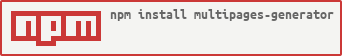multipages-generator v1.6.1
English | 中文
multipages-generator 
multipages-generator is a multiple pages application generator (or CLI) for mobile. It has the whole DevOps which includes development, build, publish and the deployment. It is One-stop solution for mobile H5.
Scene
Multipages-generator suite for multipages website whatever is mobile website or PC website, H5 in hybird app. For example: this, chiji game.
Feature
- One-stop mobile MPA solution with modern web technologys like Nodejs, webpack4, babel, Vue with server side rendering.
- Efficient commands like new, develop,build,upload,analysis,deploy.
- Best practices for architechure and organization.
- 🔥 (new) Support Vue SSR and no framework or any other framework you like.
- Support development,producton ENV.
- Support sass、less、postcss
- Hot code reload for CSS and JS
- Support upload to Ali OSS and Qiniu OSS
- Support mobile adaptation with taobao flexible layout solution,fit different screen size and DPI.
- Support pm2 deployment
Document
- Global install
- Create a project
- Commands
- Create a new module
- Develop a module
- Build a module
- Upload
- Config
- TodoList
Global install ⚙️
Envirment requirement
NodeJS: >= 6.11.0
OS: MacOS,windows,centos
install
npm install multipages-generator -g //now the latest is 1.6.xCreate a project 📽
init a project
meet initChoose a template:
- No JavaScript framework (You can add your framework like jQuery,zepto,vue,react and so on.)
- Vue width SSR (It's add SSR default for now)
? Select your JavaScript framework (Use arrow keys)
❯ No JavaScript framework
Vue width SSR start
When initialized, install the dependencis and start the demo
C:\xxx\workspace>meet init
? Project name: h5-project
__ __ _ ____ _ ___
| \/ | ___ ___| |_ / ___| | |_ _|
| |\/| |/ _ \/ _ \ __| | | | | | |
| | | | __/ __/ |_ | |___| |___ | |
|_| |_|\___|\___|\__| \____|_____|___|
[Success] Project h5-project init finished, be pleasure to use 😊!
Install dependencies:
cd h5-project && npm install
Run the app:
meet start demo
Or:
pm2 start process.jsonCommands
Use meet -help to show all the commands.
C:\xxx\workspace>meet -help
Usage: meet [command]
Options:
-v, --version output the version number
-h, --help output usage information
Commands:
init initialize your project
new [module]/[module]-[page] generate_native a new module
start [module] start application in development mode
build [module] build a module using webpack
upload upload dist files to CDN
analyse analysis dist files size and percent
git auto git commit and pushCreate a new module
Description
Attention, create a new module use like this
meet new [module]When you need to create a new page in the existed module, use this command:
meet new [module]-[page]For a example, create a game H5(module)
meet new game // create a game with default page index.htmlBecause it's so called multiple pages generator, so create another page use this:
meet new game-detail // create the game detail.html in the game moduleAnd you got a list files like this:
game
├─images // this is no images, just a dictory
├─js
| ├─index
| | ├─business.js // the business js(Expand as you wish)
| | ├─service.js // http service code
| | └─util.js // utils code
| └─index.js // the main js file
├─styles
| └─index.css // css code
└─views
└─index.html // html codeDevelop a module
meet start module
meet start demoIt started with this followed, you can choose a link to open in browser.
√ Build done
[Tips] visit: http://localhost:8080/demo/
: http://192.168.50.194:8080/demo/Attention: Vue CSR: http://localhost:8080/demo/?csr=true Vue SSR: http://localhost:8080/demo/
Hot reload
JS、CSS support hot code reload,HTML changes need man to refresh the browser.

Html generated contain two marker, you don't need to worry about this. It's for better development and will removed when in build.
<!DOCTYPE html>
<html lang="zh-CN">
<head>
<% include ../head.html %>
<title>demo</title>
<!--@hot-reload, will auto remove after compiled-->
<link rel="stylesheet" data-hr="hot-reload" href="/demo/styles/index.css">
</head>
<body>
<div>you content...</div>
<!--@hot-reload, will auto remove after compiled-->
<script type="text/javascript" data-hr="hot-reload" src="/common/js/hot-reload.js"></script>
</body>
</html>Build a module
meet build demo
meet build demoC:xxx\workspace\h5>meet build demo
> mg-template@1.0.0 build C:\meetyou\workspace\test\mg-workspace\h5
> cross-env NODE_ENV=production node build/commands/build.js "demo"
Delete dist directory!
⣾ Building...
⣽ lasted 1 seconds. HTML去除开发环境hotReload代码: ..\server\views\prod\demo\index.html
Hash: 2a217fb45f03fb354254
Version: webpack 4.17.2
Time: 1687ms
Built at: 2018-09-06 19:50:40
Asset Size Chunks Chunk Names
index.12969e6e.css 4.71 KiB 0 [emitted] index
index.080a1e3d.js 1.01 KiB 0 [emitted] index
..\server\views\prod\demo\index.html 3.74 KiB [emitted]
Entrypoint index = index.12969e6e.css index.080a1e3d.js
Upload dist files to Qiniu CDN:
Webpack Bundle Analyzer is started at http://127.0.0.1:8888
Use Ctrl+C to close it
[Success]: 上传文件至七牛云CDN成功!文件地址:http://cnd.yintage.com/index.080a1e3d.js
[Success]: 上传文件至七牛云CDN成功!文件地址:http://cnd.yintage.com/index.12969e6e.css
[Success]: 上传完毕 😊!
Use Ctrl+C to close itAfter analysis powerd by webpack plugin, the page will show the code proportion.

meet analyse
Use this command after builded.
meet analyse
Upload
meet upload
Upload the files which in the dist dictory to OSS server. Config the Ali OSS or Qiniu OSS configs in mg.config.js.
meet uploadConfig
mg.config.js
mg.config.js is look like:
module.exports = {
// the client server (use for hot reload ) port
clientPort: '8080',
// the server(for deployment) port
server: {
port: '8090',
},
// upload config
upload: {
cdn: '//oflt40zxf.bkt.clouddn.com/',
projectPrefix: 'nodejs-common',
// if use Ali OSS,set aliconfig a empty object, now it support Ali CLI for upload,
// aliconfig: {
//
// },
// Qiniu OSS
qconfig: {
ACCESS_KEY: 'ei1uOdGpVLliA7kb50sLcV9i4wfYLPwt5v0shU10',
SECRET_KEY: '-pFFIY-ew35Exyfcd67Sbaw40k15ah3UfZTFWFKF',
bucket:'hotshots-image',
origin:'http://cnd.yintage.com'
},
// is auto upload after build
autoUpload: true
}
};Todo List
- Better Vue SSR solution
- Support react, react-ssr
deployment
deploy to server in 30 minutes
License
The MIT License
6 years ago
7 years ago
7 years ago
7 years ago
7 years ago
7 years ago
7 years ago
8 years ago
8 years ago
8 years ago
8 years ago
8 years ago
8 years ago
8 years ago
8 years ago
8 years ago
8 years ago
8 years ago
8 years ago
8 years ago
8 years ago
8 years ago
8 years ago
8 years ago
8 years ago
8 years ago