music-directory v0.2.0
music-directory
Serve your music over the web with a nice UI, or as JSON
still in beta, only tested on chrome
![]()
Screenshots
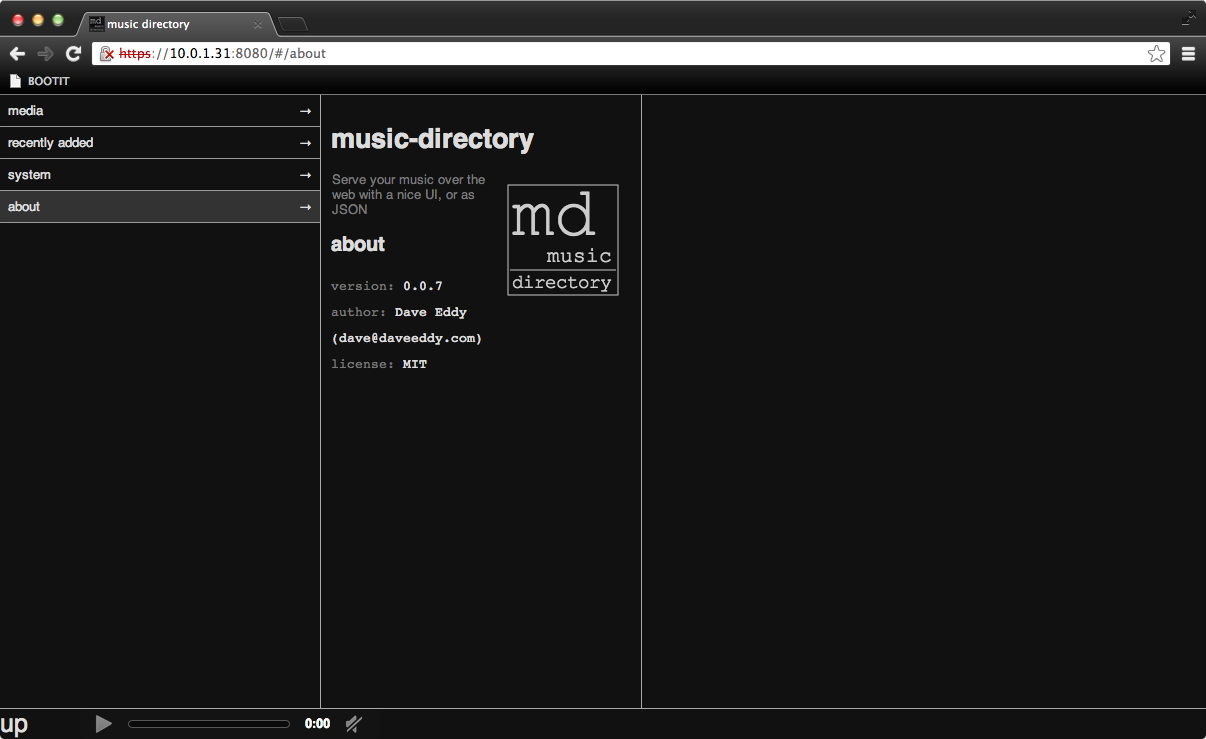
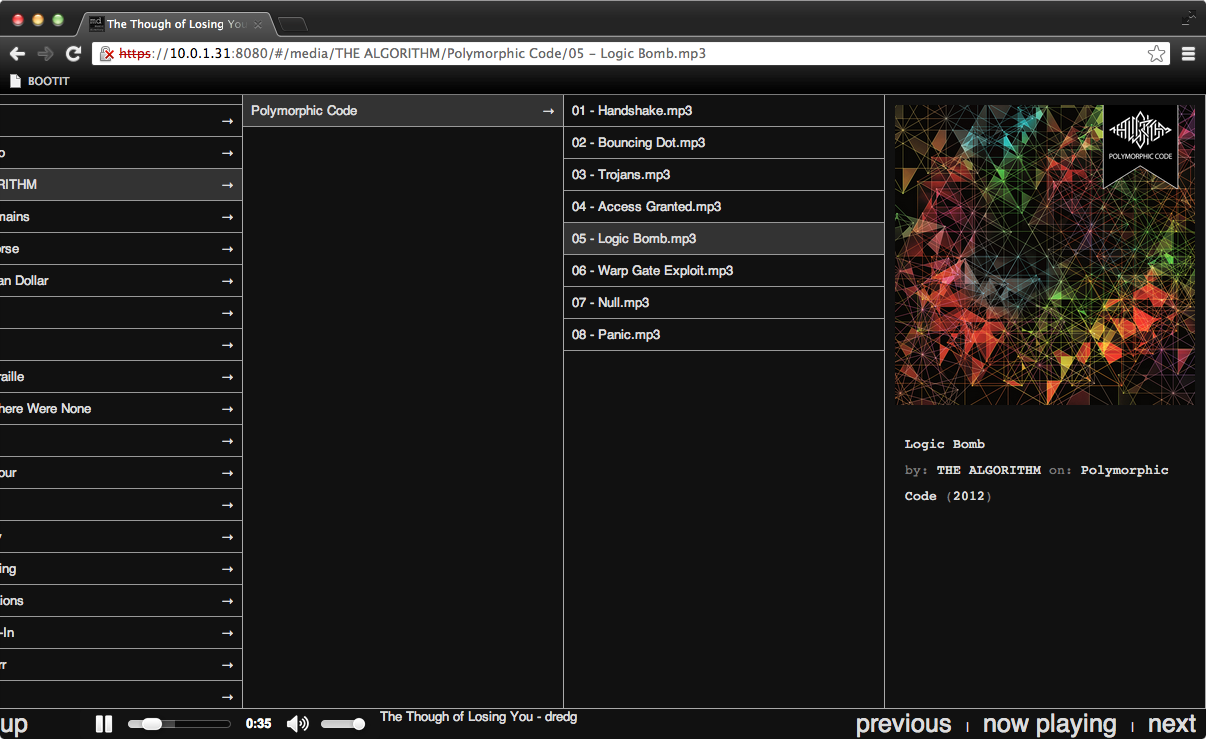
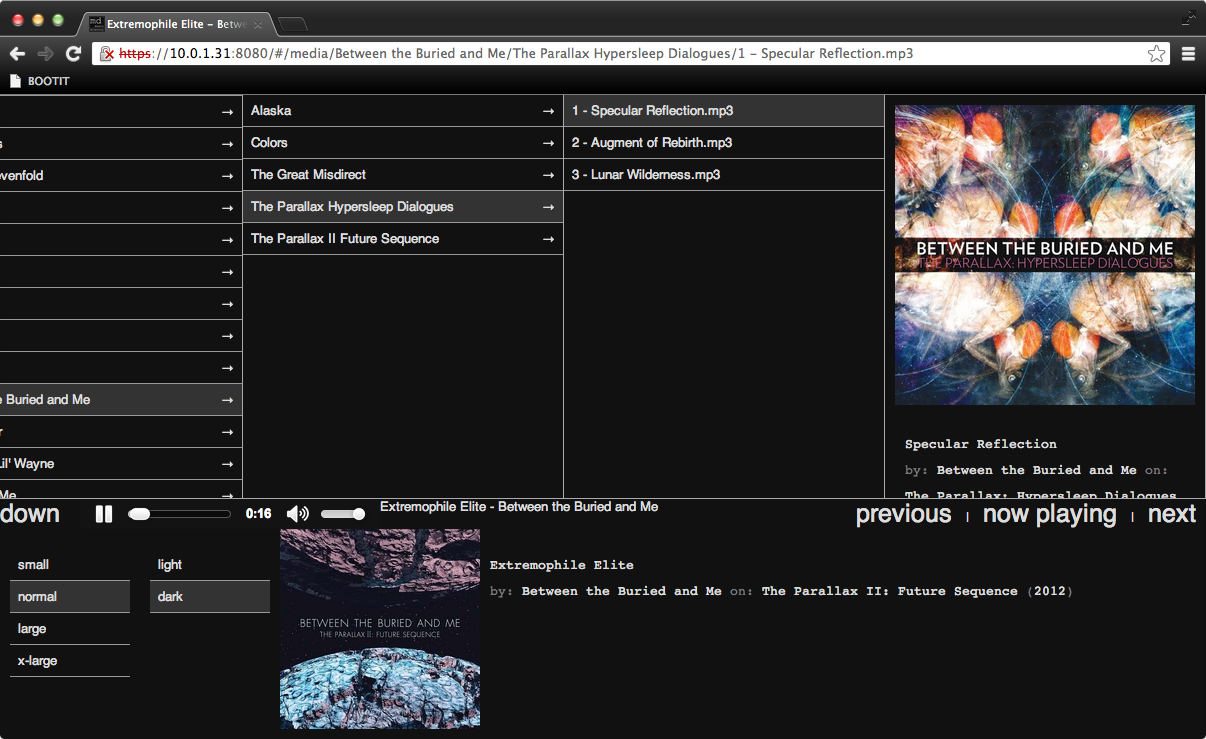
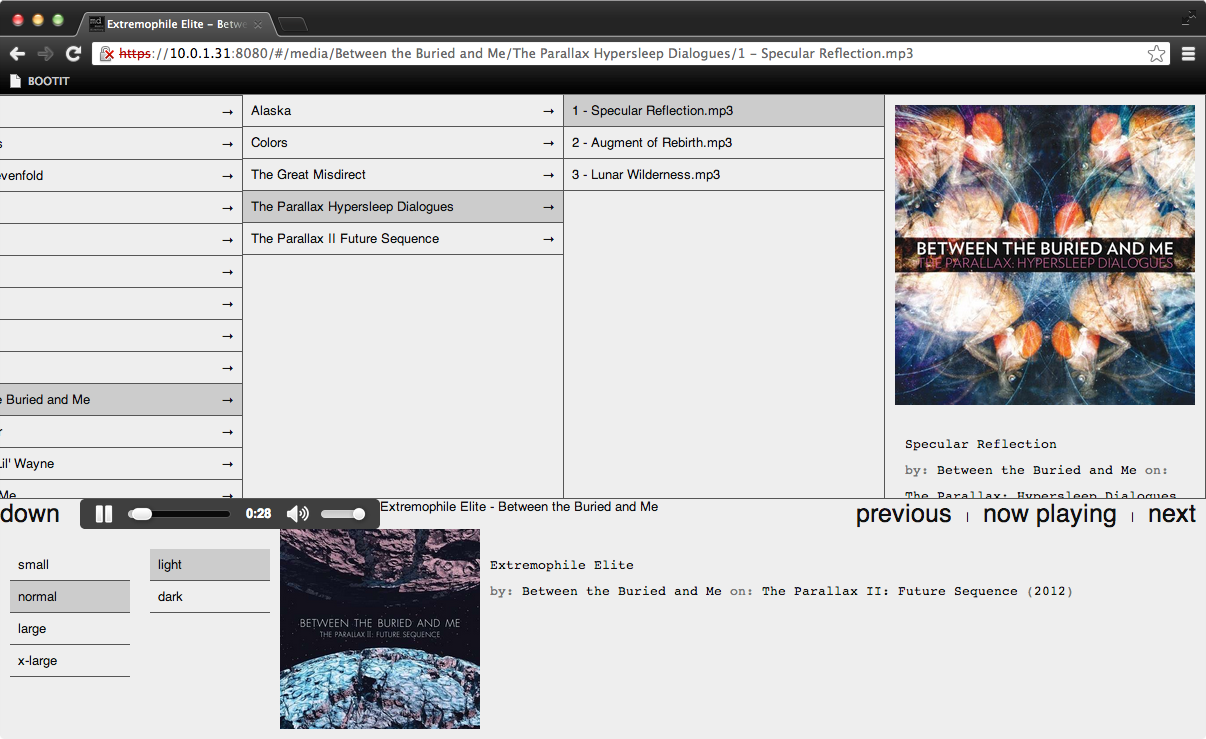
Installation
First, install Node.js. Then:
npm install -g music-directoryUsage
run md on the command line to fire up a server on 0.0.0.0 port 8080.
$ md
[2013-02-04T11:10:41.238Z] building cache...
[2013-02-04T11:10:41.573Z] build cache: 333ms
[2013-02-04T11:10:41.578Z] server started: http://0.0.0.0:8080/By default, md will serve out of your current working directory. the above command
will scan your current directory for music files, and build a local cache.
open a browser and navigation to http://localhost:8080 to see this site in action.
Usage: md [-d directory] [-c config]
Serve your music over the web with a nice UI, or as JSON
-c, --config <file> optional config file to use, same as NODE_CONFIG env variable
-d, --dir <dir> the music directory to expose, defaults to cwd
-h, --help print this message and exit
-H, --host <host> the host on which to listen, defaults to 0.0.0.0
-p, --port <port> the port on which to listen, defaults to 8080
-u, --updates check for available updates
-v, --version print the version number and exitConfiguration
You may specify a config file to use with -c <file>. Any values in this config file
will override the application defaults, but can be overridden still with command line
arguments.
You can also specify the NODE_CONFIG env variable instead of passing in -c
config.json
{
"web": {
"host": "0.0.0.0",
"port": 8080,
"ssl": false,
"key": "./my.key",
"cert": "./my.crt"
},
"creds": {
"user": "dave",
"pass": "secret"
},
"music": "./"
}web
web.host: the host on which to listen, defaults to0.0.0.0web.port: the port on which to listen, defaults to8080web.ssl: if this key is present and set totrue, an SSL server will be used, defaults tofalseweb.key: if ssl is enabled, this attribute should be the path to a key fileweb.cert: if ssl is enabled, this attribute should be the path to a cert file
creds
creds: if this key is present, authentication will be used (basic http auth)creds.user: the username to use during authenticationcreds.pass: the password to use during authentication
note: this is subject to change as a stronger form of authentication will be implemented
music
music: the music directory from which to server, can be overridden with-d <dir>, and defaults to the current working directory
SSL
Pass in a config file with web.ssl set to true to run an SSL server instead of a standard
http server. You can easily generate a self-signed cert/key combo with the following commands
openssl genrsa -out my.key 4096
openssl req -new -x509 -days 1826 -key my.key -out my.crtThese 2 commands will create my.key and my.crt, which can be passed in with the config
to fire up a secure server.
API
/
The main page, this is nice looking HTML for scanning and playing your music
/api/*
Various API calls
/api/cache: get the full recursive list of files (not directories) found/api/cache/age: get the date the cache was created/api/cache/rebuild: inform the server to rebuild the cache/api/recent/<num>: grab the last<num>entries that have been recently modified, defaults to 20/api/recent/all: grab all entries sorted by recently modified (mtime)
/media/*
Your media as it lives on the filesystem
/media/My Music: generate a simple HTML index page for your directory/media/My Music?json=true: expose the directory as json/media/My Music/mysong.mp3: stream an mp3/media/My Music/mysong.mp3?tags=true: send the music tags as JSON/media/My Music/mysong.mp3?art=true: send the embedded album art if present/media/My Music/mysong.mp3?info=true: the info page as used by the UI
License
MIT