1.3.1 • Published 1 year ago
music-start-pro v1.3.1
Music Start Pro

Overview
Music Start Pro is a discord bot that can play YouTube music by slash command.
# Install
npm install -g music-start-pro
# Start music-start-pro
ms --token [YOUR-DISCORD-BOT-TOKEN]
# See help
ms --help
Usage: ms [options]
Options:
-v, --version output the current version
-t, --token <discord_bot_token> specify the discord bot token (default: "")
-d, --disable-log do not save and load the log file
-h, --help display help for commandGet a token on Discord Developer Portal
Add the bot to your Discord server by visiting
https://discord.com/api/oauth2/authorize?client_id=[YOUR-CLIENT-ID]&permissions=8&scope=bot%20applications.commandsNotice
You must run
music start botserver before joining the bot to the Discord guild.
- Click here to invite the testing bot to your guild. The availability of the server is not guaranteed.
- Join our Discord server.
Features
/attach- Attach MS Pro to the voice channel where you are. Thus, you must join the voice channel first.
- At the same time, the command fetches the new instructions set if updated.
- You can detach the MS Pro by
/detach. - If you move the MS Pro to another voice channel, please
/attachagain after moving.
/append [youtube-url]- Append the song to the playlist by the given YouTube URL.
- You can just input the video ID. That is, if you want to play
https://www.youtube.com/watch?v=Qj0Dmwxv-KY, you can use/append Qj0Dmwxv-KYinstead.
/lang [code]- Now support
enandzh - en: English
- zh: Traditional Chinese
- Now support
- Playlist
/listShow the playlist./swap [idx1] [idx2]Swap 2 songs by index number./remove [idx]Remove the song by index number./clearRemove all songs./sortSort the playlist in alphabetical order./shuffleShuffle the playlist./search [regexp]Search the songs in the playlist./distinctRemove duplicate songs.
- Player control
/jump [idx]Jump to a song in the playlist by given index./prePlay the previous song./nextPlay the next song./volShow the volume./vol [number]Set the volume, where the number is in 0, 1./pause,/resume,/stop
- Batch Operation
/jsonOutput the playlist by JSON format./json [json-string]Add a batch of songs by giving a JSON string./aqoursAdd Aqours' songs that author recommends into playlist./llssAdd the songs about LoveLive Sunshine into playlist. The list is provided by Benny./azaleaAdd AZALEA's songs that author recommends into playlist./museAdd some μ's' songs into playlist. The list is provided by Benny./nijigasakiAdd some Nijigasaki's songs into playlist. The list is provided by Benny./q4Add QU4RTZ's songs into playlist./liellaAdd some Liella's songs into playlist. The list is provided by Benny./hasunosoraAdd Hasu No Sora's songs into playlist. The list is provided by Benny./genjitsuAdd the songs about Yohane the Parhelion into playlist. The list is provided by Benny./5yncri5eAdd 5yncri5e's songs into playlist.
- General index number
- The index starts at 0, and can be the modulus of the total number of songs.
- Negative number -1 stands for the last song
- Support overflow, e.g., we have 16 songs
- The first song 0 = 16 (mod 16)
- The second song 1 = 17 (mod 16)
- The last song 15 = 31 = -1 (mod 16)
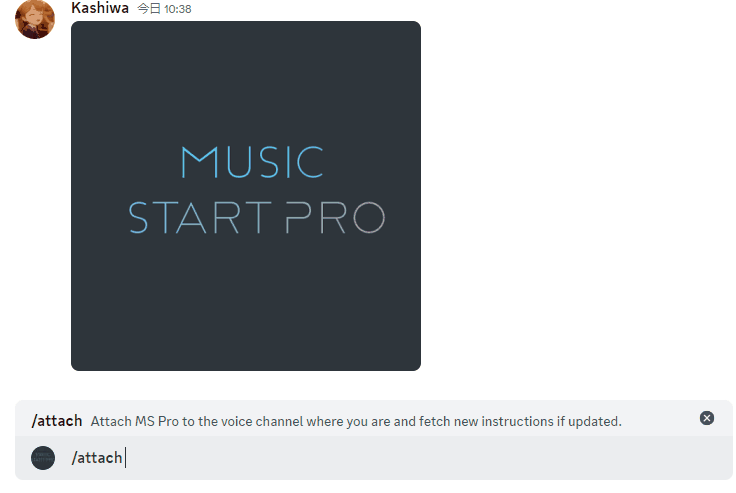
Contribution
# clone the repository
git clone https://github.com/ksw2000/Music-Start-Discord-Bot-Pro
# initialize
npm i
# You can start the program by
npm run start
# Please use lint before making a pull request
npm run lintDeploy by Docker
Build docker image by using Dockerfile in docker/Dockerfile or pull the docker image.
docker build -t my-music-start .
# or
docker pull ksw2000/music-start




