muts-needle-plot v0.9.1
Mutations Needle Plot (muts-needle-plot)
A needle-plot (aka stem-plot or lollipop-plot) plots each data point as a big dot and adds a vertical line that makes it appear like a needle.
This software is citable! Different citation styles available at http://dx.doi.org/+DOI
Availability
- Live examples at the BioJS-registry: http://biojs.io/d/muts-needle-plot
- Installable JavaScript library at npm-registry: https://www.npmjs.org/package/muts-needle-plot
- Source code at GitHub: https://github.com/bbglab/muts-needle-plot
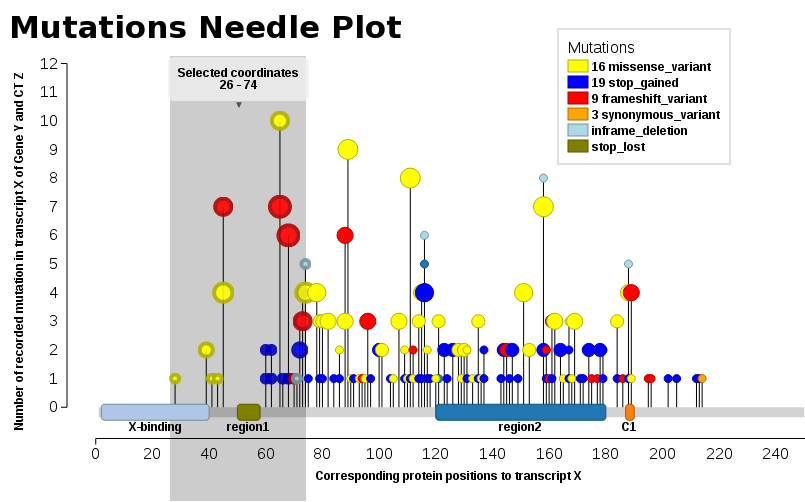
Examples (snippets)
This library is can be found as npm-library in the BioJS registry.
Thus examples can bee seen at the biojs.net registry: http://biojs.net/
Installation
Install npm
If you want to install the latest release MutNeedles on your machine, you need to have npm installed.
- Install
npmor 'NodeJs', wherenpmis included.- Check out the 'How to install npm' blog entry at: http://blog.npmjs.org/post/85484771375/how-to-install-npm
Install Mutations Needle Plot (muts-needle-plot)
Once you have npm installed you may install the latest release (from the npm-repository) or the develop-version
(the code from GitHub).
Latest npm release:
npm install muts-needle-plot. This command will retrieve the latest release from the npm-repository (https://www.npmjs.org/)- Enter the created directory
cd node_modules/muts-needle-plot. - Run the examples (snippets) with the command
npm run sniperand access them at the url http://localhost:9090/snippets/ in your browser
Latest develop version from GitHub
- Clone the MutNeedles repository from your computer:
git clone https://github.com/bbglab/muts-needle-plot.git - Enter the newly created code dir and install it with
npm:npm install - Run the examples (snippets) with the command
npm run sniperand access them at the url http://localhost:9090/snippets/ in your browser
- Clone the MutNeedles repository from your computer:
Proxy
Watch out, if you are sitting behind a (corporate) proxy, you should communicate this to npm as follows before trying to install the libraries:
npm config set proxy http://proxy.company.com:8080
npm config set https-proxy http://proxy.company.com:8080Issues
Please report issues at: https://github.com/bbglab/muts-needle-plot/issues
Authors
Michael Schroeder
10 years ago
11 years ago
11 years ago
11 years ago
11 years ago
11 years ago
11 years ago
11 years ago
11 years ago
11 years ago
11 years ago
11 years ago
11 years ago
11 years ago
11 years ago
11 years ago
11 years ago
11 years ago
11 years ago