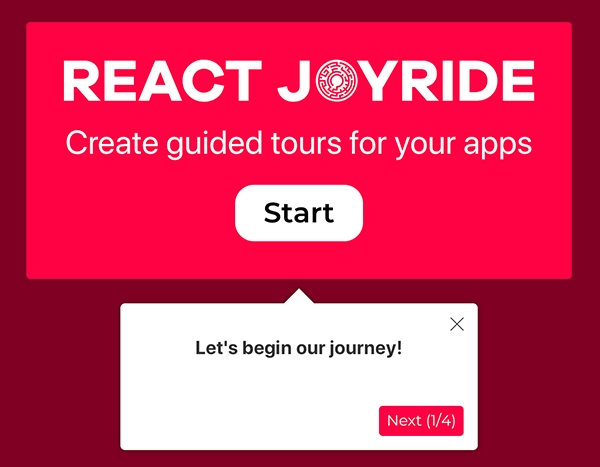0.0.4 • Published 4 years ago
my-test-joyride v0.0.4
My test joyride
in this package we used react-joyride
Create awesome tours for your app!
Showcase your app to new users or explain functionality of new features.
It uses react-floater for positioning and styling.
And you can use your own components too!
View the demo here (or the codesandbox examples)
Read the docs
Chat about it in our Spectrum community
Setup
npm i my-test-joyrideGetting Started
create new element in your index.html for react portal
<div id="tour-buttons-container"></div>in your App.js importing TourBackdrop and wrap your components by TourBackdrop and pass config to props in config value baseUrl waiting string with backend url it is for saving selected elements from admin tour like in example below
import { TourBackdrop } from 'my-test-joyride';
const tourConfig = {
baseUrl: 'https://<your backend address>/',
};
function App() {
return (
<TourBackdrop config={tourConfig}>
// the example how can look like your components
<AppBar />
<Suspense fallback={<Loading />}>
<Switch>
<Route path="/" exact>
<HomePage />
</Route>
<Route path="/movies/:movieId">
<MovieDetailsPage />
</Route>
<Route path="/movies">
<MoviesPage />
</Route>
</Switch>
</Suspense>
</TourBackdrop>
);
}after this you need wrap your logic part of your app by IntroductionTour like this
import { IntroductionTour } from 'my-test-joyride';
// it is AppBar from example before
export function AppBar() {
return (
<IntroductionTour className={styles.Header} tag="header" title="navigationInHeader">
<Navigation />
</IntroductionTour>
);
}Start coding! 🎉