myst-ext-discourse v1.0.3
Discourse topic listings for MyST Markdown websites
Add a Discourse topic listing to your website
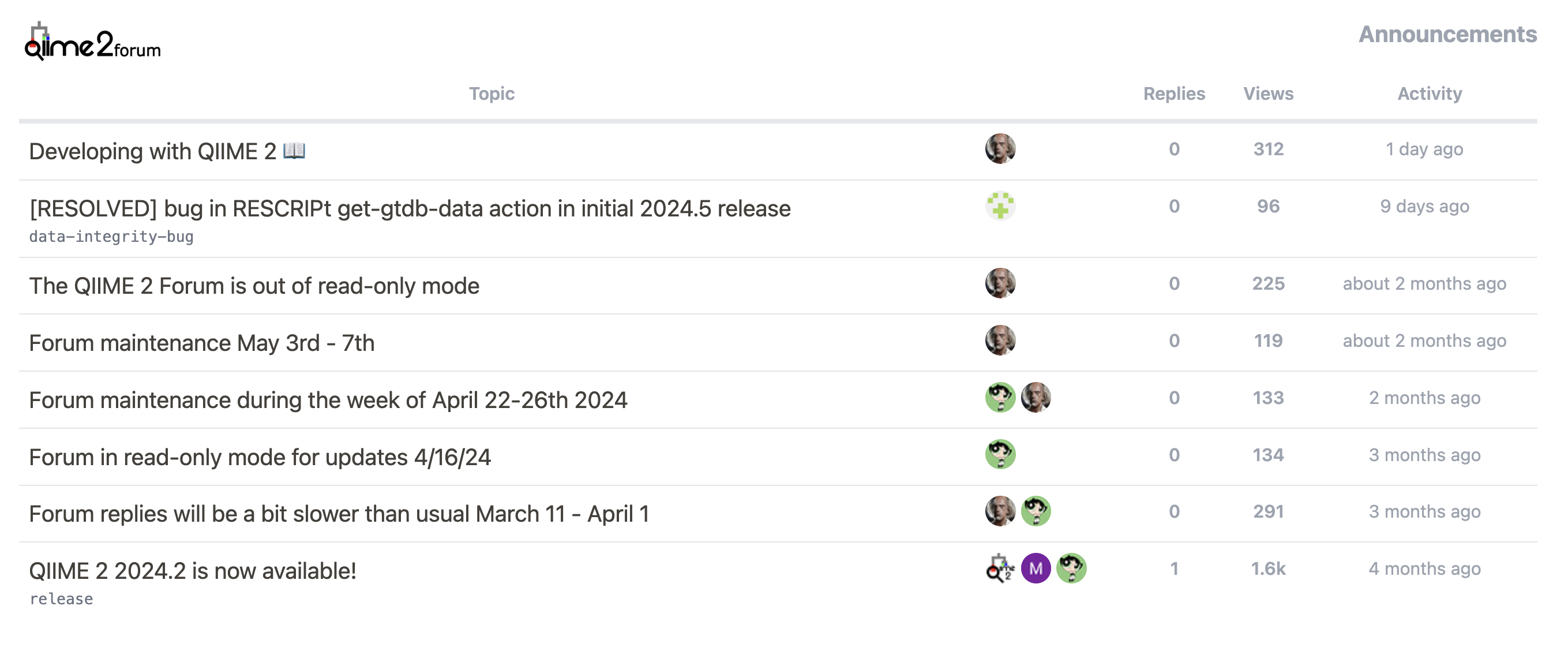
Setup and Usage
This package is published on npm and holds a MyST Markdown plugin for use on command line when building your website and a set of front end React components and functions that can be built into a custom theme.
To install the plugin in your MyST project:
- Download the javascript module (
discourse.mjs) from https://unpkg.com/myst-ext-discourse@1.0.0/dist/discourse.mjs and save this in your project folder - Add the module to the list of plugins in
myst.yml:
project:
plugins:
- discourse.mjsThe plugin will be loaded when you next run myst start
myst start
🔌 Discourse by Curvenote (discourse.mjs) loaded: 1 directive, 0 roles, 0 transforms
📖 Built example.md in 4.68 ms.
📚 Built 1 page for project in 30 ms.
✨✨✨ Starting Article Theme ✨✨✨
🔌 Server started on port 3001! 🥳 🎉
👉 http://localhost:3001 👈Then add a discourse directives to your page.
:::{discourse} https://forum.myproject.org
:category: announcements
:mode: server
:limit: 8
:pinned: false
:logo: forum-logo.png
:logo-dark: forum-logo-dark.png
:logo-title: my forum logo!
:::!TIP MyST Markdown's plugin loading system is still developing, look out for updates on easier ways to access and load plugins.
Directive Usage
React Component Usage
Methods for installing a bundled renderer are still in development by the MyST Markdown project and Curvenote. In the meantime you can install this package from git (git+https://github.com/<org>/<repo>.git#<branch>) and include in your build.
Developing
This repo builds the plugin and it's dependencies into a singel javascript module bundle using tusp.
- clone this repo
cd myst-ext-discoursenpm installnpm build
Contributing
Issues and PRs to extend this plugin are welcome!