1.0.1 • Published 9 years ago
mystical-notification v1.0.1
Mystical-Notification
Working Plunker
https://embed.plnkr.co/mp4hehLvOFLat3tLwN5j/
What is it?
Fully customizable alert notifications. Current types are alert and confirm. Two positions for now are top and bottom.
| Sample Desktop | Sample Mobile |
|---|---|
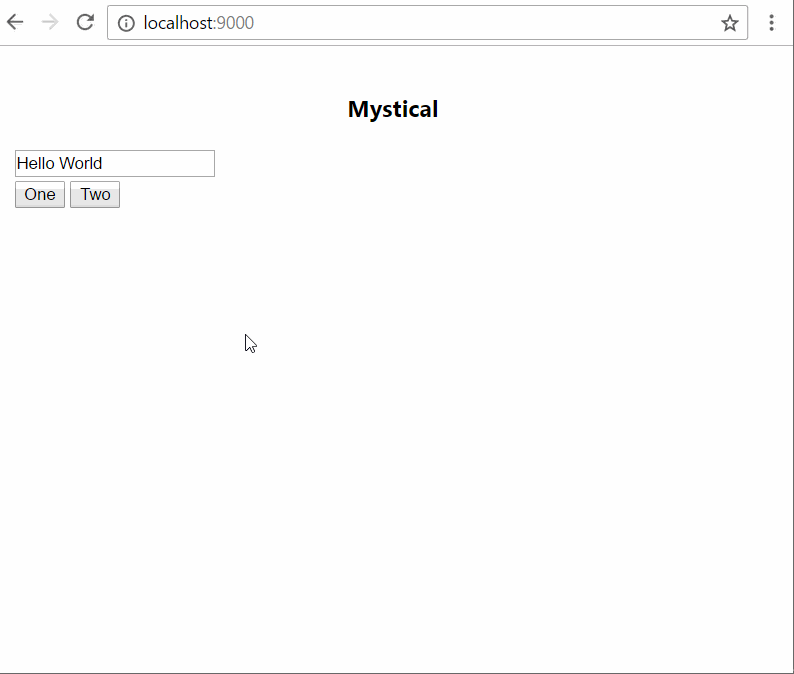 | 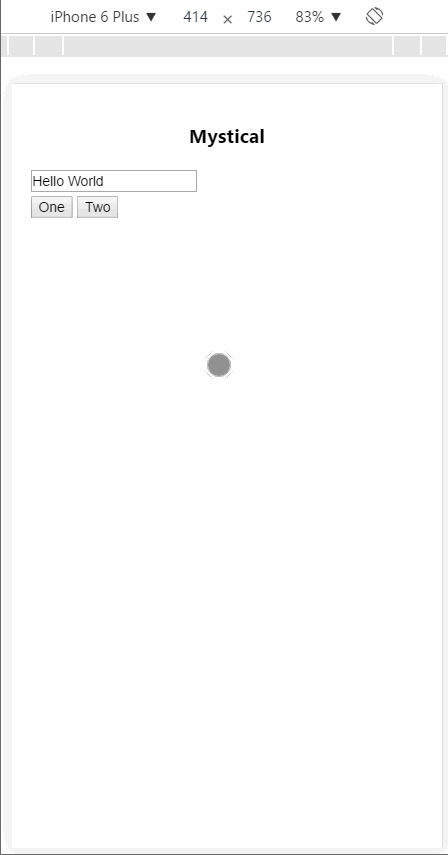 |
Installation
npm install mystical-notification
Usage
If not using a module system you can get the dist file from unpkg CDN here: https://unpkg.com/mystical-notification@01.0.0 and just add the script tag to your html page to have the mystical lib exposed. If you're using modules then it's best to use npm install mystical-notification and then import (see TS sample below).
JS
mystical.Mystical.alert({
color: "#ff4081",
backgroundColor: "#222",
position: "bottom",
template: `
<div style="padding: 5px">
<h3> Go Away </h3>
<label> I don't care what you do man. </label>
</div>
`
});TS
import { Mystical } from "mystical-notification"
public showInfoMsg() {
Mystical.info(`<p>3 records updated. </p>`)
}
public showWarningMsg() {
Mystical.warning(`<p>Oh no, you did something bad!</p>`)
}
public makeUserChoose() {
Mystical.confirm({
backgroundColor: "#fff000",
color: "#333",
position: "bottom",
positiveText: "Do it!",
negativeText: "Never!",
template: `
<p>Are you sure you want to delete these items? </p>
`
}).then((result: boolean) => {
if (result === true) {
/// user clicked positive(confirm) button
console.log("Delete EVERYTHING")
}
})
}Public Methods
info(template: string)- shows a blue colored info note. Will hide after 3 seconds and no backdrop shown.success(template: string)- shows a green colored success note. Will hide after 3 seconds and no backdrop shown.warning(template: string)- shows a red colored warning note. Has a backdrop and requires user action to dismiss.alert(options: AlertOptions)- shows simple alert notificationconfirm(options: ConfirmOptions)- shows a confirmation notification that requires user interaction to dismiss the note by clicking the backdrop or the positive/negative buttons. Only clicking the positive button returnstrue
Options Interfaces
interface AlertOptions {
template: string;
backgroundColor?: string;
color?: string;
position?: string; // top or bottom for now
duration?: number // default is indefinite so alert is show until user action
backdrop?: boolean; // default = true
}
interface ConfirmOptions {
template: string;
backgroundColor?: string; // default #333
color?: string; // default #fff
position?: string; // top or bottom for now
backdrop?: boolean; // default = true
positiveText?: string; // default = "Yes"
negativeText?: string; // default = "No"
}Contributing
git clone https://github.com/bradmartin/mystical-notification.gitnpm install- install depsnpm run dev- will transpile and kick off the webpack dev server

