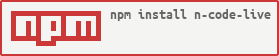2.0.0 • Published 1 year ago
n-code-live v2.0.0
n-code-live
solid js libraries
使用
安装依赖
npm install
# or
yarn install启动项目
npm start
# or
yarn start打包项目
npm run build
# or
yarn build打包项目使用自定义配置
在打包其它有特殊配置的 bundle 时, 可以通过命令行参数来加载额外的配置文件;
例如: 使用 config/index.ts 与 config/prod.ts 合并后的配置进行编译.
npm run build --config=prod
# or
yarn build config=prod配置文档
1.2.0
1 year ago
1.2.3
1 year ago
1.3.1
1 year ago
1.2.2
1 year ago
1.3.0
1 year ago
1.2.1
1 year ago
2.0.0
1 year ago
1.3.2-beta.1
1 year ago
1.3.2-beta.2
1 year ago
1.3.2-beta.0
1 year ago
1.3.2-beta.3
1 year ago
1.3.2-beta.4
1 year ago
1.1.0
2 years ago
1.0.8
2 years ago
1.0.7
2 years ago
1.0.6
2 years ago
1.0.5
2 years ago
1.0.5-beta.0
2 years ago
1.0.4
3 years ago
1.0.3
3 years ago
1.0.2
3 years ago
1.0.1
3 years ago
1.0.0
3 years ago