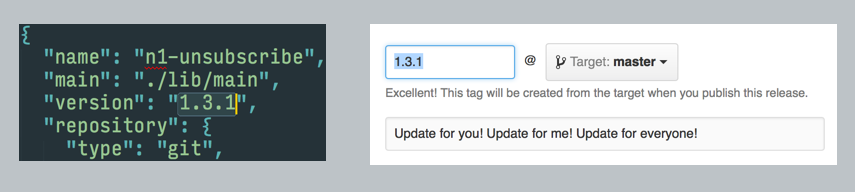n1pluginupdater v1.0.404
Deprecated - only works on Nylas v0.4.52 or earlier
N1 changed the notification system to add support for a greater array of notification types. Unfortunately this new system now uses internal states to trigger notifications rather than a callable action
n1pluginupdater
Alerts users that an updated plugin has been released using the N1 official notification bar!
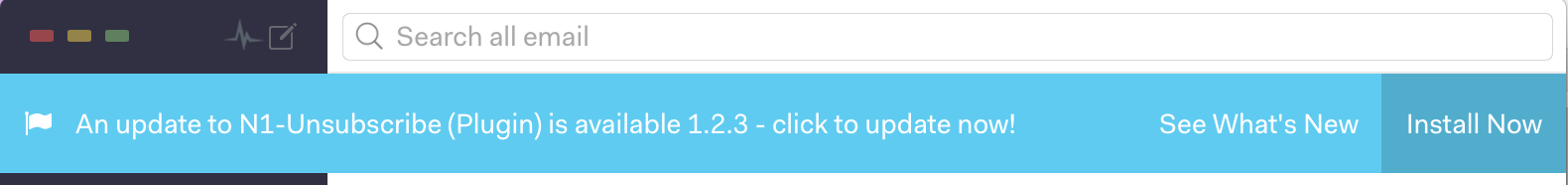
How to Install
Add this npm module:
npm install n1pluginupdater --saveRequire the package.json information and this module (somewhere at the top of your
main.jsxfile):const config = require(`${__dirname}/../package.json`); // the path to your package.json const n1pluginupdater = require('n1pluginupdater');Initialize the updater in the
activateblock ofmain.jsx:activate: () => { n1pluginupdater.checkForUpdate({ repositoryName: "your_Github_Repository_Name", repositoryOwner: "your_Github_Username", currentVersion: config.version, }); // Other code...etc. },OPTIONAL: BREAK IT and test it out. Try hardcoding values you know won't work and see the notification appear after refreshing Nylas:
activate: () => { n1pluginupdater.checkForUpdate({ repositoryName: "n1-unsubscribe", repositoryOwner: "colinking", currentVersion: "1.3.0", }); // Other code...etc. },For good measure, turn off the listeners:
deactivate: () => { n1pluginupdater.deactivate(); // etc. }Make your own style. In your
main.lessor other stylesheet) add:// Style the plugin notification bar to differentiate from the // N! regular updates and other plugin updates .notifications-sticky .notification-developer { background-color: #60CBF1 !important; } // This colors the notification bar bright blue like the screenshot above
The Fine Print
To use this package you need to be specific about making releases. The version number in the package.json needs to match the tag you use on the release.