n8n-nodes-cloudconvert v0.1.7
n8n-nodes-cloudconvert

This is an n8n community node. It lets you use CloudConvert in your n8n workflows.
CloudConvert is an online service providing all sorts of file processing / transformation features, that can be used to convert or tweak PDFs, images, ebooks, audio, documents, etc...
n8n is a fair-code licensed workflow automation platform.
Installation
Operations
Credentials
Compatibility
Usage
Resources
Installation
Follow the installation guide in the n8n community nodes documentation.
Operations
Action Node
- Jobs:
- Create (sync or async, with file upload / download options)
- List
- Get One
- Delete
- Webhooks
- List
- Delete
Trigger Node
- Receive webhook (with file download option)
Credentials
Authentication relies on an API key that you can generate from your CloudConvert dashboard. Both live and sandbox environments are supported. You will likely need the task.read and task.write scopes, but the Trigger node also requires the webhook.read and webhook.write scopes.
Note that sandbox credentials are separate from live credentials.
Compatibility
Tested on n8n 0.206.1
Usage
Sandbox Usage
Note that it's strongly recommended to perform your tests against the sandbox environment, which needs to be enabled first and which uses a separate API key. Note that:
- Separate credentials should be created for the live and sandbox environments.
- The main limitation of the sandbox environment is that all imported files need to be whitelisted first before processing (based on the file's
md5hash).
Job Definitions
The most useful operation is to send new conversion jobs to CloudConvert. The definition of each job is done in JSON format, and the CloudConvert Job Builder UI can be used to build the job definition visually and interactively, and copy-paste the resulting JSON.
Here's a sample workflow / node definition:
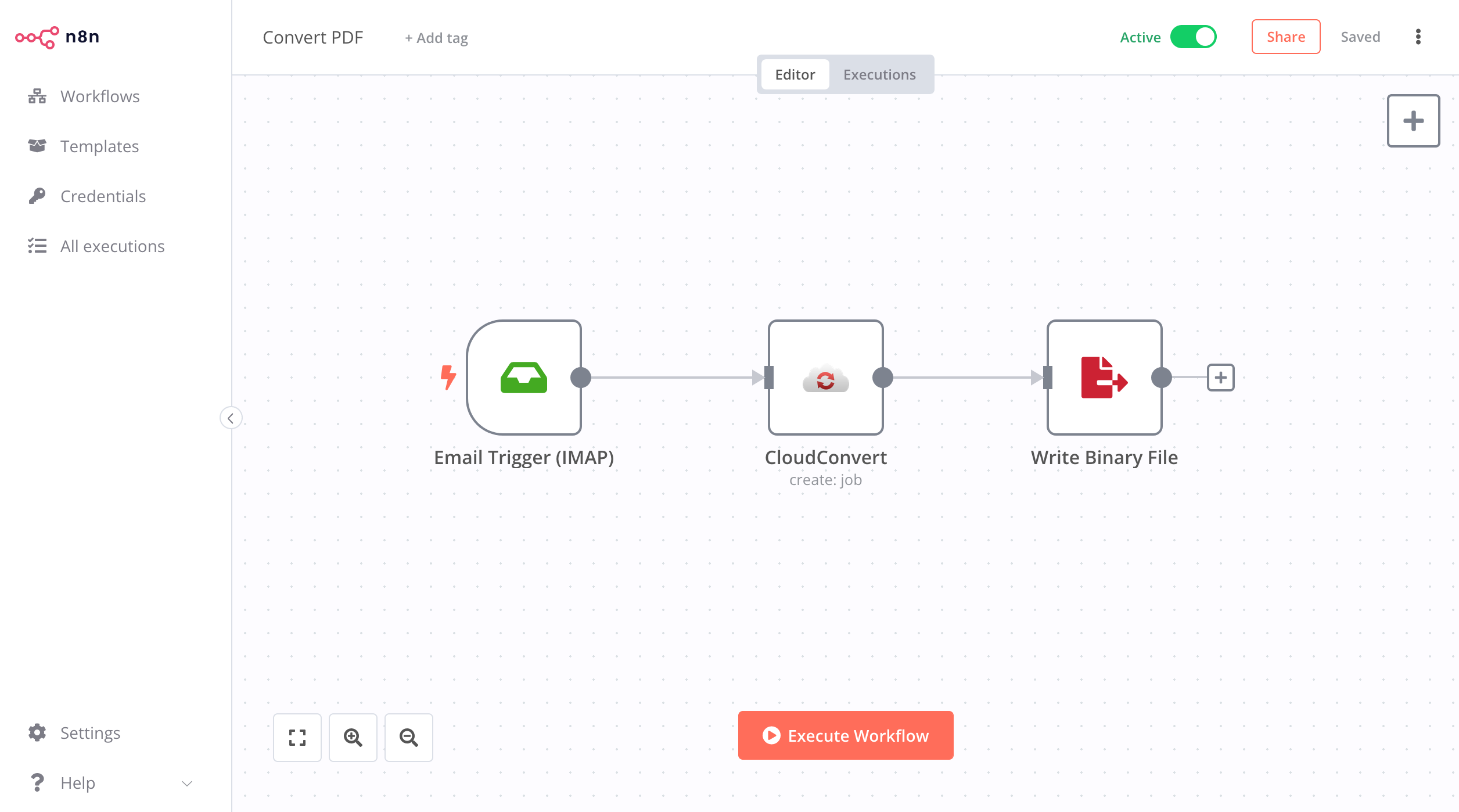
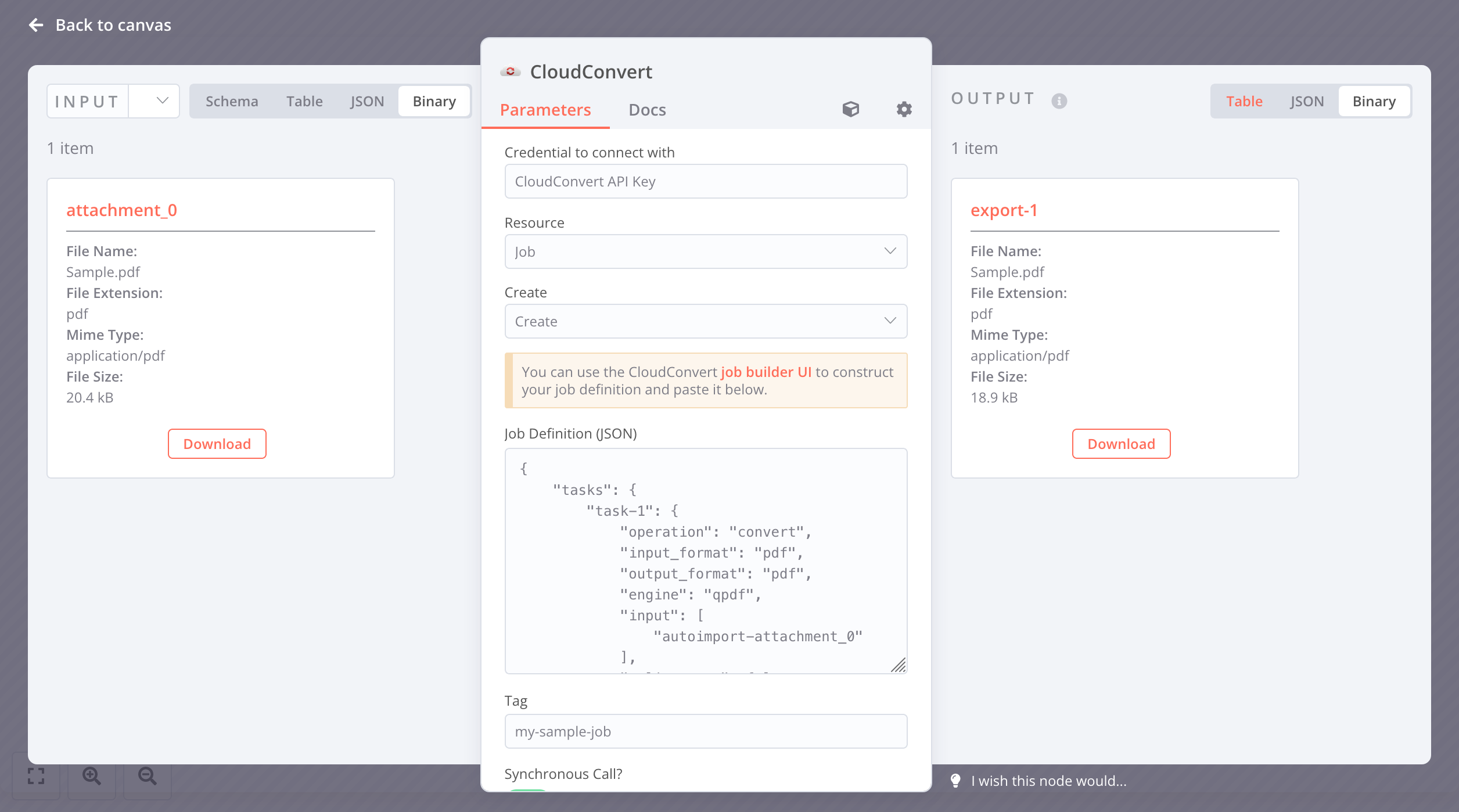
File Upload Support
When checked, in the Create Job operation, the Upload Input Binaries option will cause the following:
- Binary attachments of any item sent to the node as input will be uploaded to CloudConvert as an
import/base64task. - The tasks will be named
autoimport-<binary_name>, where<binary_name>is the property name holding the attachment - The tasks will be automatically added to the job definition, there's no need to specify them. However, you will still need to specify the task name as input to any following task that is expected to process that imported file.
File Download Support
In the Create Job operation (only if the call is made synchronously), as well as in the Trigger node, there is an option to automatically download any resulting file exported by the job upon completion. Note that:
- Only the files generated by
export/urltasks are supported - The files will be added as binary attachments to the node's output items. The name of the binary property will be
<task_name>_<N>where:<task_name>is the name of the export task<N>is the sequence number - since an export task may output more than one file. This will most often be0
Webhook Signature Verification
The Trigger node can optionally enforce signature verification on incoming calls. It will automatically fetch the signature key from the webhook definition in CloudConvert, and will use it to validate the signature sent in the webhook calls in the CloudConvert-Signature HTTP header, to ensure that the call is indeed being initiated from CloudConvert.
When enabled, incoming webhook calls failing validation will be silently ignored.
Resources
- n8n community nodes documentation
- CloudConvert API Docs
- The CloudConvert Visual Job Builder which can be used to build the job definition JSON
TODO
- Improve logging?