nativescript-card-stack-view v0.0.6
NativeScript Card Stack View
A Tinder like card stack view component for NativeScript for iOS and Android with support for Angular.
| Platform | Supported | NativeView |
|---|---|---|
| iOS | Yes | MDCSwipeToChoose |
| Android | Yes | CardStackView |
Demo screen capture
| iOS | Android |
|---|---|
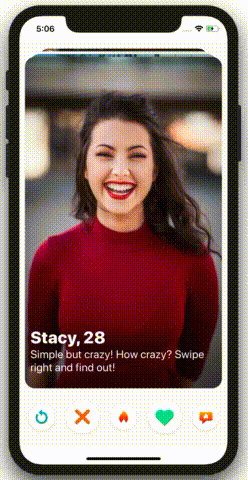 | 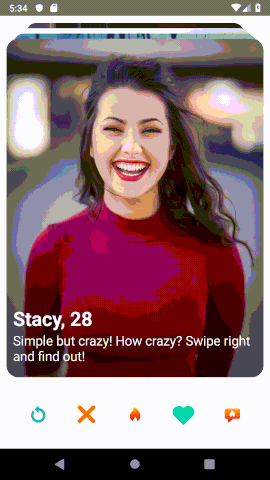 |
Warning
This plugin is a work in progress. All key features should work but please test thoroughly before deploying to production and report any issues.
The angular demo is properly setup. The core should work but the demo is very basic.
Installation
Run tns plugin add nativescript-card-stack-view in the ROOT directory of your project. You must clean your project after adding a plugin with native dependencies. This can be done by executing tns platform remove android (or ios) and then tns platform add android (or ios). The newer versions of the NS CLI, provide a clean command that does this in one script if you like that option as well.
Usage
For any implementation make sure you use ObservableArray<Observable> for the items. You can push to the array and have the cards appear as they are added but any other array manipulations could result in issues. If you a have a specific case in mind write an issue.
Core
Make sure you include the namespace on the Page element:
xmlns:ns="nativescript-card-stack-view"<ns:CardStack id="cardStack" height="100%" width="100%" color="white" dragging="onDrag" swiped="onSwiped" items="{{ myDataArray }}">
<ns:CardStack.itemTemplate>
<ns:CardStackItem backgroundColor="#ff0000" verticalAlignment="middle" margin="15" borderRadius="6">
<GridLayout>
<Image src="{{image}}" stretch="aspectFill" height="100%" width="100%" borderRadius="6"/>
<Label text="{{title}}" horizontalAlignment="center" backgroundColor="#50000000" height="30" />
<Label text="WOW" horizontalAlignment="center" backgroundColor="#50000000" height="30" marginTop="50" />
</GridLayout>
</ns:CardStackItem>
</ns:CardStack.itemTemplate>
</ns:CardStack>Angular
Import the module:
@NgModule({
bootstrap: [AppComponent],
imports: [
...,
CardStackModule // Import the module!
],
declarations: [AppComponent],
...
})Create the layout:
<CardStack #cardStack
[items]="items"
(swiped)="onSwiped($event)"
(dragging)="onDrag($event)"
(canceled)="onDragCancel($event)"
(loaded)="onStackLoaded($event)"
[options]="cardStackOptions">
<ng-template let-i="index" let-item="item">
<!-- Your template here -->
</ng-template>
</CardStack>Events
| Event | Description | |
|---|---|---|
| swiped | Fires when the cards is swiped and returns direction and position | SwipedEvent |
| dragging | Fires when dragging occurs | DragEvent |
| canceled | Fires when card swiping canceled and returns position of the card in the array | number |
| loaded | Fires when the CardStack is loaded ant returns the instance | CardStack |
Properties
| Name | Description |
|---|---|
| selectedIndex | Current front card index |
DragEvent
event.object:
{
side :string; // `"Left"`,`"Right"`
ratio: number; // 0-1 ratio of center to right or left edge
}SwipedEvent
event.object:
{
direction :string; // `"Left"`,`"Right"`
position: number; // index of the swiped card
}Attributes - Common
items (must be used with
itemTemplateorng-template, see demo)options optional
{
visibleCount: number; // how many cards should be visible in the stack
}Assign a data-array to generate the slides and apply the bindingContext. If items is populated then you must use the template-option.
Changelog
0.0.2
- Added LICENSE
0.0.1
- Initial release
Author
Resources
Used the nativescript-carousel plugin as a scaffold.
Learned from:
Help
I will accept pull requests that improve this and assign credit.