3.1.0 • Published 7 years ago
nativescript-drawingpad v3.1.0
Installation
From your command prompt/termial go to your app's root folder and execute:
NativeScript
tns plugin add nativescript-drawingpad
Samples
| Android | iOS |
|---|---|
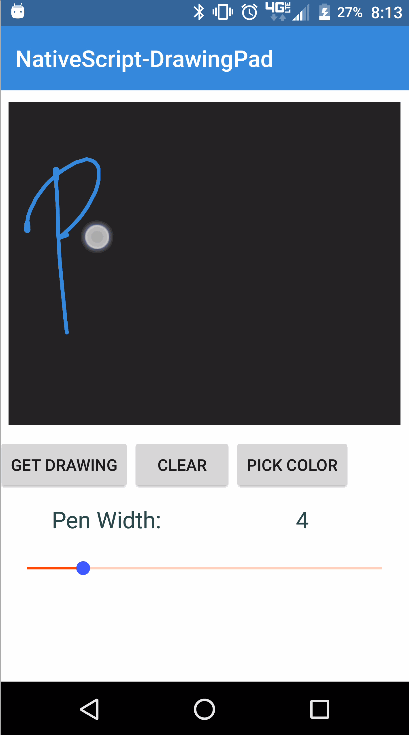 | 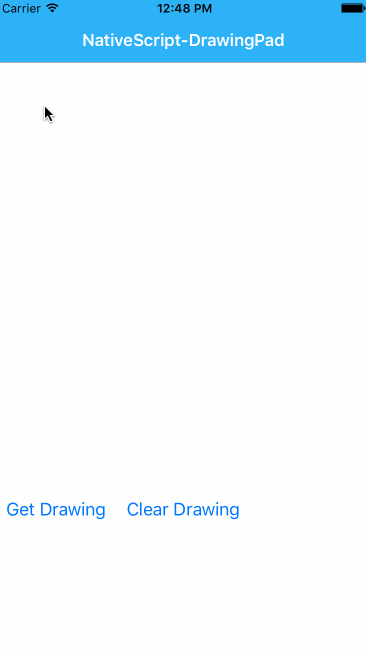 |
Native Libraries:
| Android | iOS |
|---|---|
| gcacace/android-signaturepad | SignatureView |
Video Tutorial
Written Tutorial
Blog post using Angular - http://tylerablake.com/nativescript/2019/05/02/capturing-signatures.html
Usage
XML:
<Page xmlns="http://schemas.nativescript.org/tns.xsd" xmlns:DrawingPad="nativescript-drawingpad" loaded="pageLoaded">
<ActionBar title="NativeScript-DrawingPad" />
<ScrollView>
<StackLayout>
<DrawingPad:DrawingPad
height="400"
id="drawingPad"
penColor="{{ penColor }}" penWidth="{{ penWidth }}" />
</StackLayout>
</ScrollView>
</Page>TS:
import { topmost } from 'ui/frame';
import { DrawingPad } from 'nativescript-drawingpad';
// To get the drawing...
public getMyDrawing() {
const drawingPad = topmost().getViewById('myDrawingPad');
drawingPad.getDrawing().then((res) => {
console.log(res);
});
}
// If you want to clear the signature/drawing...
public clearMyDrawing() {
const drawingPad = topmost().getViewById('myDrawingPad');
drawingPad.clearDrawing();
}Angular:
import { Component, ElementRef, ViewChild } from '@angular/core';
import { registerElement } from 'nativescript-angular/element-registry';
registerElement(
'DrawingPad',
() => require('nativescript-drawingpad').DrawingPad
);
@Component({
selector: 'drawing-pad-example',
template: `
<ScrollView>
<StackLayout>
<DrawingPad #DrawingPad
height="400"
id="drawingPad"
penColor="#ff4081" penWidth="3">
</DrawingPad>
<StackLayout orientation="horizontal">
<Button text="Get Drawing" (tap)="getMyDrawing()"></Button>
<Button text="Clear Drawing" (tap)="clearMyDrawing()"></Button>
</StackLayout>
</StackLayout>
</ScrollView>
`
})
export class DrawingPadExample {
@ViewChild('DrawingPad') DrawingPad: ElementRef;
getMyDrawing(args) {
// get reference to the drawing pad
const pad = this.DrawingPad.nativeElement;
// then get the drawing (Bitmap on Android) of the drawingpad
let drawingImage;
pad.getDrawing().then(
data => {
console.log(data);
drawingImage = data;
},
err => {
console.log(err);
}
);
}
clearMyDrawing(args) {
const pad = this.DrawingPad.nativeElement;
pad.clearDrawing();
}
}Properties
penColor - (Color) - optional Property to specify the pen (stroke) color to use.
penWidth - (int) - optional Property to specify the pen (stroke) width to use.
clearOnLongPress - (boolean = true) - optional iOS Only Gets/sets whether a long press will clear the view.
Methods
getDrawing() - Promise (returns image if successful)
clearDrawing() - clears the drawing from the DrawingPad view.
getDrawingSvg() - Promise (returns a Scalable Vector Graphics document)
Android Only
- getTransparentDrawing() - Promise (returns a bitmap with a transparent background)