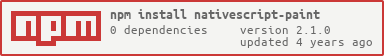nativescript-paint v2.1.0
NativeScript 7.0+
Use version 1.1.0 of the plugin
NativeScript Paint
![]()
![]()
This plugin allows the artist to create paintings in an app using opacity and width settings cross platform. On iOS, an Airbrush as well as a Paintbrush is available. With the Airbrush, you can control Airbrush Flow to make the paint effect change. This plugin would be useful to folks who need a more art-friendly type plugin. Use with the Color Picker plugin to enable color changes.

Installation
tns plugin add nativescript-paintRequiring the plugin
import { PaintPad } from 'nativescript-paint';Using the PaintPad
JavaScript
- Add the plugin to your xml
<Page xmlns="http://schemas.nativescript.org/tns.xsd"
xmlns:paint="nativescript-paint">- Create a PaintPad area
<paint:PaintPad canvasColor="#fff" id="paintPad" margin="10" width="280" height="280" drawColor="{{ drawColor }}" drawWidth="{{ drawWidth }}" airBrushFlow="{{ airBrushFlow }}" drawOpacity="{{ drawOpacity }}" />Angular
- Register the plugin in a module
import { registerElement } from 'nativescript-angular/element-registry';
registerElement('PaintPad', () => require('nativescript-paint').PaintPad);- Add it to your markup
<PaintPad
canvasColor="#fff"
#PaintPad
[drawColor]="drawColor"
[drawWidth]="drawWidth"
[airBrushFlow]="airBrushFlow"
[drawOpacity]="drawOpacity"
></PaintPad>- Reference the PaintPad by id to manipulate it
@ViewChild('PaintPad') PaintPad: ElementRef;
this.myPaintPad = this.PaintPad.nativeElement;Vue
- In
main.js, register the element:
Vue.registerElement('PaintPad', () => require('nativescript-paint').PaintPad);- Use it in your app:
<PaintPad
canvasColor="#fff"
ref="paintPad"
:drawColor="drawColor"
:drawWidth="drawWidth"
:airBrushFlow="airBrushFlow"
:drawOpacity="drawOpacity"
/>- Reference the PaintPad by ref to manipulate it
selectAirBrush() {
this.$refs.paintPad.nativeView.setToolType(1);
}Demos
In /src, you can use npm scripts to run demos in vanilla JS, Angular and Vue. Run:
npm run demo.ios or npm run demo-ng.ios or npm run demo-vue.ios. Reset the demos similarly, running npm run demo(-ng or -vue).reset.
Usage
Describe any usage specifics for your plugin. Give examples for Android, iOS, Angular if needed. See nativescript-drop-down for example.
javascript Usage code snippets here)
| iOS | Android |
|---|---|
| DAScratchPad | FreeDrawView |
API
Describe your plugin methods and properties here. See nativescript-feedback for example.
| Property | Default | Description |
|---|---|---|
drawWidth | 5 | width of the brush |
drawColor | #3489db | a hex code for color |
drawOpacity | 1 (iOS) or 255 (Android) | on iOS, set this to between 0-1. On Android, between 0-255 |
airBrushFlow | 0.7 | iOS only - how heavy the Airbrush paints |
getPainting | save an image of your painting | |
clearPainting | clear the paint area | |
setToolType | 0 | iOS only - set 0 for Paintbrush, 1 for Airbrush |
Credits
With gratitude to Brad Martin, author of the first drawing plugin NativeScript-Drawingpad, on which this plugin is heavily based, and to the help of Nathan Walker and Osei Fortune. ❤️
License
Apache License Version 2.0, January 2004