nativescript-spotify v1.6.1

A NativeScript plugin for the Spotify iOS and Android SDKs.
Install
npm install nativescript-spotify --savePrerequisites
- Spotify streaming requires a Premium account.
- Create a Spotify Developer account here: https://developer.spotify.com/
- Create an app in your developer account and follow these instructions to get setup: https://developer.spotify.com/technologies/spotify-ios-sdk/tutorial/#creating-your-client-id-secret-and-callback-uri
Background
- Based on the Spotify iOS SDK Beta 13
- Android based on Spotify Android SDK 1.0.0-beta13
Usage
Platform Prerequisites
iOS
Setup
- app.ts
Configure application launch phases to setup your Spotify App CLIENT_ID and REDIRECT_URL (the ones you created above in the developer account):
import * as application from 'application';
import {NSSpotifyConstants, NSSpotifyAuth} from 'nativescript-spotify';
class MyDelegate extends UIResponder {
public static ObjCProtocols = [UIApplicationDelegate];
public applicationDidFinishLaunchingWithOptions(application: UIApplication, launchOptions: NSDictionary): boolean {
NSSpotifyConstants.CLIENT_ID = 'your spotify premium account api key';
TNSSpotifyAuth.REDIRECT_URL = 'your-app-custom-url-scheme://spotifylogin';
return true;
}
}
application.ios.delegate = MyDelegate;
application.mainModule = "main-page";
application.cssFile = "./app.css";
application.start();- main-page.ts
import {SpotifyDemo} from "./main-view-model";
function pageLoaded(args) {
var page = args.object;
page.bindingContext = new SpotifyDemo();
}
exports.pageLoaded = pageLoaded;- main-view-model.ts
import {Observable, EventData} from 'data/observable';
import {Page} from 'ui/page';
import {topmost} from 'ui/frame';
import {AnimationCurve} from 'ui/enums';
import * as loader from 'nativescript-loading-indicator';
import {TNSSpotifyConstants, TNSSpotifyAuth, TNSSpotifyPlayer, TNSSpotifyPlaylist, TNSSpotifyRequest, Utils} from 'nativescript-spotify';
export class SpotifyDemo extends Observable {
private _spotify: TNSSpotifyPlayer;
constructor() {
super();
this._spotify = new TNSSpotifyPlayer();
// when using iOS delegates that extend NSObject, TypeScript constructors are not used, therefore a separate `initPlayer()` exists
this._spotify.initPlayer(true); // passing `true` lets player know you want it to emit events (sometimes it's not desired)
// small sample of events (see Documentation below for full list)
this._spotify.audioEvents.on('albumArtChange', (eventData) => {
this.updateAlbumArt(eventData.data.url);
});
this._spotify.audioEvents.on('authLoginSuccess', (eventData) => {
this.loginSuccess();
});
}
public login() {
TNSSpotifyAuth.LOGIN();
}
public play(args?: EventData) {
this._spotify.togglePlay('spotify:track:58s6EuEYJdlb0kO7awm3Vp').then((isPlaying: boolean) => {
console.log(isPlaying ? 'Playing!' : 'Paused!');
}, (error) => {
console.log(`Playback error: ${error}`);
});
}
private updateAlbumArt(url: string) {
this.set(`currentAlbumUrl`, url);
}
private loginSuccess() {
console.log(`loginSuccess!`);
}
}Screenshots
| Sample 1 | Sample 2 |
|---|---|
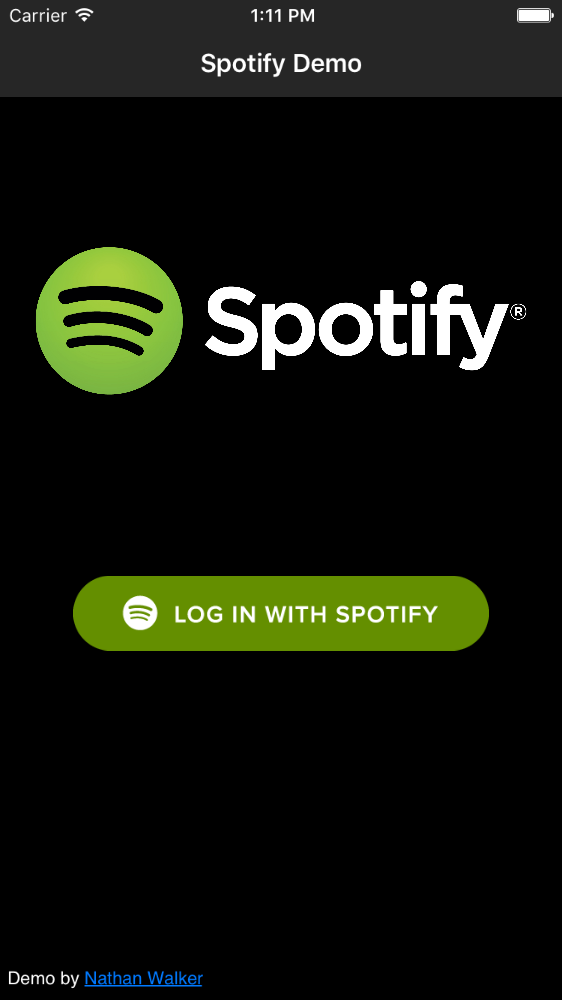 | 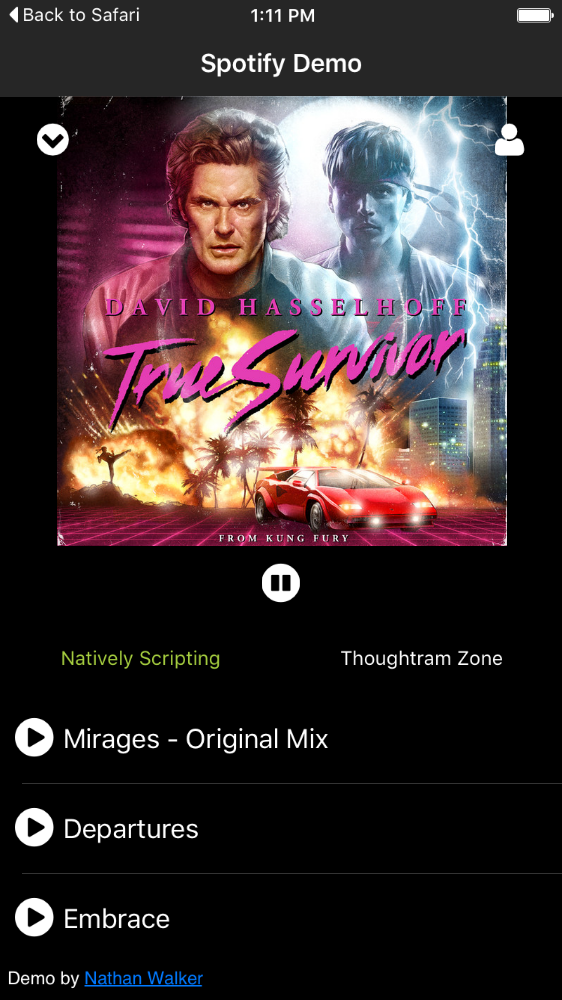 |
| Sample 3 | Sample 4 |
|---|---|
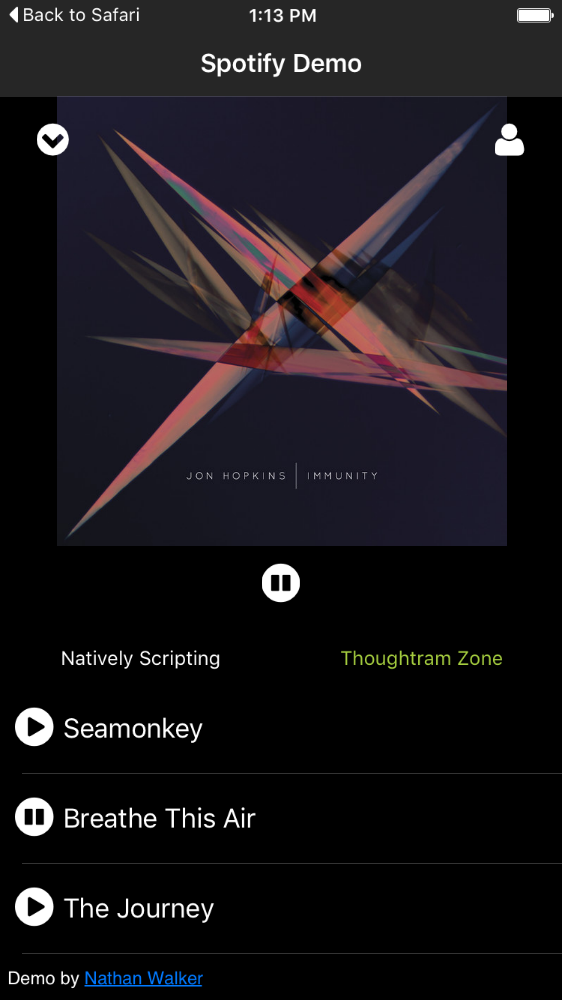 | 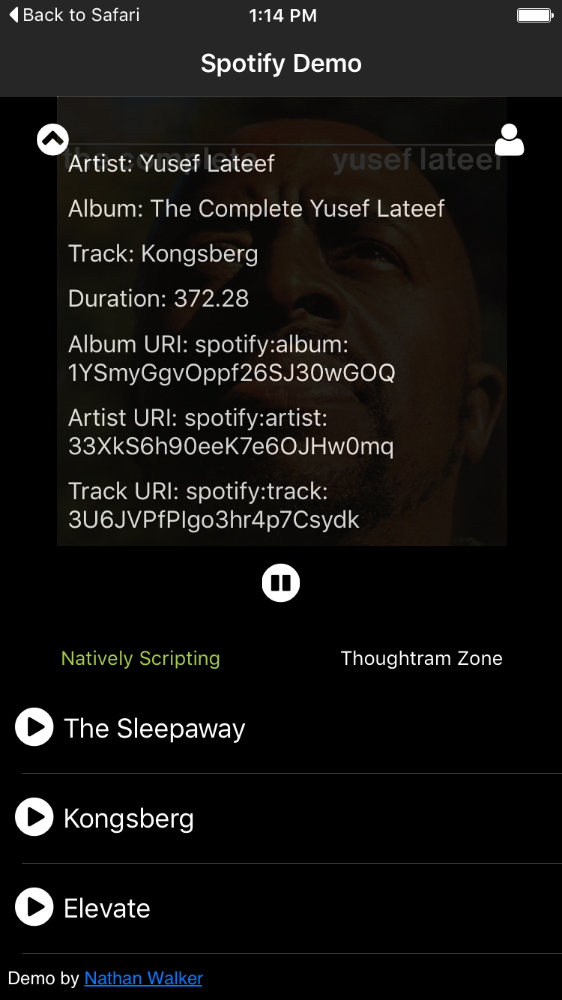 |
Android
Setup
- Docs coming soon for Android...
Documentation
TNSSpotifyPlayer
TNSSpotifyPlayer implements SPTAudioStreamingPlaybackDelegate.
Creating:
// Option 1: simple
this.spotify = new TNSSpotifyPlayer();
this.spotify.initPlayer();
// Option 2: advanced
this.spotify = new TNSSpotifyPlayer();
// passing `true` will let the player know it should emit events
this.spotify.initPlayer(true);
// it allows you to listen to events like so:
this.spotify.audioEvents.on('startedPlayingTrack', (event) => {
console.log(event.data.url); // spotify track url
});
// play/pause a track
this.spotify.togglePlay('spotify:track:58s6EuEYJdlb0kO7awm3Vp').then((isPlaying: boolean) => {
console.log(isPlaying ? 'Playing!' : 'Paused!');
}, (error) => {
console.log(`Playback error: ${error}`);
});Methods
| Method | Description |
|---|---|
togglePlay(track?: string): Promise<any> | Allows toggle play/pause on a track, or changing a track. track must be a valid spotify track uri. Learn more here |
isPlaying(): boolean | Determine if player is currently playing |
isLoggedIn(): boolean | Determine if player is authenticated |
setVolume(value: number): Promise<any> | Set the player volume |
loadedTrack(): string | Determine current loaded track (spotify track uri) |
currentTrackMetadata(): ISpotifyTrackMetadata | Get the current track's metadata. Learn more here |
Events
| Event | Description |
|---|---|
authLoginChange | Sends along data = status: boolean When auth state changes. |
authLoginCheck | When auth callback has returned and is verifying authentication |
authLoginSuccess | When auth succeeded |
albumArtChange | Sends along data = url: string When track triggers a play start, this will also trigger to send along the correct album art of the track. |
playerReady | When the session has been validated and the player is ready to play. |
changedPlaybackStatus | Sends along data = playing: boolean When playback state changes. |
seekedToOffset | Sends along data = offset: number When player has seeked to a given offset. |
changedVolume | Sends along data = volume: number When the player volume was changed. |
changedShuffleStatus | Sends along data = shuffle: number When shuffle setting was changed. |
changedRepeatStatus | Sends along data = repeat: number When repeat setting was changed. |
changedToTrack | Sends along data = metadata: any When track change occurs. |
failedToPlayTrack | Sends along data = url: string When track play fails. Provides the url of the track that failed. |
startedPlayingTrack | Sends along data = url: string When track play starts. Provides the url of the track that started. |
stoppedPlayingTrack | Sends along data = url: string When track play stops. Provides the url of the track that stopped. |
skippedToNextTrack | When player skipped to next track. |
skippedToPreviousTrack | When player skipped to previous track. |
activePlaybackDevice | When the audio streaming object becomes the active playback device on the user’s account. |
inactivePlaybackDevice | When the audio streaming object becomes an inactive playback device on the user’s account. |
poppedQueue | When the audio streaming object becomes an inactive playback device on the user’s account. |
temporaryConnectionError | A temporary connection error occurred. |
streamError | Sends along data = error: any when a streaming error occurred. |
receivedMessage | Sends along data = message: string when a message is received from the Spotify service. |
streamDisconnected | When the stream becomes disconnected. |
TNSSpotifyAuth
TNSSpotifyAuth
Provides static properties and methods to help with authentication handling and user management.
Properties
| Property | Description |
|---|---|
REDIRECT_URL: string | Used to set your spotify application redirect url, required for device auth redirect, ie: 'your-app-custom-url-scheme://spotifylogin' |
SESSION: SPTSession | Represents the current auth session. |
CLEAR_COOKIES: boolean | Clear cookies in auth window to not remember last logged in user. Defaults false. |
PREMIUM_MSG: string | The message which alerts when a non-premium user attempts to play a track. |
Methods
| Method | Description |
|---|---|
LOGIN(): void | Initiates login sequence. |
LOGIN_WITH_SESSION(session): void | Logs user in with session returned from the in-app browser auth window. |
LOGOUT(): void | Clear's persisted user session and notifies of login change. |
HANDLE_AUTH_CALLBACK(url): boolean | When using standard browser redirect auth, this can be used in application launch phase to handle the auth redirect back into the app. On older versions, this may be needed. |
VERIFY_SESSION(session?: any): Promise<any> | Mainly used internally, but used to restore a session from local persistence and/or renew. |
SAVE_SESSION(session): void | Mainly used internally, but can be used to persist a valid Spotify session. |
GET_STORED_SESSION(): any | Get the current user's session. Learn more here |
RENEW_SESSION(session): Promise<any> | Can be used to pass an expired session to renew it. |
CURRENT_USER(): Promise<any> | Get the current user object. Learn more here |
TNSSpotifySearch
TNSSpotifyAuth
Provides 1 static method to search Spotify.
Methods
| Method | Description |
|---|---|
QUERY(query: string, queryType: string, offset: number = 0): Promise<any> | Search and paginate through query results of Spotify search results. Resolves an Object structure: {page: number (offset), hasNextPage: boolean, totalListLength: number, tracks: Array}. Right now using queryType = 'track' is supported. More query types coming soon. |
Why the TNS prefixed name?
TNS stands for Telerik NativeScript
iOS uses classes prefixed with NS (stemming from the NeXTSTEP days of old):
https://developer.apple.com/library/mac/documentation/Cocoa/Reference/Foundation/Classes/NSString_Class/
To avoid confusion with iOS native classes, TNS is used instead.
License
MIT
9 years ago
9 years ago
9 years ago
9 years ago
9 years ago
9 years ago
9 years ago
9 years ago
9 years ago
9 years ago
9 years ago
9 years ago
9 years ago
9 years ago
9 years ago
9 years ago
10 years ago
10 years ago
10 years ago
10 years ago
10 years ago
10 years ago
10 years ago
10 years ago
10 years ago
10 years ago
10 years ago
10 years ago
10 years ago
10 years ago
10 years ago
10 years ago
10 years ago
10 years ago
10 years ago
10 years ago
10 years ago
10 years ago
10 years ago
10 years ago
10 years ago
10 years ago