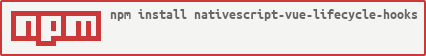1.0.0 • Published 6 years ago
nativescript-vue-lifecycle-hooks v1.0.0
NativeScript-Vue Lifecycle Hooks
Install
npm install nativescript-vue-lifecycle-hooks --savemain.js
import Vue from 'nativescript-vue'
import NSVueLifecycleHooks from 'nativescript-vue-lifecycle-hooks'
Vue.use(NSVueLifecycleHooks)Usage
In any component that has Page element as child, you can use NativeScript page events with Vue lifecycle hooks style.
So instead of this:
<template>
<Page @loaded="onLoaded" @navigatingTo="onNavigatingTo">
<Label>Hello world</Label>
</Page>
</template>
<script>
export default {
methods: {
onLoaded(args){
console.log('page is loaded.')
},
onNavigatingTo(args){
console.log('page is navigating to.')
}
}
}
</script>Use this:
<template>
<Page>
<Label>Hello world</Label>
</Page>
</template>
<script>
export default {
methods: {
},
loaded(args){
console.log('page is loaded.')
},
navigatingTo(args){
console.log('page is navigating to.')
}
}
</script>Available Lifecycle Hooks.
<template>
<Page>
<Label>Hello world</Label>
</Page>
</template>
<script>
export default {
// page is loaded.
loaded(args) {
console.log('loaded from page 2')
},
// page is unloaded.
unloaded(args) {
console.log('unloaded from page 2')
},
// when leaving a page (the navigation has ended).
navigatedFrom(args) {
console.log('navigatedFrom from page 2')
},
// when entering a page (the navigation has ended).
navigatedTo(args) {
console.log('navigatedTo from page 2')
},
// when leaving a page (the navigation has started).
navigatingFrom(args) {
console.log('navigatingFrom from page 2')
},
// when entering a page (the navigation has started)
navigatingTo(args) {
console.log('navigatingTo from page 2')
}
}
</script>Contributing
Thanks for considering contributing.
License
1.0.0
6 years ago