nestboard v1.0.9
NestBoard
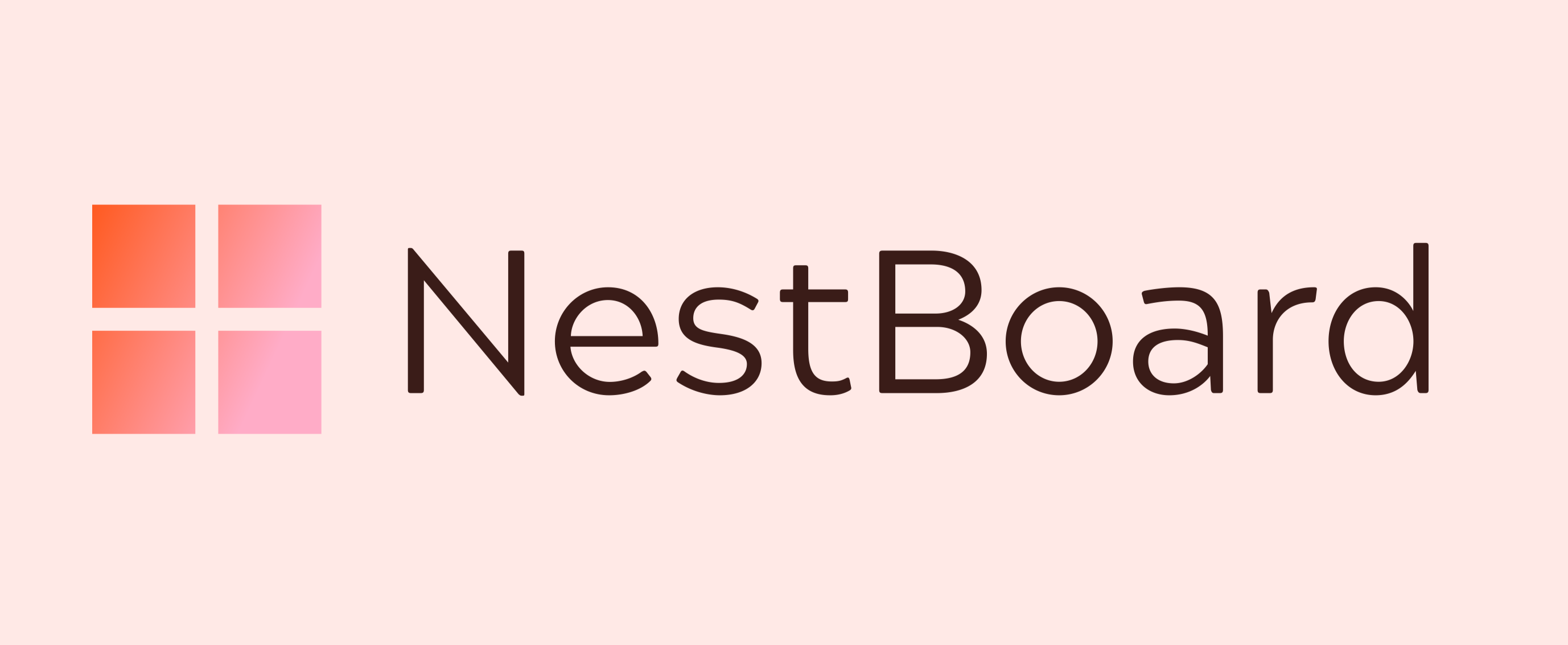
NestBoard is a package that allows you to easily create CRUD APIs through a dashboard in nestjs. With this package, you can quickly generate code for creating, reading, updating, and deleting records in your database. In addition to CRUD APIs, the package also provides dashboard features for managing and organizing all of your APIs.
NestBoard is built on top of Swagger documentation, which means that it uses the Swagger API specification to generate and manage your API code. This allows you to easily modify and customize your APIs through a web-based dashboard without needing to manually edit any code.
Demo
Getting Started
To get started with using the NestBoard package, follow these steps:
- Install the package using npm or yarn:
npm install --save nestboardor
yarn add nestboard- import SwaggerModule and DashBoardModule :
import { NestFactory } from '@nestjs/core';
import { SwaggerModule } from '@nestjs/swagger';
import { AppModule } from './app.module';
import { DashBoardModule } from 'nestboard';
async function bootstrap() {
const app = await NestFactory.create(AppModule);
const document = SwaggerModule.createDocument(app, SwaggerConfig);
DashBoardModule.setup(app, document);
await app.listen(3000);
}
bootstrap();Need to setup DashBoardModule
DashBoardModule.setup(app, document);- Run project in watch mode (--watch) :
yarn start:devor
npm run start:devyou can access the NestBoard dashboard at
http://localhost:3000/nestboard/.Sequelize Configuration
import { SequelizeModule } from '@nestjs/sequelize';
import { ConfigModule, ConfigService } from '@nestjs/config';
@Module({
imports: [
SequelizeModule.forRootAsync({
imports: [ConfigModule],
useFactory: async (configService: ConfigService) => ({
dialect: 'mysql',
host: configService.get('DB_HOST'),
port: configService.get('DB_PORT'),
username: configService.get('DB_USERNAME'),
password: configService.get('DB_PASSWORD'),
database: configService.get('DB_NAME'),
autoLoadModels: true,
synchronize: true,
}),
inject: [ConfigService],
}),
],
})
export class AppModule {}Important
autoLoadModels: true,
synchronize: true,Modifying Existing API
Include @ApiTags() Decorator
add @ApiTags('collection') in findAll()
@Get()
@ApiTags('collection')
findAll() {
// your code here
}add @ApiTags('create-collection') in findAll()
@Get()
@ApiTags('create-collection')
create() {
// your code here
}