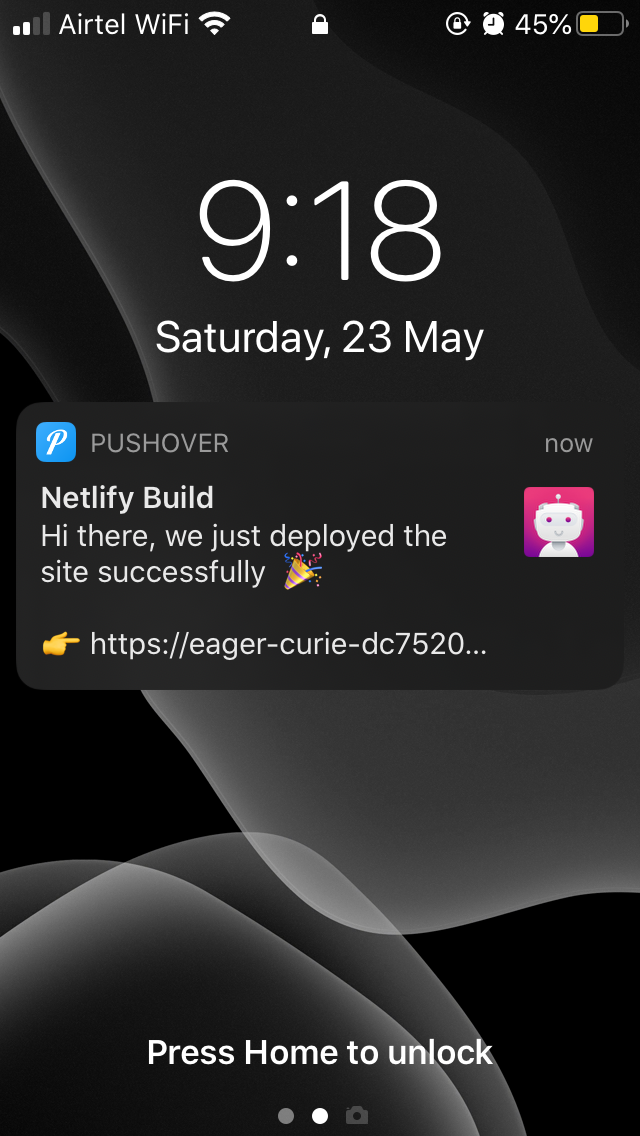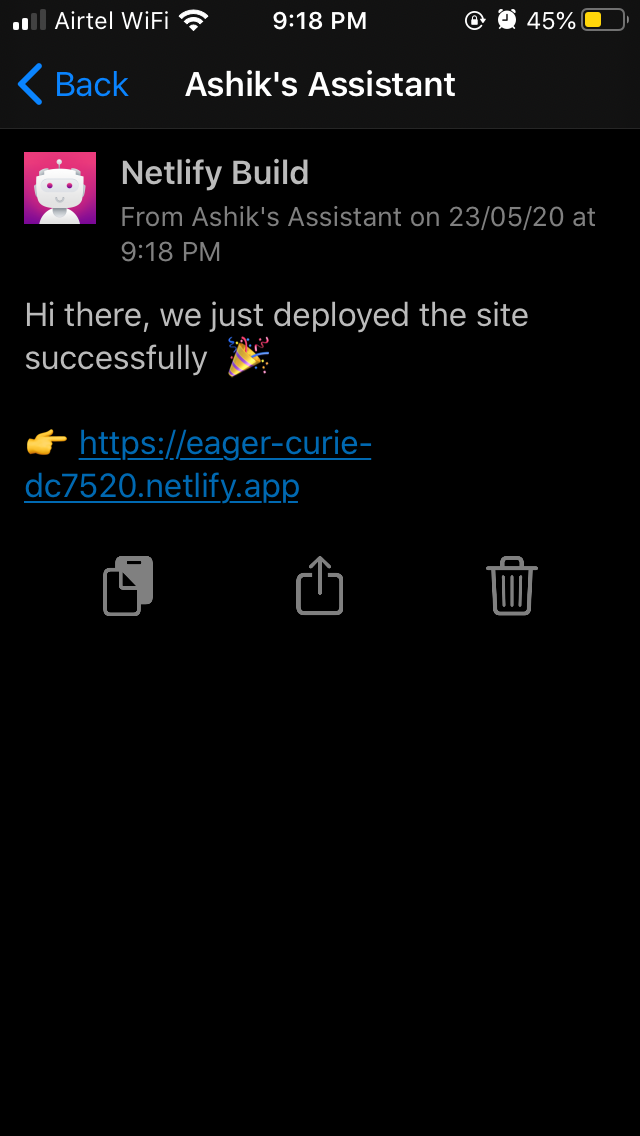0.1.1 • Published 4 years ago
netlify-plugin-pushover v0.1.1
Netlify Pushover Deploy Plugin
After a successful/error build send real-time notifications to your Android, iPhone, iPad, and Desktop via Pushover
Usage
To include this plugin in your site deployment:
1. Add the plugin as a dependency
# Add the plugin as a dependency to your build
npm i --s netlify-plugin-pushover2. Add the plugin as a dependency
Add the following lines to your netlify.toml configuration file:
[[plugins]]
package = "netlify-build-plugin-pushover"
[plugins.inputs]
successMessage = "" #Optional
errorMessage = "" #OptionalNote: The [plugins] line is required for each plugin, even if you have other plugins in your netlify.toml file already.
Inputs
You can overide the default messages using inputs.
| Input | Type | Default Value |
|---|---|---|
| successMessage | String | Hi there, we just deployed the site successfully 🎉 |
| errorMessage | String | Hi there, Latest build failed 😱\n\nCheck your build's log for more details |
Note: Site URL depending upon deploy context will be appended to both the messages.
# netlify.toml
# Production context:
[context.production]
[[context.production.plugins]]
package = "netlify-build-plugin-pushover"
[context.production.plugins.inputs]
successMessage="Success msg from Production"
errorMessage="Error msg from Production"
# Deploy Preview context:
[context.deploy-preview]
[[context.deploy-preview.plugins]]
package = "netlify-build-plugin-pushover"
[context.deploy-preview.plugins.inputs]
successMessage="Success msg from deploy preview"
errorMessage="Error msg from deploy preview"3. Set the environmental variable in Netlify
Get the api credentials from Pushover and set it as an environmental variable in Netlify
- PUSHOVER_USER_KEY
- PUSHOVER_API_TOKEN
If those variables are not present, the build will continue without sending push notification
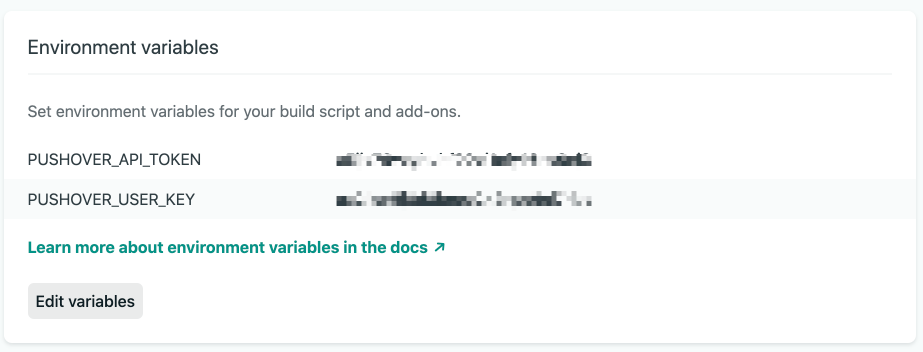
Demo
Once configured everything, you'll start getting notifications like this in your device