1.0.2 • Published 2 years ago
neumorphic-tab v1.0.2
Neumorphic Tab
A react native bottom tab with a neumorphic style.
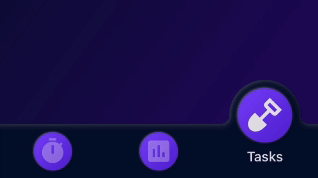
Installation
Dependencies
This library needs these dependencies to be installed in your project before you can use it:
npx expo install react-native-reanimated @shopify/react-native-skia react-native-redashUsing Expo?
npm install react-native-reanimated react-native-gesture-handler @shopify/react-native-skiaFeatures
- Compatible with
Reanimatedv3. - Compatible with
Skia. - Compatible with
Expo. - Compatible with
react-native-navigation - Compatible with
expo-router - Accessibility support.
- Written in
TypeScript.
Usage
Parameters
Using react-native-navigation
import { TabBar, convertNavigationProps } from "neumorphic-tab";
...
<Tab.Navigator
// The TabBar component is mean to be used in this property, there you can customize as you want
tabBar={(props) => (
<TabBar
invert
// convertNavigationProps is a function used to adapt this library with the navigation props.
{...convertNavigationProps(props)}
// The properties below are optional, there are default values.
itemColor={theme.colors.primary}
focusedColor={theme.colors.onBackground}
unfocusedColor={theme.colors.onSurfaceDisabled}
textColor={theme.colors.onBackground}
tabBarColor={theme.colors.backgroundSecondary}
/>
)}
>
<Tab.Screen
name="Pomodoro"
component={PomodoroScreen}
options={{
tabBarLabel: ({ focused, color }) => (
<Text variant="titleMedium" style={{ color }}>
Pomodoro
</Text>
),
tabBarIcon: ({ focused, color, size }) => (
<MaterialCommunityIcons
size={size}
name="timer"
color={color}
focused={focused}
/>
),
}}
/>
...
</Tab.Navigator>Using expo-router
As expo-router is based in react-navigation the code is the same
Example expo 51 app
./src/_layout.tsx
import { Tabs } from 'expo-router';
import React from 'react';
import { TabBarIcon } from '@/components/navigation/TabBarIcon';
import { Colors } from '@/constants/Colors';
import { useColorScheme } from '@/hooks/useColorScheme';
// This line is need to be added
import { TabBar , convertNavigationProps} from 'neumorphic-tab';
export default function TabLayout() {
const colorScheme = useColorScheme();
return (
<Tabs
// These lines are need to be added
tabBar={(props)=>{
return <TabBar
{...convertNavigationProps(props)}
// Customization props could be added here
/>}}
screenOptions={{
tabBarActiveTintColor: Colors[colorScheme ?? 'light'].tint,
headerShown: false,
}}>
<Tabs.Screen
name="index"
options={{
title: 'Home',
tabBarIcon: ({ color, focused }) => (
<TabBarIcon name={focused ? 'home' : 'home-outline'} color={color} />
),
}}
/>
<Tabs.Screen
name="explore"
options={{
title: 'Explore',
tabBarIcon: ({ color, focused }) => (
<TabBarIcon name={focused ? 'code-slash' : 'code-slash-outline'} color={color} />
),
}}
/>
</Tabs>
);
}Author
Inspiration
- Inspired by neumorphism.io
- This library uses skia and it was made by trying skia features.



