0.3.1 • Published 12 months ago
next-cache-toolbar v0.3.1
next-cache-toolbar 
A toolbar that helps to identify data cache entries
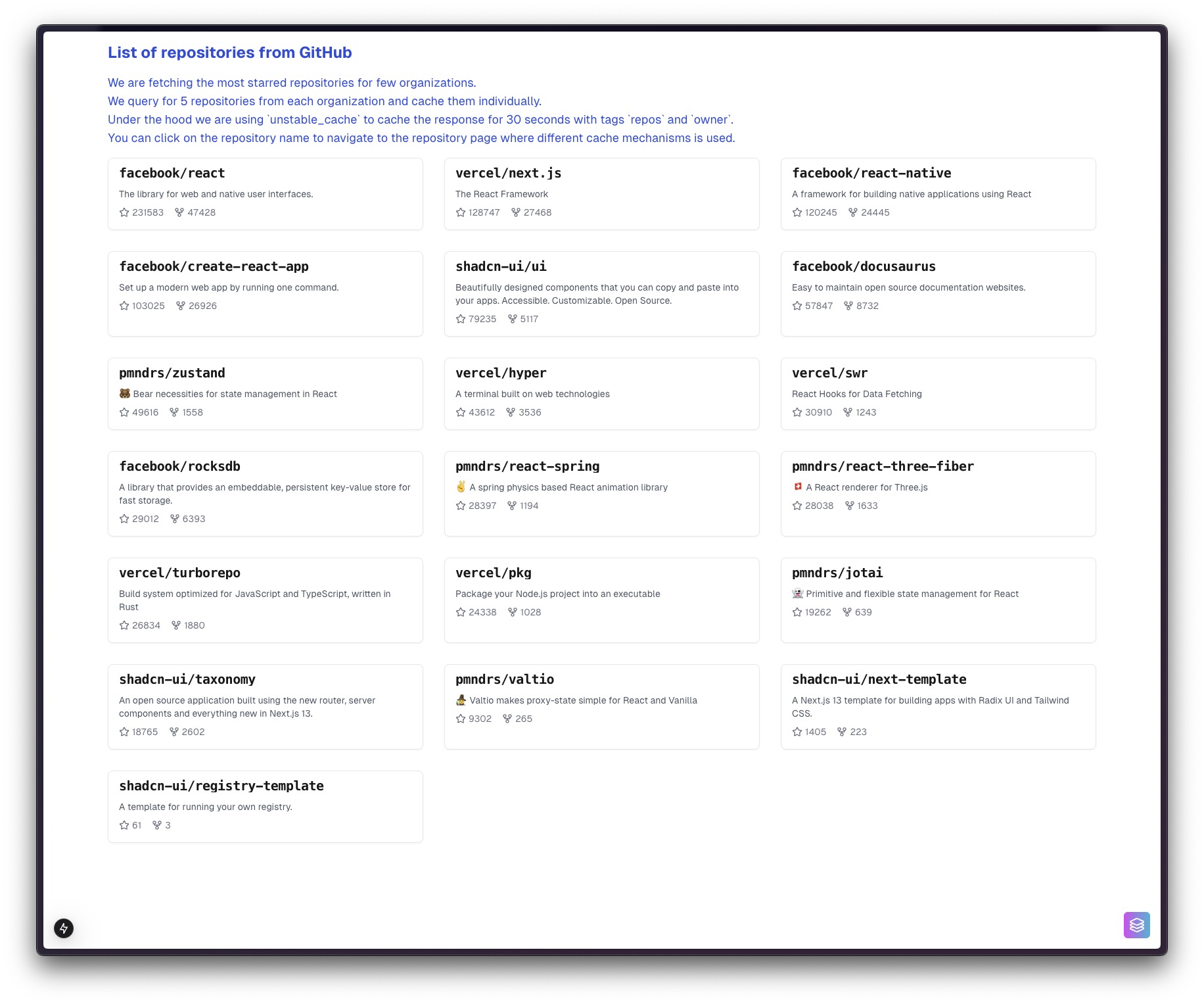
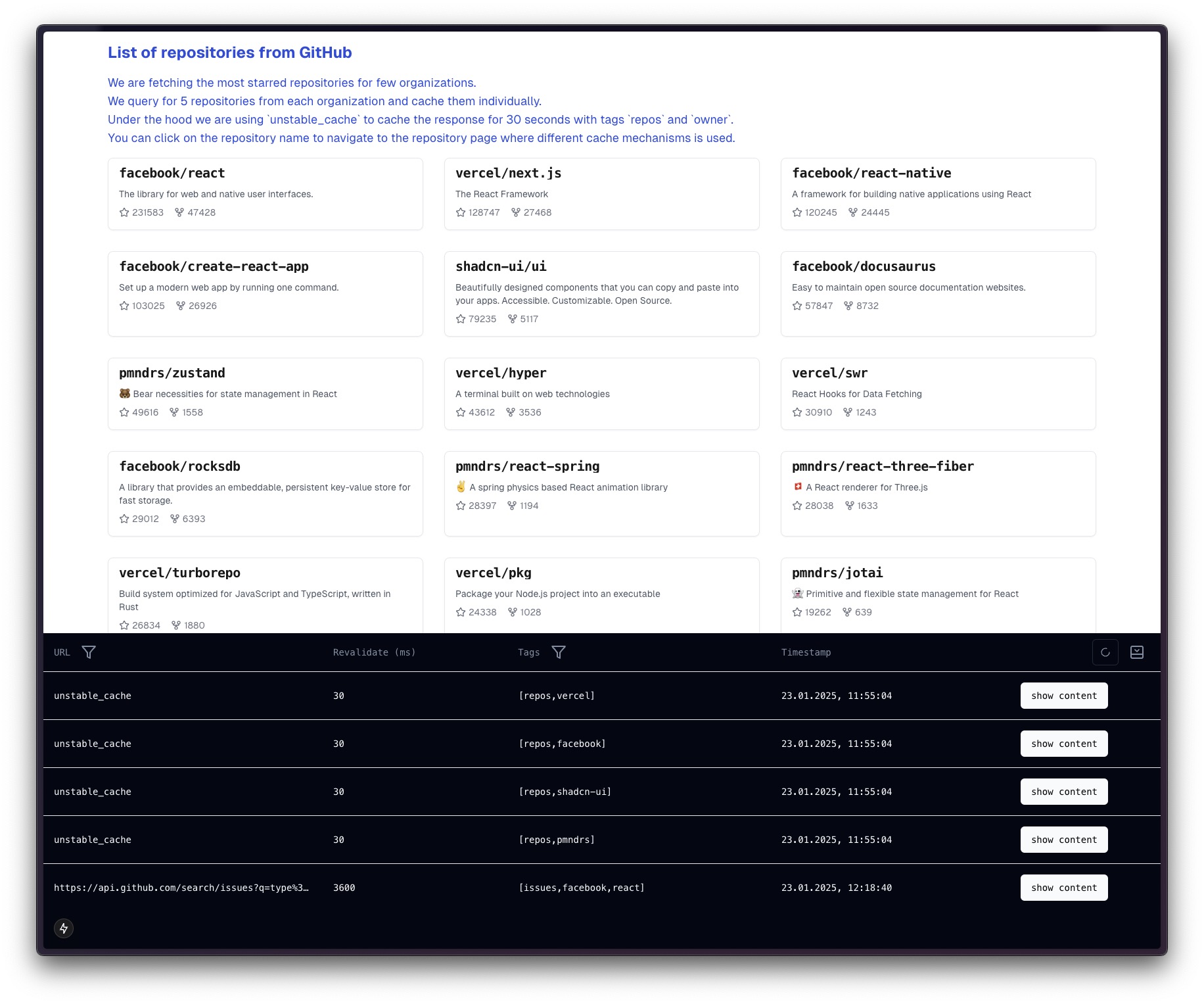

How to use it?
next-cache-toolbar requires to use app router
Create file that we will lazy loading later to avoid bundling next-cache-toolbar in production
// app/toolbar.jsx
import { NextCacheToolbar } from "next-cache-toolbar";
import "next-cache-toolbar/style.css";
export default function Toolbar() {
return <NextCacheToolbar />;
}// app/layout.jsx
let Toolbar: React.ComponentType = () => null;
if (process.env.NODE_ENV === "development") {
Toolbar = dynamic(() => import("./toolbar"));
}
export default function Layout({ children }) {
return (
<html>
<head/>
<body>
{children}
<Toolbar />
</body>
</html>
);
}How does data cache work?
There are two cases when data cache is used:
- wrapping any function with
unstable_cache - adding
nextoptions tofetchcall
Both cases will store returned data inside .next/cache/fetch-cache folder in format
{
"kind": "FETCH",
"revalidate": 30,
"tags": [],
"data": {
"body": "...",
"headers": {},
"status": 200,
"url": "..."
}
}There is one caveat, when using unstable_cache stored data will do not have any headers while body will be in plain JSON.
But when using fetch with next options all headers from response will be present and body will be encoded using base64.
Nevertheless both of these approaches stores all data as well as revalidate time and tags.