next-popover v0.0.41
next-popover
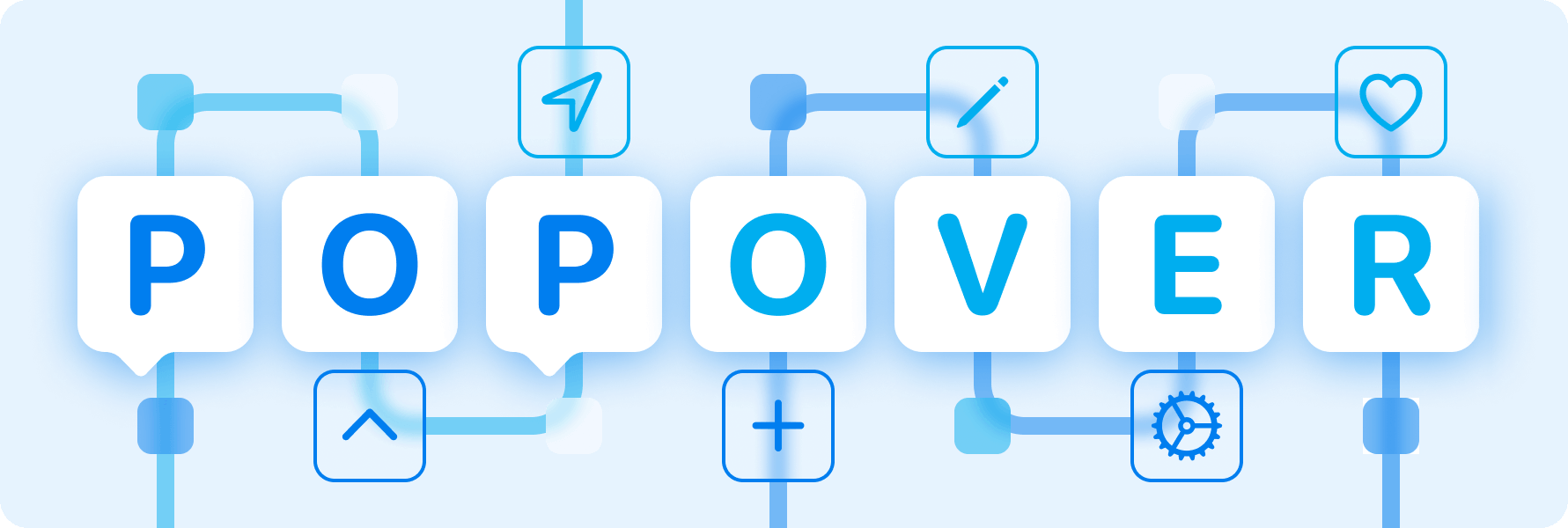
Next-Popover is a lightweight and simple popover, tooltip, dropdown library, with no other dependencies, and Typescript friendly.
Install
npm i next-popoveror
yarn add next-popoveror
pnpm add next-popoveror via CDN
<script src="https://unpkg.com/next-popover@latest/dist/popover.umd.js"></script>
<script>
const { NextPopover } = window;
const { PlacementType, EmitType } = NextPopover;
// use `NextPopover.default`
new NextPopover.default({
// config
});
</script>Usage
import Popover, { PlacementType, EmitType } from 'next-popover'
const trigger = document.querySelector('.trigger');
const content = "Hello Next-Popover";
// or
// const content = document.createElement('div'); // You need to pop up the displayed content
// content.classList.add('content');
// content.innerHTML = "Hello Next-Popover";
const appendTo = document.querySelector('.mount-container'); // default: document.body
const popover = new Popover({
trigger, // required
content, // required
appendTo,
placement: "top", // Set the position of the popover
emit: "hover" // Set to open the popover when the mouse hovers over the trigger
});
trigger.onclick = () => {
popover.toggle();
// or
// if (popover.opened) {
// popover.close();
// } else {
// popover.open();
// }
}
// if you don't need it anymore
popover.destroy();CSS Animation
The animationClass parameter allows you to add CSS animations when showing and hiding the popover.
const popover = new Popover({
animationClass: 'fade'
});Popover will add the following 6 classes through the animationClass.
`${animationClass}-enter-from` // Starts displaying and is removed in the next frame.
`${animationClass}-enter-active` // Added in the next frame and removed when the animation ends.
`${animationClass}-enter-to` // Added in the next frame and removed when the animation ends.
`${animationClass}-exit-from` // Starts hiding and is removed in the next frame.
`${animationClass}-exit-active` // Added in the next frame and removed when the animation ends.
`${animationClass}-exit-to` // Added in the next frame and removed when the animation ends.
`${animationClass}-${placement}` // Current popover placementYou can write CSS styles like this:
.fade-enter-from,
.fade-exit-to {
transform: scale(.7);
opacity: 0;
}
.fade-enter-active,
.fade-exit-active {
transition: transform .1s ease, opacity .1s ease;
}Scroll
The closeOnScroll parameter controls whether the popover automatically closes when the trigger element is scrolled.
Hook
Popover provides rich hook functions that can execute code during various stages of the popover's lifecycle.
new Popover({
onBeforeEnter() {
// Executed before the CSS display animation starts.
},
onEntered() {
// Executed after the CSS display animation completes.
},
onBeforeExit() {
// Executed before the CSS hide animation starts.
},
onExited() {
// Executed after the CSS hide animation completes.
},
onOpen() {
// Executed when the popover is displayed.
},
onClose() {
// Executed when the popover is closed.
}
});API
Config
| Name | Type | Default | Description |
|---|---|---|---|
trigger | HTMLElement | Required. The trigger element | |
content | HTMLElement \| string \| number | Required. The content element to be popped up | |
appendTo | HTMLElement | document.body | The element to append the popover to. |
placement | top left right bottom top-left top-right bottom-left bottom-right left-top left-bottom right-top right-bottom | top | The placement of the popover. |
showArrow | Boolean | true | Whether to show arrow |
emit | click or hover | click | Trigger emit type |
open | boolean | Whether to open the popover box by default | |
openDelay | number | 100 | Open delay |
closeDelay | number | 100 | Close delay |
offset | number | 8 | Popover offset |
enterable | boolean | true | When emit is set to hover, can the mouse enter the popover |
disabled | boolean | Disabled | |
clickOutsideClose | boolean | true | Automatically close the popover when clicking outside |
closeOnScroll | boolean | Whether to automatically close the popover when the trigger element is scrolled. | |
triggerOpenClass | string | The class added to the trigger when the popover is opened. | |
wrapperClass | string | The class added to the popoverWrapper. | |
animationClass | string | The CSS animation class name. | |
onBeforeEnter | () => void | Called before the CSS enter animation starts. | |
onEntered | () => void | Called when the CSS enter animation ends. | |
onBeforeExit | () => void | Called before the CSS exit animation starts. | |
onExited | () => void | Called when the CSS exit animation ends. | |
onOpen | () => void | Called when the popover is opened. | |
onClose | () => void | Called when the popover is closed. |
Instance properties
| Name | Type | Description |
|---|---|---|
config | PopoverConfig | Popover configuration object |
popoverRoot | HTMLElement | The popover root element |
popoverWrapper | HTMLElement | The popover wrapper element |
popoverContent | HTMLElement | The popover Content element |
arrowElement | HTMLElement | The popover arrow element |
opened | boolean | Indicates whether the popover is currently displayed |
Methods
open()
Open the Popover instance.
open(): void;close()
Close the Popover instance.
close(): void;toggle()
Toggle the Popover instance open or close.
toggle(): void;openWithDelay()
Open the popover after config.openDelay time.
openWithDelay(): void;closeWithDelay()
Close the popover after config.closeDelay time.
closeWithDelay(): void;enable()
Enable.
enable(): voiddisable()
Disable and close popover.
disable(): voidupdateConfig()
Update config.
updateConfig(config: Partial<PopoverConfig>): void;destroy()
Destroy the Popover instance.
destroy(): void;onScroll()
Manually trigger the onScroll event.
onScroll(): void;update()
Manually update the position of the Popover instance.
update(): void;2 years ago
2 years ago
2 years ago
2 years ago
2 years ago
2 years ago
2 years ago
2 years ago
2 years ago
2 years ago
2 years ago
2 years ago
2 years ago
2 years ago
2 years ago
2 years ago
2 years ago
2 years ago
2 years ago
2 years ago
2 years ago
2 years ago
2 years ago
2 years ago
2 years ago
2 years ago
2 years ago
2 years ago
2 years ago
2 years ago
2 years ago
2 years ago
2 years ago
2 years ago
2 years ago
2 years ago
2 years ago
2 years ago
2 years ago
2 years ago
2 years ago
