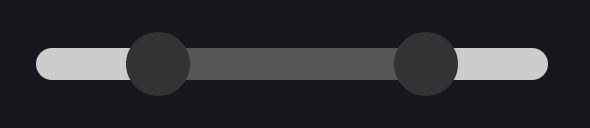2.0.1 • Published 8 months ago
next-range-slider v2.0.1
Next Range Slider
A minimal range slider component for React, compatible with NextJS.
Installation
Install using your favorite package manager:
npm install next-range-sliderAdd CSS import to your file or project root (nextjs):
import 'next-range-slider/dist/main.css';Import inside component JSX/TSX:
import { RangeSlider } from 'next-range-slider';
...
const [low, setLow] = useState(-1000);
const [high, setHigh] = useState(1000);
...
<RangeSlider
min={-1000}
max={1000}
step={100}
options={{
leftInputProps: {
value: low,
onChange: (e) => setLow(Number(e.target.value)),
},
rightInputProps: {
value: high,
onChange: (e) => setHigh(Number(e.target.value)),
},
}}
/>
...Prop Types
type RangeSliderProps = React.DetailedHTMLProps<React.HTMLAttributes<HTMLDivElement>, HTMLDivElement> & {
min: number;
max: number;
step?: number;
options?: RangeSliderOptions;
};
type RangeSliderOptions = {
theme?: Themes;
thumb?: ThumbProps;
track?: TrackProps;
range?: RangeProps;
leftInputProps?: ReactInputProps;
rightInputProps?: ReactInputProps;
};
type ReactInputProps = React.DetailedHTMLProps<React.InputHTMLAttributes<HTMLInputElement>, HTMLInputElement>;
type RangeProps = {
background?: string;
border?: string;
};
type ThumbProps = {
background?: string;
focusBackground?: string;
width?: string;
height?: string;
/** defauts to translateY(-25%) in preset theme */
transform?: string;
borderRadius?: string;
border?: string;
};
type TrackProps = {
background?: string;
width?: string;
height?: string;
transform?: string;
borderRadius?: string;
border?: string;
margin?: string;
padding?: string;
};Extending Functionality
The component is isolated to the component file src/components/RangeSlider.tsx and it's CSS file main.css. You can clone and add your own default theme, as well as extend by adding more themes and tweaking css files.