nextjs-toast-notify-modify v1.27.4
Nextjs Toast Notify
Nextjs Toast Notify Modify is an npm package that changes the way you handle notifications in your web applications. Designed to provide a seamless user experience, Nextjs Toast Notify Modify lets you add pop-up notifications (toasts) with a modern and customizable aesthetic. Nextjs Toast Notify Modify also boasts intuitive settings and flexible options, making it easy to customize notifications to your specific needs.
What Was It Created For?
This package was created to simplify the implementation of notifications in web applications, allowing developers to add informational, success, warning or error messages quickly and easily. Nextjs Toast Notify is highly customizable and supports different positions on the screen as well as various animation effects to improve the user experience.
What need does it solve?
This package addresses the need to improve the way developers display notification messages to the user in web applications, without interrupting the current interaction. In many web applications, it is crucial to have an effective way to inform the user about important events, action results, or errors.
Installation
You can install the package using npm:
$ npm install nextjs-toast-notify-modify --save
$ yarn add nextjs-toast-notify-modifyUse cases:
Integrate Next.js Toast Notify into a ToDo App with React.js
Practical Example using React.js
import { toast } from "nextjs-toast-notify-modify";
import "nextjs-toast-notify-modify/dist/nextjs-toast-notify.css";
function App() {
const handleShowToastCenter = () => {
toast.success("The operation was successful!", {
duration: 4000,
progress: true,
position: "bottom-center",
transition: "bounceIn",
icon: '<svg xmlns="http://www.w3.org/2000/svg" width="24" height="24" viewBox="0 0 24 24" fill="none" stroke="currentColor" stroke-width="2" stroke-linecap="round" stroke-linejoin="round" class="lucide lucide-check"><path d="M20 6 9 17l-5-5"/></svg>',
sonido: true,
});
};
return <button onClick={handleShowToastCenter}>Top center</button>;
}
export default App;Integrating Next.js Toast Notify into a Next.js Application
Types of Notifications
To display notifications of a specific type, you just need to specify the toast type. The following describes the available toast types and how to configure them:
Types of Toast
toast.success: Shows a successful toast.toast.error: Shows a error toast.toast.warning: Shows a warning toast.toast.info: Shows a info toast.
Examples of Use
import { toast } from "nextjs-toast-notify";
import "nextjs-toast-notify/dist/nextjs-toast-notify.css";
function App() {
const handleShowSuccessToast = () => {
toast.success("The operation was successful!", {});
};
return <button onClick={handleShowSuccessToast}>Toast Success</button>;
}
export default App;Mostrar Notificaciones en Diferentes Posiciones
Para mostrar notificaciones en diferentes posiciones de la pantalla, solo necesitas especificar la opción position con uno de los siguientes valores:
top-left: Esquina superior izquierdatop-center: Centro superiortop-right: Esquina superior derechabottom-left: Esquina inferior izquierdabottom-center: Centro inferiorbottom-right: Esquina inferior derecha
Aquí tienes un ejemplo de cómo configurarlo:
toast.success("¡Operación exitosa!", {
position: "top-right", // 'top-left' | 'top-center' | 'top-right' | 'bottom-left' | 'bottom-center' | 'bottom-right'
});Uso a través de CDN
También puedes incluir Nextjs Toast Notify directamente en tu proyecto utilizando un enlace CDN. Sigue estos pasos:
<!DOCTYPE html>
<html lang="es">
<head>
<meta charset="UTF-8" />
<meta name="viewport" content="width=device-width, initial-scale=1.0" />
<title>Nextjs Toast Notify con CDN</title>
<!-- Incluir el CSS del paquete -->
<link
rel="stylesheet"
href="https://cdn.jsdelivr.net/npm/nextjs-toast-notify@1.27.0/dist/nextjs-toast-notify.css"
/>
</head>
<body>
<button id="show-toast">Show Toast</button>
<script type="module">
import { toast } from "https://unpkg.com/nextjs-toast-notify@1.27.0/dist/index.js";
document.getElementById("show-toast").addEventListener("click", () => {
toast.success("Hola a todos los Devs!", {
duration: 3000, // Duración de la notificación en ms
position: "top-right", // Posición de la notificación
transition: "bounceIn", // Tipo de transición para la entrada
icon: "",
sonido: true, // Reproducir sonido
});
});
</script>
</body>
</html>Ventajas y Características Clave
- Fácil Integración: Simple de agregar y utilizar en cualquier proyecto web.
- Altamente Configurable: Personaliza la duración, la posición, el progreso y el tipo de notificación.
- Integración rápida: Instalación simple a través de npm o yarn, listo para usar en minutos.
- Efectos de Animación: Soporta diferentes efectos de animación para las notificaciones de entrada y salida.
- Control del Progreso: Incluye una barra de progreso opcional para mostrar la duración restante de la notificación.
- Posiciones de Notificación: Soporta múltiples posiciones en la pantalla:
top-left,top-center,top-right,bottom-left,bottom-center,bottom-right. - Tipos de Notificación: Cuatro tipos de notificación predefinidos:
success,error,warning,info. - Animaciones: Soporte para animaciones de entrada y salida configurables (
fadeIn,bounceIn,swingInverted,popUp,bottomToTopBounce,bounceInDown). - Barra de Progreso: Opcional para mostrar el progreso de la notificación.
- Cierre Manual: Permite al usuario cerrar las notificaciones mediante un botón de cierre.
- Configuración por Defecto: Las animaciones y el comportamiento de la notificación se pueden personalizar a través de las opciones de configuración.
- Actualizaciones regulares: Mantenido activamente con mejoras y actualizaciones periódicas.
- Licencia abierta: Publicado bajo licencia MIT, permitiendo su uso en proyectos comerciales y personales sin restricciones.
- Documentación clara y detallada: Incluye ejemplos prácticos y documentación completa para facilitar la implementación y configuración.
API
La API de Nextjs Toast Notify te permite mostrar notificaciones emergentes con una amplia gama de configuraciones. A continuación, se detalla cómo utilizar los métodos disponibles y qué opciones puedes configurar.
Métodos
Nextjs Toast Notify expone métodos estáticos para los diferentes tipos de notificaciones:
toast.success(message: string, options?: ToastOptions): void
Muestra una notificación de éxito.toast.error(message: string, options?: ToastOptions): void
Muestra una notificación de error.toast.warning(message: string, options?: ToastOptions): void
Muestra una notificación de advertencia.toast.info(message: string, options?: ToastOptions): void
Muestra una notificación informativa.
Opciones
Las opciones para personalizar las notificaciones se pueden pasar como el segundo parámetro a cada uno de los métodos anteriores. Las opciones disponibles son:
duration:- Tipo:
number - Descripción: Define la duración de la notificación en milisegundos.
- Valor por defecto:
5000
- Tipo:
progress:- Tipo:
boolean - Descripción: Si se debe mostrar una barra de progreso para la notificación.
- Valor por defecto:
true
- Tipo:
position:- Tipo:
'top-left' | 'top-center' | 'top-right' | 'bottom-left' | 'bottom-center' | 'bottom-right' - Descripción: La posición de la notificación en la pantalla.
- Valor por defecto:
'top-right'
- Tipo:
transition:- Tipo:
'fadeIn' | 'bounceIn' | 'swingInverted' | 'popUp' | 'bottomToTopBounce' | 'bounceInDown' - Descripción: El efecto de animación de entrada o salida para la notificación.
- Valor por defecto:
'fadeIn'
- Tipo:
icon:- Tipo:
string - Descripción: Icono personalizado para la notificación (opcional). Si no se proporciona, se usa un ícono predeterminado basado en el tipo de notificación.
- Tipo:
sonido:- Tipo:
boolean - Descripción: Reproduce un sonido cuando se muestra la notificación.
- Valor por defecto:
false
- Tipo:
Únete y Contribuye
Si encuentras algún problema o tienes una idea para mejorar el paquete, por favor abre un issue o envía un pull request en GitHub: https://github.com/urian121/nextjs-toast-notify
Desarrollado por
Copyright
© 2024 Urian Viera. Todos los derechos reservados.
License
Licensed under MIT
Agradecimientos
¡Gracias a todos los Devs 👨💻 que han utilizado y contribuido al desarrollo de Nextjs Toast Notify! Su apoyo y retroalimentación son fundamentales para mejorar continuamente este paquete.



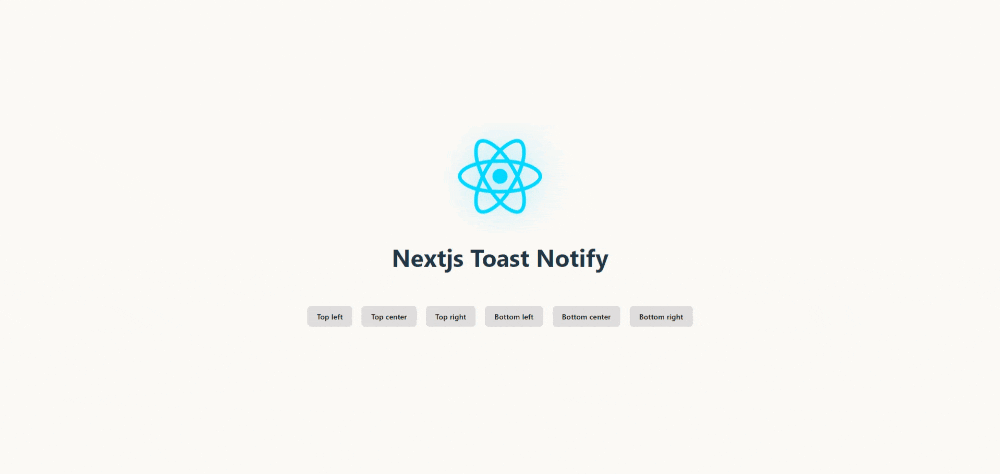 👉
👉 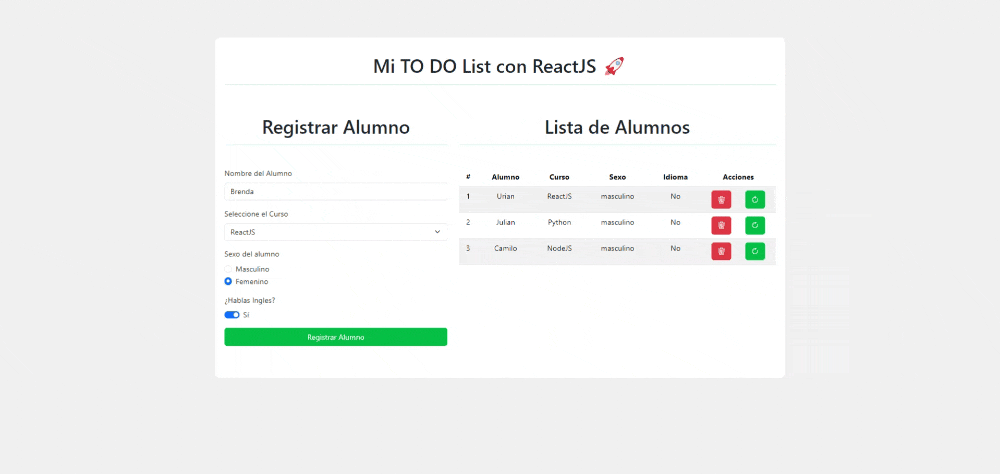 👉
👉 