0.2.7 • Published 4 years ago
ng-bubble-input v0.2.7
ng-bubble-input
Demo
https://stackblitz.com/edit/ng-bubble-input?devtoolsheight=33&file=src/app/app.module.ts
Usage
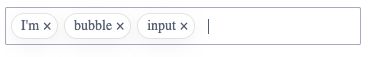
<div style="width: 250px">
<ng-bubble-input></ng-bubble-input>
</div>Add NgBubbleInputModule in app.module.ts
import { NgBubbleInputModule } from 'ng-bubble-input';
@NgModule({
imports:[
...,
NgBubbleInputModule],
...
})Styles
::ng-deep.ng-bubble-input-box{
' rewrite styles'
.ng-bubble-item{
'rewrite styles'
.ng-bubble-remove{
'rewrite styles'
}
}
.ng-bubble-input{
'rewrite styles'
}
}You can use you custom class name for styling bubble-input
<div style="width: 250px">
<ng-bubble-input
[defaultClass]="'my-custom-class'">
</ng-bubble-input>
</div>::ng-deep.my-custom-class{
'some custom styles'
.ng-bubble-item{
'some custom styles'
.ng-bubble-remove{
'some custom styles'
}
}
.ng-bubble-input{
'some custom styles'
}
}Events
<div style="width: 250px">
<ng-bubble-input
(change)="onChange(event)"
(delete)="onDelete(event)">
</ng-bubble-input>
</div>onChange(list) {
console.log(list);
}
onChange(list) {
console.log(list);
}Output value
// array of strings - "I'm", "bubble", "input"