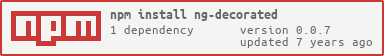ng-decorated v0.0.7
ng-decorated
Set of ES6 decorators to write Angular 2 style code in AngularJS 1.5.
TODO: @Component HostListener Input Output
Contents
Installation
npm install ng-decorated --save-devUsage
The decorators provided by this package work by adding metadata to your ES6 classes and loading them to Angular .
(1) Import ng-decorated into your project.
(2) Add ngDecorated to your main module's list of dependencies.
import angular from 'angular';
import ngDecorated from 'ng-decorated';
angular.module('myApp', [ngDecorated]);Decorators
@Component
Defines a component with a template and an isolated scope.
Usage:
import { Component } from 'ng-decorated';
@Component({
selector: 'myTest',
template: '<h1>Hello World!</h1>'
})
class MyTestComponent { }Component Options
See Angular docs for Component for a full list of options.
selector: (Required) This is the selector string for the resulting component.
template: (Optional) Defines a template string for the component.
@RouteConfig
Used with @Component decorator to define the route config for a component.
Usage:
import { Component, RouteConfig } from 'ng-decorated';
@Component({
selector: 'myTest',
template: '<h1>Hello World!</h1>'
})
@RouteConfig([
{path: '/', name: 'Homepage', component: 'homepage', useAsDefault: true},
{path: '/users/...', name: 'Users', component: 'users'}
])
class MyTestComponent { }See Angular docs for ComponentRouter docs for more details.
@Directive
Declares an angular directive with decorated class as its controller.
Usage:
import { Directive, @Inject } from 'ng-decorated';
@Directive({
selector: '[my-attr]'
})
@Inject('$element')
class MyAttrDirective {
constructor($element) {
this.element = $element[0];
}
}Directive Options
See Angular docs for Directive docs for more details.
selector: (Required) CSS selector to identify the HTML in the template that is associated with the directive.
Examples
[my-directive]: Atributte directive (restrict = 'A').my-directive: Class directive (restrict = 'C')my-directive: Element directive (restrict = 'E') (PS: Consider using@Component)
restrict: (Do not use) This option will be set automatically according to the selector type.
scope: (Do not use) Directives do not have isolated scopes. You need to declare your properties and use the specific decorators to define them:
@Input Angular docs
Declares a data-bound input property.
Angular automatically updates data-bound properties during change detection.
InputMetadata takes an optional parameter that specifies the name used when instantiating a component in the template. When not provided, the name of the decorated property is used.
Usage:
import { Directive, Inject, Input } from 'ng-decorated';
@Directive({ selector: 'my-dir' })
@Inject('$element')
class MyDirective {
constructor($element) {
this.el = $element[0];
}
/**
* Markup example:
* <my-dir bg-color="$ctrl.bgColor"></my-dir>
*/
@Input()
set bgColor(color) {
this.el.style.backgroundColor = color;
}
/**
* Markup example:
* <my-dir is-bold="true"></my-dir>
*/
@Input('isBold')
set fontStyle(bold) {
this.el.style.fontWeight = bold ? 'bold' : 'normal';
}
}@Output Angular docs
Declares an event-bound output property.
When an output property emits an event, an event handler attached to that event the template is invoked.
OutputMetadata takes an optional parameter that specifies the name used when instantiating a component in the template. When not provided, the name of the decorated property is used.
Usage:
import { Directive, Output, EventEmitter } from 'ng-decorated';
@Directive({ selector: 'interval-dir' })
class MyDirective {
/**
* Markup example:
* <interval-dir every-second="$ctrl.everySecond(param)"></interval-dir>
*/
@Output()
everySecond = new EventEmitter();
/**
* Markup example:
* <interval-dir every-five-seconds="$ctrl.everyFiveSecond(param1, param2)"></interval-dir>
*/
@Output('everyFiveSeconds')
five5Secs = new EventEmitter();
constructor() {
setInterval(() => this.everySecond.emit({ param: 'value' }), 1000);
setInterval(() => this.five5Secs.emit({ param1: 'value', param2: 'another value' }), 5000);
}
}@HostListener Angular docs
Declares a host listener.
Angular will invoke the decorated method when the host element emits the specified event.
Usage:
import { Directive, HostListener } from 'ng-decorated';
@Directive({ selector: '[counting]' })
class CountClicks {
numberOfClicks = 0;
/**
* Markup example:
* <button counting>Increment</button>
*/
@HostListener('click', ['$event.target'])
onClick(btn) {
console.log('button', btn, 'number of clicks:', this.numberOfClicks++);
}
}@Service
Registers a new angular service with the given name.
Usage:
import { Service } from 'ng-decorated';
@Service({
name: 'myService'
})
class MyService { }Service Options
name: (Required) This is the name of the registered service.
@Inject
Defines a list services to be injected to a constructor or method.
Usage:
import { Inject } from 'ng-decorated';
@Inject('$q', '$http')
class ExampleService {
constructor($q, $http) {
// services are injected to class constructor
}
}
class AnotherService {
@Inject('$log')
static warnToConsole($log) {
// services can also be injected to a method
}
}@Config
Declare an angular config clause with a static method within a class.
Usage:
import { Config } from 'ng-decorated';
class AppConfig {
@Config()
static configSomething() {
}
}@Run
Declare an angular run clause with a static method within a class.
Usage:
import { Run } from 'ng-decorated';
class AppRun {
@Run()
static runSomething() {
}
}@Pipe
Declare reusable pipe function. (Called filters in Angular 1.x)
The class must declare the transform method.
Usage:
import { Pipe } from 'ng-decorated';
@Pipe({ name: 'lowercase' })
class Lowercase {
transform(value) {
return v.toLowerCase();
}
}Pipe Options
name: (Required) This is the name of the registered pipe.
License
The MIT License
Copyright (c)
Permission is hereby granted, free of charge, to any person obtaining a copy of this software and associated documentation files (the "Software"), to deal in the Software without restriction, including without limitation the rights to use, copy, modify, merge, publish, distribute, sublicense, and/or sell copies of the Software, and to permit persons to whom the Software is furnished to do so, subject to the following conditions:
The above copyright notice and this permission notice shall be included in all copies or substantial portions of the Software.
THE SOFTWARE IS PROVIDED "AS IS", WITHOUT WARRANTY OF ANY KIND, EXPRESS OR IMPLIED, INCLUDING BUT NOT LIMITED TO THE WARRANTIES OF MERCHANTABILITY, FITNESS FOR A PARTICULAR PURPOSE AND NONINFRINGEMENT. IN NO EVENT SHALL THE AUTHORS OR COPYRIGHT HOLDERS BE LIABLE FOR ANY CLAIM, DAMAGES OR OTHER LIABILITY, WHETHER IN AN ACTION OF CONTRACT, TORT OR OTHERWISE, ARISING FROM, OUT OF OR IN CONNECTION WITH THE SOFTWARE OR THE USE OR OTHER DEALINGS IN THE SOFTWARE.