1.2.1 • Published 5 years ago
ng-image-as-particles v1.2.1
Image As Particles
Angular library to show images as particles with using three.js
This library is based on the great work and code of Bruno Imbrizi and brought to Angular.
A description and a tutorial how the project was created can be found on https://tympanus.net/codrops/2019/01/17/interactive-particles-with-three-js/
| Original image | Image as interactive particles |
|---|---|
 | 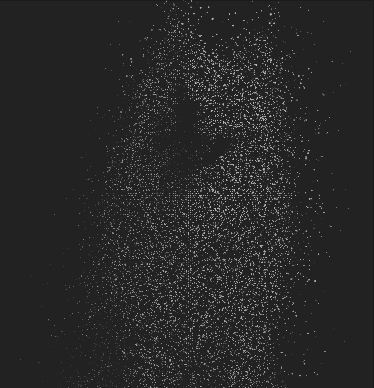 |
Demo
ng-image-as-particles used on a homepage on welcome page: https://lenny-the-samoyed.firebaseapp.com/
Dependencies
Installation
1. Install version 0.123.0 of three.js via npm:
npm install three@0.123.02. Install ng-image-as-particles via npm:
npm install ng-image-as-particlesOnce installed you need to import the main module:
import { NgImageAsParticlesModule } from 'ng-image-as-particles';
@NgModule({
declarations: [AppComponent, ...],
imports: [NgImageAsParticlesModule],
bootstrap: [AppComponent]
})
export class AppModule {
}Usage
<lib-image-as-particles [imageUrl]="selectedUrl" touchAction="none"
imageWidth="90%" imageHeight="90%" backgroundColor="#222222"
horizontalAlignment="center" verticalAlignment="center">
</lib-image-as-particles>API
| Name | Default | Description |
|---|---|---|
| imageUrl | null | URL to the image |
| backgroundColor | "##222222" | The background-color CSS property sets the background color of an element. (background-color) |
| touchAction | "none" | The touch-action CSS property sets how an element's region can be manipulated by a touchscreen user. (touchAction) |
| imageWidth | "100%" | Width of the generated image in "px" or "%" |
| imageHeight | "100%" | Height of the generated image in "px" or "%" |
| horizontalAlignment | "center" | Possible values: "start", "center", "end" |
| verticalAlignment | "center" | Possible values: "top", "center", "bottom" |