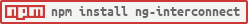ng-interconnect v1.3.0
NgInterconnect
Makes it possible to pass data between Angular components which are placed anywhere in the component hierarchy. Works across routes and dynamically loaded components.
- Supports Broadcasters, Listeners and Notifiers
- Supports namespaces
- Supports late binding - create connections even before the other end is created
- Supports namespace matching when sending messages between components
Usage
npm install ng-interconnect
import {Interconnect} from 'ng-interconnect'
API
The API exposes the connectivity for 3 use cases.
- Broadcasting messages from one point to many
- Listening messages from many points
- Create a promise in one component and resolve it from another
Creating a Broadcaster and receiving from it
Example
let messageStream: IMessageStream = createBroadcaster('home/stateChanged'); //Create a broadcaster```
...
...
/*Receive from it from another component somewhere in the hierarchy*/
let userReceiver = receiveFrom('home/stateChanged', 'contacts/user', (data, error, complete) => {
console.log(data);
console.log(error);
console.log(complete);
})
'''
'''
/*Broadcast messages from the first component*/
nessageStream.emit('logged-in');
Methods
createBroadcaster(name: string)
Creates a broadcaster and returns IMessageStream.
The returned IMessageStream object contains the following methods:
emit(data: any, options: any)- Send data to all the reciverserror(error: any, options: any)- Indicate an error in the underlaying process being broadcastedcomplete(options: any)- Indicates the completion of the broadcaster. Calling this method will terminate the broadcaster automatically
The name argument supports namespaces such as 'home/students/viewResults'
Options
matchNS: RegExp - A regular expression indicating the recivers whom the broadcasting should be limited to
myMessageStream.emit('saved', {matchNS: new RegExp('^user/next$')})
To receive from the broadcaster
receiveFrom(broadcasterName: string | string[], receiverName: string; callback);
The callback will be called everytime the broadcaster sends a message to the receivers. It is possible to receive from multiple broadcasters if supplied an array of broadcasters.
The callback takes 4 arguments
data-- Contains data sent by the broadcaster when Emit happens. Containsnullfor other broadcast types.error-- Contains the error sent by the broadcaster when Error happens. Containnullfor other broadcast types.complete-- Containstruewhen the Complete happens. Containsnullfor other broadcast types.broadcaster-- Contains the name of the broadcaster who emited/error/complete. This is useful when receiving from multiple broadcasters
The method returns an array of receiver objects which contain the disconnect method. Calling this method will prevent receiving any events by the receiver any more.
Creating receivers for broadcasters which are not existing
One can also subscibe to a broadcast which is not yet created. In this case a promise will be returned. This promise will be resolved with an object with the disconnect method soon as the broadcaster becomes available.
Creating a Listener and connecting to it
Example
createListener('dataExpector', 'user', (connectionName, data, error, complete) => {
console.log(`Data from: ${connectionName}`);
console.log(data);
console.log(error);
console.log(complete);
})
...
...
/*Connect to it from another component somewhere in the hierarchy*/
let messageStream: IMessageStream = connectToListener('dataExpector', 'fromUser'); //Create a broadcaster```
messageStream.emit(some_user_data); //Send a message to the listener
Methods
createListener(listenerName: string, receiverName: string; callback);
The callback will be called everytime a connection sends a message to the listener. The callback takes 4 arguments
- connectionName -- The name of the connection which send the current message.
- data -- Contains data sent via a connection by calling the Emit method. Contains
nullfor other method calls. - error -- Contains the error sent via a connection by calling the Error method. Contain
nullfor other method calls. - complete -- Contains
truewhen sent via a connection by calling the Completye method. Containsnullfor other broadcast types. This method will terminate the listener.
Connecting to the listener and sending a message
connectToListener(listenerName: string, connectionName: string)
The returned IMessageStream object contains the following methods:
- emit(data: any) - Send data to all the listener
- error(error: any) - Indicate an error in the underlaying process(es) being listened to.
- complete() - Indicates the completion of the listener. Calling this method will terminate the listener automatically.
The conneciton name should be a strig compatible with JS object key strings.
Creating connections with the listeners which are not existing
One can also connect to a listener which is not yet created. In that case a promise will be returned. This promise will be resolved with a messageStream object soon as the listener becomes available.
Getting debug info
The information about all the connectors and the connections can be obtained by calling the info method.
Creating Notifiers
A notifier is one time alert of an event.
createNotifier(name: string): Promise<any>
The returned promise would be fullfilled or rejected by the party who makes a notification on this notifier.
Issuing a notification
'notifiers(name: string)'
The notifiers method returns a notifier object matching the name. The notifier object contains the notify(value: string) and error(string) methods. Calling of either method would fullfill ort reject the promised returned when creating the notifier and delete it immeditately.