2.0.7 • Published 9 months ago
ng-otp-input v2.0.7
A fully customizable, one-time password (OTP) input component for the web built with Angular.
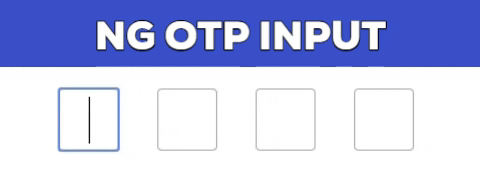
Installation
For Angular 16 and above:
npm install --save ng-otp-inputFor Angular 12 to 15:
npm install --save ng-otp-input@1.9.3For Angular 11 and below:
npm install --save ng-otp-input@1.8.1Major Changes in v2
- Requires Angular 16 or above.
- Emits
nullinstead of an empty string if no value is supplied. - Fully supports Reactive Forms (
formControlandngModelare supported from v2.0.5 onwards). - Deprecated the custom
formCtrlinput property. UseformControlinstead.
Usage
Import the Module
For Modules:
import { NgOtpInputModule } from 'ng-otp-input';
@NgModule({
imports: [
...otherModules,
NgOtpInputModule,
],
})
export class AppModule {}For Standalone Components:
import { NgOtpInputComponent } from 'ng-otp-input';
@Component({
standalone: true,
imports: [NgOtpInputComponent],
})
export class YourComponent {}Add the Component to Your Template
<!-- With Event Binding -->
<ng-otp-input (onInputChange)="onOtpChange($event)" [config]="{ length: 5 }"></ng-otp-input>
<!-- Using Reactive FormControl (v2.0.5 and above) -->
<ng-otp-input [formControl]="yourFormControl" [config]="{ length: 5 }"></ng-otp-input>API Reference
Component Inputs/Outputs
| Name | Type | Required | Default | Description |
|---|---|---|---|---|
disabled | boolean | No | false | Disables all inputs when set to true. |
onOtpChange | Output | No | -- | Emits the OTP value on change. Not required if using formControl. |
onBlur | Output | No | -- | Triggered when focus is lost from the component. |
setValue | function | No | -- | Allows programmatic setting of the component value. |
config | object | Yes | { length: 4 } | Configuration object for customization (see Config Options below). |
Config Options
| Name | Type | Required | Default | Description |
|---|---|---|---|---|
allowNumbersOnly | boolean | No | false | Restricts input to numeric values only. |
disableAutoFocus | boolean | No | false | Prevents automatic focus on load or when setting the value. |
containerClass | string | No | -- | Adds a custom CSS class to the container element. |
containerStyles | object | No | -- | Customizes the container styles. Check NgStyle. |
inputStyles | object | No | -- | Customizes the styles of individual inputs. |
inputClass | string | No | -- | Adds a custom CSS class to each input box. |
isPasswordInput | boolean | No | false | Masks input as password fields. |
length | number | Yes | 4 | Sets the number of OTP inputs to render. |
letterCase | string | No | -- | Converts input to Upper or Lower case. |
placeholder | string | No | -- | Sets a placeholder for each input box. |
separator | char | No | -- | Inserts a separator character between input boxes. |
showError | boolean | No | false | Highlights inputs with red borders if formControl is invalid, dirty, or touched. |
Advanced Features
Updating Component Value
- Use
formControlorngModel(v2.0.5 and above) for updates. - For earlier versions, use
setValue:
@ViewChild(NgOtpInputComponent, { static: false }) ngOtpInput: NgOtpInputComponent;
updateOtpValue() {
this.ngOtpInput.setValue('12345'); // Replace with your OTP value.
}Disabling Inputs
- Use the
disabledproperty or set theFormControlto a disabled state (v2.0.5+). - For earlier versions, use
disablemethod:
this.ngOtpInput.otpForm.disable();Focus on a Specific Input
const eleId = this.ngOtpInput.getBoxId(0);
this.ngOtpInput.focusTo(eleId);License
Contributing
Show your support by starring the repo! Feel free to open issues or contribute via pull requests.
2.0.3
12 months ago
2.0.2
12 months ago
2.0.5
12 months ago
2.0.4
12 months ago
2.0.7
9 months ago
2.0.6
11 months ago
2.0.1
12 months ago
2.0.0
12 months ago
1.9.4
12 months ago
1.9.3
2 years ago
1.9.1
2 years ago
1.8.6
2 years ago
1.9.2
2 years ago
1.8.2
4 years ago
1.8.5
4 years ago
1.8.3
4 years ago
1.8.1
4 years ago
1.8.0
4 years ago
1.7.9
4 years ago
1.7.8
4 years ago
1.7.3
4 years ago
1.7.2
4 years ago
1.7.7
4 years ago
1.7.6
4 years ago
1.7.5
4 years ago
1.7.4
4 years ago
1.7.1
6 years ago
1.7.0
6 years ago
1.6.2
6 years ago
1.6.1
6 years ago
1.6.0
6 years ago
1.5.1
6 years ago
1.5.0
6 years ago
1.4.2
6 years ago
1.4.1
6 years ago
1.4.0
6 years ago
1.3.3
6 years ago
1.3.2
6 years ago
1.3.1
6 years ago
1.3.0
6 years ago
1.2.1
7 years ago
1.2.0
7 years ago
1.1.0
7 years ago
1.0.0
7 years ago


