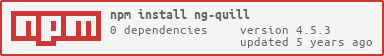ng-quill-cuco v3.2.7-11
ng-quill 
ng-quill is an Angular.js component for Quill rich text editor. You can get an ugly as hell demo here: ngQuill in action or with AMD (RequireJS) ngQuill requirejs
The new version is complete rewritten and is using QuillJS 1.x. For the latest old version (0.20.1) checkout the special branch for it.
Installation
npm install ng-quill- or download zip from release page: https://github.com/KillerCodeMonkey/ngQuill/releases
- or grab the latest release from cdn: https://cdnjs.com/libraries/ng-quill
Contribution
I am using GitFlow --> All Changes and Pull-Requests have to be on develop-branch! Changes directly in the master branch are not longer allowed and will be rejected.
Usage
- load angular, quill, ngquill scripts in your index.html
- original sources are in src-folder, build files are in dist-folder
- add dependency to your app module
var myAppModule = angular.module('quillTest', ['ngQuill']); - use ngQuillConfigProvider to overwrite global settings in your config-Block
- use ngquill directive in your html
<ng-quill-editor ng-model="message"></ng-quill-editor> - add this line to your css
[ng-quill-editor] { display: block; } - if you use it in a form and you are resetting it via $setPristine() -> you have to set editor.setHTML('') -> it will add the error class only, if the model has ng-dirty class
- add a custom toolbar using
ng-quill-toolbar- it uses transclusion to add toolbar, avoids flickering and sets the modules toolbar config to the custom toolbar automatically:
<ng-quill-editor
ng-model="title"
>
<ng-quill-toolbar>
<div>
<span class="ql-formats">
<button class="ql-bold" ng-attr-title="{{'Bold'}}"></button>
</span>
<span class="ql-formats">
<select class="ql-align" ng-attr-title="{{'Aligment'}}">
<option selected></option>
<option value="center"></option>
<option value="right"></option>
<option value="justify"></option>
</select>
<select class="ql-align">
<option selected></option>
<option value="center"></option>
<option value="right"></option>
<option value="justify"></option>
</select>
</span>
</div>
</ng-quill-toolbar>
</ng-quill-editor>Configuration
- use ngQuillConfigProvider.set({modules: { ... }, theme: 'snow', placeholder: 'placeholder', formats: { ... }, bounds: document.body, readyOnly: false) to config toolbar module, other modules, default theme, allowed formats, ...
- set theme name:
theme="snow"(default: 'snow') - set readOnly:
read-only=""(default: false) - requires true or false - overwrite global config for each editor:
modules="modulesConfig" - set placeholder:
placeholder="Inser your text here" - override formats:
formats="formatsArray", per default all quill formats are allowed - set max-length:
max-length="5", adds validation for maxlength (sets model state toinvalidand addsng-invalid-maxlengthclass) - set min-length:
min-length="5", adds validation for minlength (sets model state toinvalidand addsng-invalid-minlengthclass), only works for values > 1, if you only want to check if there is a value --> use required/ng-required
Callback/Outputs
- onEditorCreated: triggered after editor is created and provides editor-object
on-editor-created="myCallback(editor)" - onContentChanged: triggered after changes in the editor. Provides editor-object, html representation and text representation
on-content-changed="myCallback(editor, html, text, delta, oldDelta, source)" - onSelectionChanged: triggered after text selection changed
on-selection-changed="myCallback(editor, range, oldRange, source)"
Advanced Usage and Configuration
After editor creation you can use everything from the ordinary quill editor -> listen to editorCreated and work with the editor instance in your controller like you want ;). Add modules, use the quill API or listen to Events. Keep in mind to use $timeout if you are listening / working with quill-Events and updating some $scope stuff to notify angular about it ;). Quill Documentation
8 years ago
8 years ago
8 years ago
8 years ago
8 years ago
8 years ago
8 years ago
8 years ago
8 years ago
8 years ago
8 years ago
8 years ago
8 years ago
8 years ago
8 years ago
8 years ago
8 years ago
8 years ago
8 years ago
8 years ago
8 years ago
8 years ago
8 years ago
8 years ago
8 years ago
8 years ago