ng-toast-stack v1.0.5
ng-toast-stack
An Angular module for beautiful & easy to use toast stack messages, having auto close, pause, resume functionality and complete customization ability...
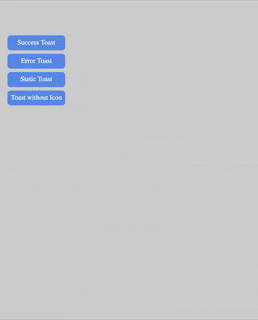
Installation
NPM:
npm i ng-toast-stackImporting in project
Step 1 -- Import NgToastStackModule in the module you want to use it, For e.g, in app.module.ts
import { BrowserAnimationsModule } from '@angular/platform-browser/animations';
import { NgToastStackModule } from 'ng-toast-stack';
@NgModule({
...
imports: [
...
BrowserAnimationsModule,
NgToastStackModule
],
...
})
export class AppModule { }NOTE- You'll need to import BrowserAnimationsModule in module you are using ng-toast-stack to have smooth animations.
Step 2
-- Add <ng-toast-stack></ng-toast-stack> on top of root component of the module you have imported NgToastStackModule in, for e.g. in app.component.html
-- This component is used to display toast notifications
<ng-toast-stack></ng-toast-stack>
...NOTE- The default z-index value is 1000 to show toast notification on top of everything on the page. To override, you can modify its class.
Usage
To push toast notification from any component, you need to inject NgToastStackService in that component's .ts file, for e.g. app.component.ts and then you may call it from html or component file depending on your need.
import { Component } from '@angular/core';
import { NgToastStackService } from 'ng-toast-stack';
@Component({
selector: 'app-root',
templateUrl: './app.component.html',
styleUrls: ['./app.component.css']
})
export class AppComponent {
...
constructor(private toast: NgToastStackService) {}
// To access toast in html file, set it to public instead of private
...
}Example
-- SIMPLE WAY: Pass your message as string as argument
example() {
this.toast.push('Example toast message')
}-- SUCCESS:
this.toast.success('Example toast message') -- ERROR:
this.toast.error('Example toast message')-- STATIC: (Doesn't closes automatically)
this.toast.static('Example toast message')-- WITH CUSTOM OPTIONS: Pass object with atleast msg property as argument
example(){
this.toast.push({
title: 'Example Toast' // title of the toast
msg: 'This is Toast message that will be displayed', // message of the toast
type: 'error', // type of toast
autoCloseTimer:6000, // closes after 6 seconds
})
}NOTE- Only msg property must be sent to show toast message. Other properties have default values set (see table).
TOAST OPTIONS
msg property is required
Keys
| Name | Type | Default | Possible Values | Description |
|---|---|---|---|---|
type | string | success | success / error | This is the type of toast notification, the Icon is shown based on type. |
title | string | Success | - | Title of the toast notification. |
msg | string | - | - | Message of the toast notification. |
autoClose | boolean | true | true / false | If false, toast will not close automatically. |
autoCloseTimer | number | 5000 | - | The duration after which toast should be closed. |
pauseOnHover | boolean | true | true / false | If false, toast timer will not get paused on mouse-over event. |
CREDITS
I would like to share credits for icon and design inspiration. -- The toast notification and complete design is inspired by one of Tailwindcss UI official tutorial on youtube. -- The Error notification icon is used from hero icons -- The animated Success icon was searched from google. but I'm unable to find the actual author. If you are the real author of Success icon svg please let me know, I'll update.