ng-view-stepper v1.0.0
NgViewStepper
Put animated transitions anywhere
NgViewStepper is a tool created to allow you to place flexible animated transitions anywhere in your Angular projects.
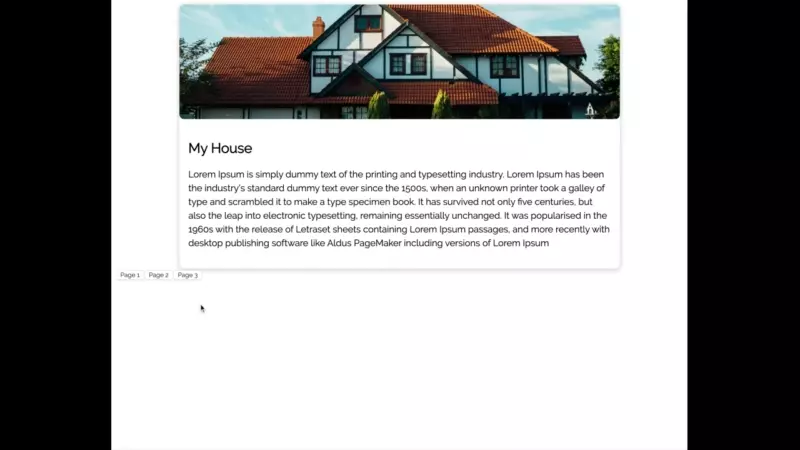
Installation
Install from NPM
npm i ng-view-stepper
Add it to a module in your Angular App. Ensure that you have included BrowserAnimationsModule as well, the prebuilt animations rely on AnimationBuilder so you should install the web-animations polyfill.
import { BrowserAnimationsModule } from "@angular/platform-browser/animations";
import { NgViewStepperModule } from 'ng-view-stepper'
@NgModule({
imports: [..., BrowserAnimationsModule, NgViewStepperModule]
})Currently supports Angular 7&8
Usage
To use NgViewStepper to transition between views, declare an ng-view-stepper parent and then add as many ng-view-stepper-view children as you have pages. Then as children to that define your view in an ng-template. Within the ng-template there should be one root element to house the view.
<ng-view-stepper #viewStepper="ngViewStepper" [initialViewKey]="'page-2'">
<ng-view-stepper-view key="page-1">
<ng-template>
<div>
Content on page 1
</div>
</ng-template>
</ng-view-stepper-view>
<ng-view-stepper-view key="page-2">
<ng-template>
<div>
Content on page 2
</div>
</ng-template>
</ng-view-stepper-view>
<ng-view-stepper-view key="page-3">
<ng-template>
<div>
Content on page 3
</div>
</ng-template>
</ng-view-stepper-view>
</ng-view-stepper>Then to transition views you can get a reference to the stepper either with a ViewChild query or using the exported template variable, and call the goToView(pageKey) function which will execute the transition to that view.
@Component({ ... })
class MyComponent {
@ViewChild(NgViewStepper) viewStepper: NgViewStepper;
onButtonClick() {
this.viewStepper.goToView('page-3');
}
}Custom animations
By default the view stepper uses a pre-defined animation to execute the transition, but you can specify your own implementation of the ViewStepperAnimation interface and pass it in as an input to the animationRunner property.
<ng-view-stepper [animationRunner]="myAnimation">
...
</ng-view-stepper>ViewStepperAnimation interface
export abstract class ViewStepperAnimation {
abstract execute(
currentViewNode: HTMLElement,
currentViewBoundingRect: ClientRect,
currentViewIndex: number,
targetViewNode: HTMLElement,
targetParentBoundingRect: ClientRect,
targetViewIndex: number,
viewParentNode: HTMLElement,
viewParentBoundingRect: ClientRect
): Promise<() => void>;
}The view stepper will wait for the promise to resolve before finishing the step transition.
A simple opacity implemenation using a css class based animations that take 300ms might look like this
class OpacityAnimation implements ViewStepperAnimation {
async execute(
currentViewNode: HTMLElement,
currentViewBoundingRect: ClientRect,
currentViewIndex: number,
targetViewNode: HTMLElement,
targetParentBoundingRect: ClientRect,
targetViewIndex: number,
viewParentNode: HTMLElement,
viewParentBoundingRect: ClientRect
) {
return new Promise(r => {
currentViewNode.addClass('fade-out');
targetViewNode.addClass('fade-in');
setTimeout(r, 300);
});
}
}You should have access to enough data to make very interesting animations if you choose to.
Note: if you resolve the promise with a function, it will execute the function after destroying the leaving DOM node, which is a good time to perform any additional post animation cleanup logic if you need to.
Roadmap
This is a small tool that I built to help me re-use a common pattern in the work I do. If it ends up finding use outside of a small group of people I have some plans to enhance features and am also open to contributions for new features other people find useful.
Possible Future Features
- More flexible pre/post animation scaffolding
- More prebuilt transitions readily available and accessible by name
- More concise usage
- Router integration
- Vanilla/Cross framework solution?
- Better usage error reporting
6 years ago
6 years ago
6 years ago
6 years ago
6 years ago